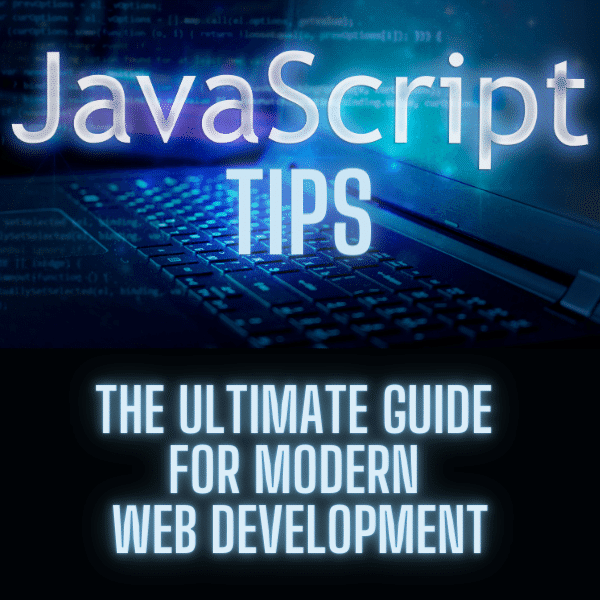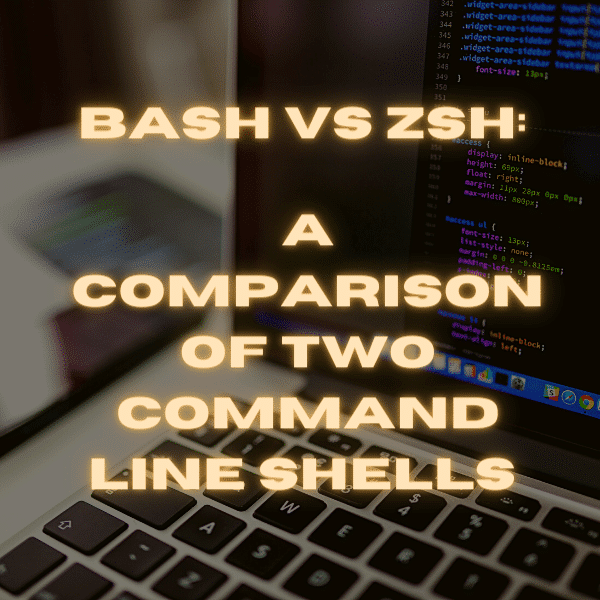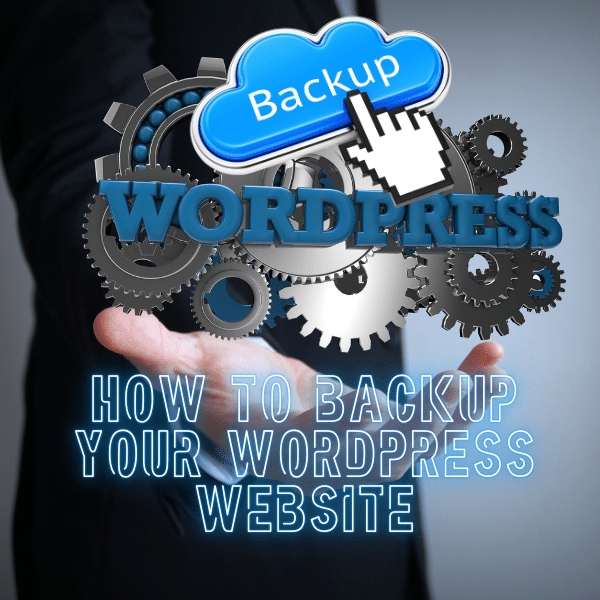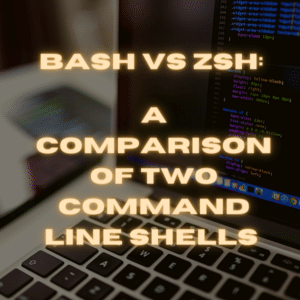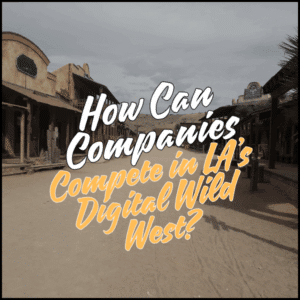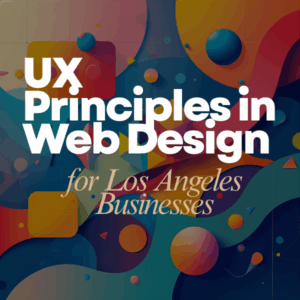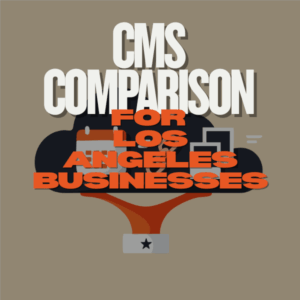Why you can trust Sunlight Media
- Expertise and Experience:Our content is crafted by seasoned professionals with extensive experience in digital marketing, ensuring you receive accurate and actionable advice.
- Unbiased Information:We provide impartial insights and recommendations based solely on what's best for your business, without any hidden agendas or promotions.
- Thorough Research:Our articles are backed by comprehensive research and the latest industry trends, ensuring you stay informed with reliable and up-to-date information.
- Transparency and Honesty:We believe in complete transparency. We disclose our sources, methodologies, and any potential conflicts of interest, so you can trust the integrity of our content.
- Continuous Improvement:We constantly review and update our content to reflect the latest developments in digital marketing, so you always have access to the most current and relevant information.

Welcome to the world of web development, where JavaScript reigns supreme! As the most widely used programming language, JavaScript is an essential skill for every web developer. But with its ever-evolving ecosystem and a plethora of tips and tricks, it can be overwhelming to navigate. That’s where we come in. In this comprehensive blog post, we’ll explore the best JavaScript tips for web development, guaranteed to take your coding skills to the next level.
From mastering asynchronous programming to harnessing the power of modern JavaScript features, we’ve got you covered. We’ll also delve into clean code practices, performance optimization, and effective debugging techniques to ensure you can create seamless, maintainable, and efficient web applications. So whether you’re a seasoned developer looking to upskill or a newbie eager to kickstart your journey, these following sections will guide you through the ins and outs of JavaScript in web development.
Let’s get started!
Essential JavaScript Functions to Streamline Your Coding Process
As a web developer, having a collection of essential JavaScript functions at your disposal can significantly streamline your coding process. These tried-and-tested functions can save time, reduce code complexity, and help you write clean, maintainable code. Here are some crucial JavaScript functions to add to your toolkit:
- Debounce: Debounce is a popular technique used to control the frequency of function calls. This can help improve performance by limiting the number of times a function is executed, such as when listening for user input events like scrolling or resizing. Utilize the debounce function to enhance the responsiveness of your web applications.
- Throttle: Similar to debounce, throttle limits the rate at which a function is called but with a consistent frequency. Throttling is particularly useful for executing a process regularly, such as during an ongoing animation or monitoring a user’s scrolling speed.
- Array Manipulation: JavaScript offers various built-in methods for handling arrays, such as `map`, `filter`, and `reduce`. These powerful functions can help you manipulate and transform data efficiently without requiring manual loops or complex logic.
- Deep Clone: When working with objects in JavaScript, creating a deep clone is essential to avoid unintended modifications to the original object. You can use libraries like Lodash or write your deep clone function to make independent copies of objects, ensuring data integrity.
- Event Delegation: Event delegation is a technique for handling multiple events using a single event listener. Attaching the event listener to a parent element allows you to manage events for child elements more efficiently. This technique can help reduce memory usage and improve performance, especially for dynamic elements on your web pages.
Integrating these essential JavaScript functions into your coding process can enhance your development efficiency, reduce code complexity, and create more maintainable and robust web applications.
Master Asynchronous Programming: Promises, Async/Await, and Callbacks
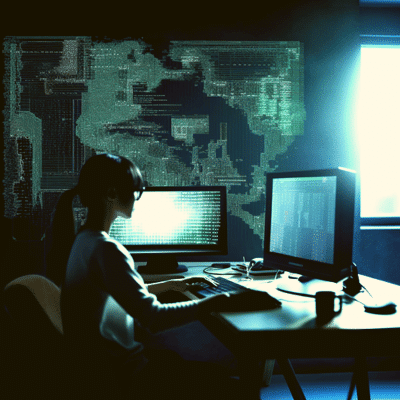
Callbacks
A callback is a function passed as an argument to another function, which executes once the primary function finishes. Callbacks help manage asynchronous tasks by ensuring specific code executes only after a particular operation completes. However, too many callbacks can lead to “callback hell,” making your code hard to read and maintain.
Promises
Introduced in ES6, Promises offer a more elegant solution for handling asynchronous tasks. A Promise is an object representing an asynchronous operation’s eventual completion (or failure) and its resulting value. Promises allow you to chain asynchronous tasks using the `then` and `catch` methods, making your code more readable and manageable. Promises help avoid callback hell and provide better error handling.
Async/Await
Async/Await, introduced in ES8, is built on top of Promises and makes asynchronous code look and behave like synchronous code. To use Async/Await, declare a function as `async`, and then use the `await` keyword before a Promise. The `await` keyword pauses the execution of the function until the Promise resolves or rejects, making it easy to write and understand asynchronous code.
Here’s an example showing the difference between Callbacks, Promises, and Async/Await:
Callbacks
```javascript
function getData(callback) {
setTimeout(() => {
callback('Data fetched');
}, 1000);
}
getData((data) => {
console.log(data); // Data fetched
});
```
Promises
```javascript
function getData() {
return new Promise((resolve) => {
setTimeout(() => {
resolve('Data fetched');
}, 1000);
});
}
getData()
.then((data) => {
console.log(data); // Data fetched
});
```
Async/Await
```javascript
function getData() {
return new Promise((resolve) => {
setTimeout(() => {
resolve('Data fetched');
}, 1000);
});
}
async function fetchData() {
const data = await getData();
console.log(data); // Data fetched
}
fetchData();
```
By mastering asynchronous programming techniques like Callbacks, Promises, and Async/Await, you can write efficient, non-blocking code and create responsive web applications that offer an excellent user experience.
Harness the Power of JavaScript Libraries and Frameworks for Effortless Development
JavaScript libraries and frameworks play a vital role in modern web development, providing pre-built tools and solutions that help you build web applications quickly and easily. Using these resources saves time, minimizes boilerplate code, and allows you to focus on your application’s unique features. For developers looking to scale their projects or build robust applications, it is crucial to integrate these frameworks into your software development process. Consider these popular JavaScript libraries and frameworks for your projects:
jQuery: Make Web Development Easier
jQuery, an easy-to-use library, streamlines HTML document traversal, manipulation, event handling, and animation. Its simplicity and cross-browser compatibility make working with DOM elements and crafting dynamic user interfaces a breeze.
React: Craft Reusable UI Components
Facebook developed React, a renowned front-end library for building user interfaces. Its straightforward approach and component-based architecture let you create reusable UI components, manage application state easily, and write minimal code for intricate applications.
Angular: A Comprehensive Solution
Google’s Angular is an all-inclusive front-end framework for building dynamic web applications. Its clear approach, dependency injection, and modular architecture promote scalable and maintainable development, making it perfect for extensive projects and enterprise applications.
Vue.js: Flexible and Adaptable
Vue.js, a versatile framework for building user interfaces, offers simplicity and adaptability. Its component-based architecture simplifies integration into existing projects or developing complex applications from scratch.
Node.js: Run JavaScript on the Server
Node.js, a runtime environment, allows server-side JavaScript execution. Built on Chrome’s V8 JavaScript engine, its event-driven, non-blocking I/O model provides high efficiency for constructing scalable network applications.
Express.js: A Web Application Framework for All Needs
Express.js, a minimal and adaptable Node.js web application framework, delivers a robust set of features for building web and mobile applications. It eases development by offering a broad range of pre-built tools and middleware, simplifying the creation of RESTful APIs and server-side applications.
By tapping into the power of JavaScript libraries and frameworks, you can streamline your development process, reduce boilerplate code, and create efficient and maintainable web applications. Investigate these tools to determine which ones best meet your project’s needs and leverage their unique features and capabilities.
Clean Code Practices: Writing Readable and Maintainable JavaScript
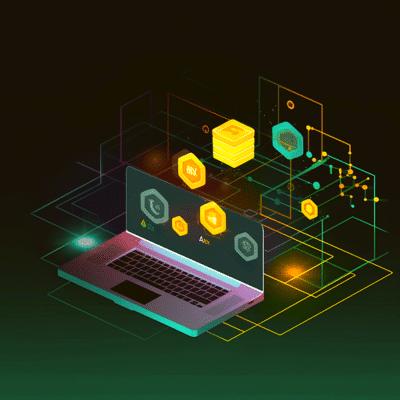
Use Meaningful Variable and Function Names
Choose descriptive names that clearly convey the purpose of a variable or function. Avoid generic names like `temp` or `data`, and opt for names that describe the content or functionality they represent.
Keep Functions Short and Focused
Write small, single-purpose functions that do one thing well. This makes your code easier to understand, test, and maintain. Avoid functions that try to do too much or have too many responsibilities.
Write Modular Code
Divide your code into smaller, reusable modules or components. This promotes reusability, maintainability, and makes it easier to reason about your code.
Follow the DRY Principle
DRY stands for “Don’t Repeat Yourself.” Whenever you find yourself writing the same code in multiple places, consider creating a reusable function or component to avoid duplication and make future updates easier.
Comment Your Code
Use comments to explain the intent and purpose of your code, especially when dealing with complex logic. However, don’t overuse comments as a substitute for writing clear and self-explanatory code.
Use Consistent Formatting and Indentation
Follow a consistent coding style with proper indentation, spacing, and capitalization. This makes your code easier to read and understand. Consider using a linter or formatter like ESLint or Prettier to enforce a consistent style automatically.
Handle Errors Gracefully
Always handle errors and edge cases in your code to ensure a smooth user experience. Use proper error handling techniques like try-catch blocks, Promises, and async-await to handle exceptions and avoid unexpected application crashes.
Opt for Readable Code Over Clever Code
Avoid writing overly complex or clever code that might be hard for others to understand. Prioritize code readability and simplicity over clever optimizations that might save a few bytes or milliseconds but make the code harder to maintain.
Refactor Regularly
Regularly review and refactor your code to improve its structure, remove dead code, and apply better solutions to existing problems. This keeps your codebase clean and maintainable over time.
By following these clean code practices, you can write JavaScript code that is easy to read, understand, and maintain. This not only benefits you but also your fellow developers, making collaboration more efficient and enjoyable.
Unleash the Power of Modern JavaScript: ES6 Features and Beyond
Modern JavaScript, starting with ES6 (ECMAScript 2015) and continuing through subsequent updates, has brought significant improvements and new features to the language. These features make writing clean, efficient, and maintainable code easier. Here are some of the most notable ES6 features and beyond that you can leverage to unleash the power of modern JavaScript:
Arrow Functions
Arrow functions offer a concise syntax for writing anonymous functions, and they automatically bind the `this` keyword. As a result, they are handy for callbacks and functional programming patterns.
const add = (a, b) => a + b;
Template Literals
With template literals, you can embed expressions within string literals using `${expression}` syntax. This simplifies creating multi-line strings and concatenating variables within strings.
const name = "John";
console.log(`Hello, ${name}!`);
Destructuring Assignment
Destructuring enables you to extract values from arrays or properties from objects and assign them to variables concisely and readably.
const [first, second] = [1, 2];
const {name, age} = {name: "Alice", age: 30};
Rest and Spread Operators
The rest operator (`…`) represents an indefinite number of elements as an array, while the spread operator enables you to expand arrays or objects into their individual elements.
const sum = (...args) => args.reduce((a, b) => a + b, 0);
const mergedArray = [...arr1, ...arr2];
Default Parameters
Default parameters let you set default values for function parameters, simplifying working with optional arguments and streamlining your function signatures.
const greet = (name = "World") => `Hello, ${name}!`;
Promises and Async/Await
Promises and async/await provide a more elegant way to handle asynchronous operations, such as API calls or file I/O, without getting lost in callback hell.
const fetchData = async () => {
try {
const response = await fetch(url);
const data = await response.json();
console.log(data);
} catch (error) {
console.error(error);
}
};
Modules
ES6 modules allow you to import and export functions, objects, or values between JavaScript files. This promotes modular and maintainable code.
// utils.js
export const add = (a, b) => a + b;
// main.js
import { add } from './utils.js';
console.log(add(2, 3));
Classes and Inheritance
ES6 introduces a more familiar class-based syntax for creating objects and handling inheritance, making working with object-oriented programming patterns easier.
class Animal {
constructor(name) {
this.name = name;
}
speak() {
console.log(`${this.name} makes a noise.`);
}
}
class Dog extends Animal {
speak() {
console.log(`${this.name} barks.`);
}
}
You can write more efficient, maintainable, and expressive code by leveraging these modern JavaScript features. Keep exploring and experimenting with these features to improve your JavaScript skills and enhance your web development projects.
Performance Optimization: Tips for Writing Efficient JavaScript Code
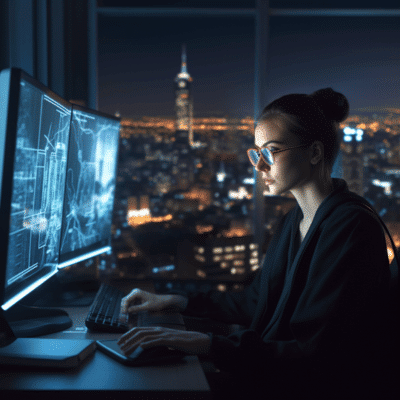
Minimize DOM Manipulation
Accessing and updating the DOM can be slow and resource-intensive. Minimize DOM manipulation by caching DOM references, batching updates, and using techniques like document fragments when making multiple changes.
Debounce and Throttle Event Handlers
Debounce and throttle techniques help limit the number of times an event handler is executed, reducing unnecessary processing. Use these techniques for events like scroll, resize, or keyup, which can trigger multiple times in rapid succession.
Use RequestAnimationFrame for Animations
Instead of using `setTimeout` or `setInterval` for animations, use `requestAnimationFrame`. It allows the browser to optimize rendering, reduce layout thrashing, and provide smoother animations.
Optimize Loops
Loops can be performance bottlenecks, especially with large data sets. Optimize loops by using the most efficient loop constructs, caching array lengths, and employing loop unrolling techniques when appropriate.
Leverage Lazy Loading
Lazy loading is a technique where you only load assets or data when they are needed. This reduces the initial load time and saves resources. Use lazy loading for images, videos, and data fetched from APIs.
Compress and Minify JavaScript Files
Compressing and minifying your JavaScript files can reduce their size and improve page load times. Use build tools like Webpack or Gulp to automate the compression and minification process.
Use Web Workers for Intensive Tasks
Web Workers allow you to run JavaScript code in a separate thread, preventing the main thread from becoming blocked. Utilize Web Workers for CPU-intensive tasks, such as complex calculations or data processing.
Cache Data and Use Memoization
Caching data and using memoization can prevent unnecessary recalculations or repeated data fetching. Store the results of expensive function calls or API requests and reuse them when needed.
Opt for Event Delegation
Event delegation is a technique where you attach a single event listener to a parent element instead of multiple event listeners on child elements. This reduces memory usage and improves performance, especially with dynamic content.
Benchmark and Profile Your Code
Regularly profile and benchmark your code using browser developer tools to identify performance bottlenecks and memory leaks. This helps you monitor your application’s performance and apply optimizations as needed.
By following these performance optimization tips, you can write efficient JavaScript code that enhances the speed and responsiveness of your web applications. Keep analyzing and refining your code to ensure the best possible performance and user experience.
Effective Debugging Techniques to Save Time and Frustration in Web Development
Debugging is an essential part of web development, as it helps identify and resolve issues in your code. Effective debugging techniques can save you time and frustration during the development process. Here are some proven techniques to help you debug your JavaScript code more efficiently:
Use Developer Tools
Modern browsers come with powerful developer tools that provide features such as breakpoints, step-by-step execution, and live editing. Familiarize yourself with the developer tools available in your preferred browser, and use them to inspect, debug, and optimize your code.
Utilize Console.log and Console.table
`console.log` is a handy debugging tool for outputting variable values and tracing code execution. Additionally, `console.table` can display data in a tabular format, making it easier to visualize complex arrays or objects.
Master Breakpoints and Step-through Debugging
Breakpoints allow you to pause code execution at specific points, letting you examine variable values and the call stack at that moment. Learn to set and manage breakpoints effectively, and use step-through debugging to navigate your code and understand its flow.
Leverage Watch Expressions
Watch expressions in developer tools enable you to monitor specific variables or expressions as your code executes. This helps you identify issues related to variable values or scope.
Employ Conditional Breakpoints
Conditional breakpoints pause code execution when a certain condition is met. They can be useful for debugging issues that occur only under specific circumstances or after a certain number of iterations.
Understand Error Messages and Stack Traces
Error messages and stack traces provide valuable information about issues in your code. Take the time to understand and interpret error messages and follow stack traces to pinpoint the source of the problem.
Use Linters and Code Analysis Tools
Linters like ESLint analyze your code for potential issues, including syntax errors, coding standard violations, and potential bugs. Integrate linters into your development workflow to catch issues early and save debugging time.
Reproduce Issues in Isolation
When facing complex issues, try to reproduce them in isolation, either by creating a simplified test case or using tools like JSFiddle or CodeSandbox. This helps you narrow down the problem and focus on the specific code causing the issue.
Divide and Conquer
If you’re unsure where an issue originates, use the divide and conquer technique. Comment out or disable parts of your code, narrowing down the problematic section until you identify the root cause.
Ask for Help and Collaborate
Don’t hesitate to ask for help from colleagues or online communities like Stack Overflow. Often, a fresh perspective can help you identify issues more quickly.
By mastering these effective debugging techniques, you can save time and reduce frustration during web development. Continuously refine your debugging skills and stay up-to-date with the latest tools and best practices to maintain an efficient development process.
JavaScript Testing and Best Practices for Bulletproof Web Applications

Choose the Right Testing Tools
Select the right testing tools and libraries that suit your project’s needs. Some popular JavaScript testing tools include Jest, Mocha, Jasmine, and Cypress. Each tool has its strengths and weaknesses, so choose the one that aligns with your project requirements and team preferences.
Unit Testing
Unit tests focus on individual functions or components, ensuring they work correctly in isolation. Write unit tests for critical parts of your application, and ensure each test covers a single functionality or behavior.
Integration Testing
Integration tests verify that different parts of your application work together as expected. These tests help identify issues related to data flow, API communication, and component interactions.
End-to-End (E2E) Testing
E2E tests simulate user interactions with your application, validating that the entire system behaves as expected. Use tools like Cypress or Selenium to automate E2E testing and ensure your application functions correctly in real-world scenarios.
Test-Driven Development (TDD)
TDD is a development approach where you write tests before writing the actual code. This practice ensures that your code meets requirements, improves overall code quality, and makes refactoring safer.
Code Coverage
Code coverage measures the percentage of your code that is executed during testing. Aim for high code coverage to increase confidence in your application’s stability. Use tools like Istanbul or Jest’s built-in coverage support to track code coverage in your project.
Continuous Integration (CI)
Integrate testing into your CI pipeline to ensure that tests are run automatically on each commit. This helps catch issues early and maintain a high-quality codebase.
Mocking and Stubbing
Mocking and stubbing are techniques that help isolate the code being tested by replacing dependencies with controlled substitutes. Use mocking libraries like Sinon.js or Jest’s built-in mocking support to create test doubles for external dependencies, such as APIs, databases, or third-party libraries.
Test Naming and Organization
Write clear, descriptive test names that communicate the intent of the test. Organize tests in a logical structure, mirroring the organization of your codebase.
Automated Regression Testing
Automated regression tests help ensure that new changes do not break existing functionality. Regularly run regression tests to catch regressions early and maintain a stable application.
By implementing these JavaScript testing strategies and following best practices, you can build robust, reliable web applications that deliver a high-quality user experience. Keep refining your testing process and stay up-to-date with the latest testing tools and techniques to maintain a strong, bulletproof application.
The Art of DOM Manipulation: JavaScript Tips for Seamless UI/UX Design
The Document Object Model (DOM) is an essential part of web development, as it represents the structure of your web page and allows you to interact with its elements. Mastering DOM manipulation is key to creating seamless UI/UX design in your web applications. Here are some JavaScript tips to help you effectively manipulate the DOM and enhance user experience:
Understand the DOM Structure
Familiarize yourself with the DOM hierarchy and the relationship between parent, child, and sibling elements. This knowledge will help you navigate and manipulate the DOM more efficiently.
Select Elements Efficiently
Use appropriate methods to select elements, such as `getElementById`, `getElementsByClassName`, `querySelector`, and `querySelectorAll`. Choose the most efficient method based on your needs and the specific element(s) you want to target.
Create, Append, and Remove Elements
Learn to create new DOM elements using `createElement`, set their attributes with `setAttribute`, and append or insert them using `appendChild` or `insertBefore`. To remove elements, use `removeChild` or `remove` methods.
Modify Element Content and Attributes
Update an element’s content using the `innerHTML`, `innerText`, or `textContent` properties, and manipulate element attributes using `getAttribute`, `setAttribute`, and `removeAttribute`.
Use Event Listeners
Attach event listeners to elements using `addEventListener` and `removeEventListener` to handle user interactions, such as clicks, keyboard input, or hover events.
Leverage CSS Transitions and Animations
Combine JavaScript with CSS transitions and animations to create smooth, visually appealing interactions and effects. Use JavaScript to toggle CSS classes or manipulate inline styles, and let CSS handle the actual animation or transition.
Opt for Event Delegation
Event delegation is a technique that involves attaching a single event listener to a parent element rather than multiple listeners on child elements. This can improve performance and simplify dynamic content manipulation.
Minimize Layout Thrashing
Layout thrashing occurs when multiple, consecutive read-write operations force the browser to recalculate the layout repeatedly. Batch DOM updates and use techniques like `requestAnimationFrame` or `document.createDocumentFragment` to minimize layout thrashing and improve performance.
Embrace Accessibility
Ensure that your DOM manipulation techniques do not compromise accessibility. Use semantic HTML elements, proper ARIA roles, and make sure that your UI updates are accessible through keyboard navigation and screen readers.
Consider Virtual DOM and Libraries/Frameworks
Virtual DOM is an in-memory representation of the actual DOM, which can help optimize performance by reducing direct DOM manipulation. JavaScript libraries and frameworks like React or Vue.js utilize virtual DOM and provide efficient, declarative ways to manipulate the DOM.
By mastering the art of DOM manipulation, you can create seamless UI/UX designs in your web applications that delight users. Continuously refine your skills and stay up-to-date with the latest techniques and best practices to maintain an engaging and accessible user experience.
Future-Proof Your Skills: Upcoming JavaScript Trends in Web Development
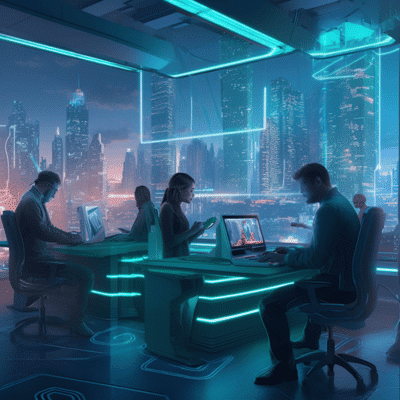
Adoption of ECMAScript Features
ECMAScript, the standard behind JavaScript, keeps evolving with new features and improvements. Stay informed about the latest ECMAScript features, like optional chaining, nullish coalescing, and logical assignment operators, to write more efficient, modern JavaScript code.
Growing Popularity of TypeScript
TypeScript, a superset of JavaScript, adds optional static typing and other features, making it easier to maintain and scale large codebases. The popularity of TypeScript is growing, and learning it can be a valuable addition to your skillset.
Serverless Architectures and Cloud Functions
Serverless architectures let developers build and run applications without managing servers. Cloud functions, such as AWS Lambda, Azure Functions, or Google Cloud Functions, enable you to write JavaScript functions that run in response to events. Familiarize yourself with serverless concepts and platforms to build scalable and cost-efficient applications.
Progressive Web Apps (PWAs)
PWAs are web applications that provide native app-like experiences on the web. They offer features like offline support, push notifications, and home screen icons. As more businesses adopt PWAs, understanding the technologies and best practices behind them will be essential.
Web Components
Web components enable developers to create reusable, encapsulated custom HTML elements. As browser support for web components improves, they are likely to become a more significant part of the web development landscape. Learn how to create and use web components in your projects.
JAMstack and Static Site Generators
JAMstack (JavaScript, APIs, and Markup) is a modern web development architecture that prioritizes performance and security. Static site generators like Gatsby, Next.js, or Nuxt.js are gaining popularity for creating fast, scalable, and secure websites. Familiarize yourself with JAMstack concepts and explore various static site generators.
WebAssembly (Wasm)
WebAssembly is a binary instruction format that allows running high-performance, low-level code in web browsers. Although it won’t replace JavaScript, it can augment it by enabling resource-intensive tasks like gaming, video editing, and data visualization. Keep an eye on WebAssembly and its growing ecosystem.
Machine Learning in the Browser
With libraries like TensorFlow.js, you can now run machine learning models directly in the browser. Explore the possibilities of machine learning in JavaScript to create innovative web applications with AI-powered features.
Headless CMS and API-First Development
Headless CMS platforms separate the content management backend from the frontend presentation layer. This approach enables developers to use their preferred technologies and frameworks to build the frontend. Get familiar with popular headless CMS platforms like Contentful, Sanity, or Strapi and learn how to integrate them into your projects.
Motion UI and Advanced Animations
As web technologies advance, there is a growing demand for engaging, interactive user interfaces. Learn advanced animation techniques and libraries like GreenSock, Anime.js, or Three.js to create visually stunning and interactive web experiences.
Stay up-to-date with these JavaScript trends and continuously refine your skills to ensure you remain in-demand as a web developer. Follow industry news, attend conferences, and participate in online developer communities to keep track of the latest developments in the web development world.
JavaScript Meets AI: Revolutionizing Web Development with Machine Learning Integration
The combination of JavaScript and artificial intelligence (AI) is revolutionizing web development by integrating machine learning (ML) directly into web applications. This powerful synergy is enabling developers to create innovative, intelligent, and user-centric solutions for a wide range of applications. In this section, we’ll explore how JavaScript and AI are transforming the web development landscape:
Browser-based Machine Learning
JavaScript libraries like TensorFlow.js bring machine learning capabilities directly to the browser. This allows developers to build web applications with ML models that run client-side, providing real-time insights and interactions without relying on server-side processing.
Natural Language Processing
By integrating AI-powered natural language processing (NLP) libraries like spaCy or natural, developers can build web applications that understand and process human language. This enables features like chatbots, sentiment analysis, and intelligent content recommendations.
Computer Vision
Leveraging JavaScript libraries like tracking.js or face-api.js, developers can add computer vision capabilities to web applications. These can include object recognition, face detection, and gesture tracking, opening up new possibilities for interactive and engaging user experiences.
Speech Recognition and Synthesis
Integrating AI-powered speech recognition and synthesis APIs, such as the Web Speech API, allows developers to create web applications capable of understanding spoken language and generating speech output. This can lead to more accessible and immersive applications.
Personalization and Recommendation Systems
AI-driven recommendation engines can analyze user behavior and preferences to provide personalized content, product recommendations, or targeted advertising. JavaScript libraries like TensorFlow.js and brain.js enable developers to build custom recommendation systems for their web applications.
Predictive Analytics
By incorporating AI-powered predictive analytics into web applications, developers can offer users valuable insights and forecasts. This can be particularly useful for applications in finance, healthcare, or sports, where real-time predictions can inform decision-making.
Automated Accessibility
AI can help improve web accessibility by automatically generating alt text for images, providing real-time captioning for video content, or optimizing user interfaces for visually impaired users.
Intelligent Web Design
AI-powered design tools can assist developers in creating visually appealing, user-friendly web applications. These tools can suggest design elements, optimize layout, or even generate entire web pages based on user preferences and industry best practices.
By integrating AI and machine learning into web development, JavaScript is unlocking new possibilities for creating intelligent, engaging, and user-centric applications. As a developer, staying current with these advancements will ensure that you can harness the full potential of JavaScript and AI to deliver cutting-edge web experiences to your users.
Conclusion
In conclusion, the landscape of web development is continuously evolving, and JavaScript remains at the forefront of these advancements. To excel as a web developer, it’s crucial to stay current with the best JavaScript tips, techniques, and trends that shape the industry. By mastering essential functions, asynchronous programming, clean code practices, and modern JavaScript features, you’ll be able to build robust, efficient, and maintainable web applications with ease.
Harnessing the power of JavaScript libraries and frameworks, optimizing performance, and employing effective debugging techniques can greatly enhance your productivity as a developer. Furthermore, diving into the realms of DOM manipulation, testing best practices, and exploring the exciting intersection of JavaScript and AI will empower you to create cutting-edge web applications that cater to the ever-changing needs of your users.
To future-proof your skills, it’s essential to keep an eye on upcoming JavaScript trends and continuously refine your knowledge. Engage with the developer community, attend conferences, and participate in online learning resources to stay informed and inspired. As you hone your skills and embrace the latest JavaScript tips for web development, you’ll be well-prepared to tackle the challenges of the industry and deliver exceptional web experiences to your users.