Why you can trust Sunlight Media
- Expertise and Experience:Our content is crafted by seasoned professionals with extensive experience in digital marketing, ensuring you receive accurate and actionable advice.
- Unbiased Information:We provide impartial insights and recommendations based solely on what's best for your business, without any hidden agendas or promotions.
- Thorough Research:Our articles are backed by comprehensive research and the latest industry trends, ensuring you stay informed with reliable and up-to-date information.
- Transparency and Honesty:We believe in complete transparency. We disclose our sources, methodologies, and any potential conflicts of interest, so you can trust the integrity of our content.
- Continuous Improvement:We constantly review and update our content to reflect the latest developments in digital marketing, so you always have access to the most current and relevant information.

In today’s digital age, a company’s website is not just a digital storefront, but also a lead generation website builder. For businesses looking to grow, understanding how to optimize a website to capture and convert visitors into potential customers is crucial. A lead generation website isn’t just about mere aesthetics or trendy design; it’s about creating a strategic funnel that aligns with the visitor’s journey, enticing them to engage, and eventually turning that engagement into tangible business opportunities. With the right elements in place, your website can become your most powerful salesperson, working around the clock to bring exclusive web design leads right to your door.
Website Builder Lead Generation: A Beginner’s Guide to Generating Business Leads the Inbound Way
Understanding Inbound Lead Generation
Inbound lead generation is a strategy centered around attracting potential customers to your business rather than actively seeking them out. It’s a shift from traditional “outbound” methods like cold-calling or purchasing email lists. The inbound approach leverages content, such as blog posts, videos, and eBooks, to draw in visitors who are actively seeking information or solutions that your business provides. With a focus on website builder lead generation, businesses can target a niche audience looking specifically for design services. When executed correctly, this strategy can be a cost-effective way to generate high-quality leads, as it targets users who already have an inherent interest in what you offer.
The Power of Content in Inbound Marketing
Content is the lifeblood of inbound lead generation. By offering valuable, relevant, and timely content, businesses can build trust with potential leads, guiding them down the sales funnel. For instance, a company selling eco-friendly products might create blog posts about sustainable living tips, or an eBook on the environmental benefits of their products. This kind of content not only attracts potential customers but also establishes the business as an authority in its niche. By consistently delivering value through content, businesses can create a loyal audience that’s more likely to convert into paying customers and also generate exclusive web design leads.
Engaging and Nurturing Potential Leads
Once visitors are attracted to your lead generation website builder through your content, the next step is engaging and nurturing them. Tools like call-to-action buttons, landing pages, and email marketing play a pivotal role in this stage. A call-to-action might encourage a visitor to sign up for a newsletter or download a free resource, capturing their contact information in the process. This allows businesses to continue the conversation, providing more tailored content and offers, and nurturing these potential leads until they’re ready to make a purchase. Remember, the key is to be patient and persistent; inbound lead generation is a marathon, not a sprint.
Build Your B2B Marketing Strategy

Harnessing Lead Generation Websites
In the vast realm of B2B marketing, lead generation websites stand out as potent tools to capture potential business prospects. Unlike typical websites that serve primarily as digital brochures, lead generation websites are crafted with the singular aim of converting visitors into leads. These sites are optimized with compelling content, clear calls-to-action, and user-friendly designs to ensure that prospective clients are guided through a strategic funnel. As the backbone of your online presence, these websites not only draw in traffic but, more importantly, filter that traffic to deliver qualified leads to your sales team, ensuring that their efforts are spent on prospects with genuine interest and intent.
Empowering the Sales Team with Quality Leads
A sales team’s efficacy is magnified when equipped with high-quality leads. In the B2B realm, it’s not just about generating leads; it’s about generating the right kind of leads. Qualified leads, those that have been vetted for interest and fit, offer a higher probability of conversion, saving the sales team from chasing lukewarm or mismatched prospects. By leveraging tools such as lead scoring and analytics from lead generation websites, businesses can prioritize which leads to pursue, ensuring that the sales team’s time and resources are channeled efficiently. This alignment between marketing efforts and sales pursuits is crucial for accelerating the sales cycle and boosting overall ROI.
Strategies for Continuously Generating Leads
In the dynamic world of B2B marketing, resting on one’s laurels is not an option. Companies must continually adapt and refine their strategies to ensure a consistent influx of leads. This means staying updated with industry trends, optimizing content for changing search algorithms, and actively engaging with audiences across various platforms. Techniques such as retargeting, where ads are displayed to users who have previously visited your website, can also be employed to re-engage potential clients. Moreover, soliciting feedback from the sales team regarding the quality of leads and any patterns they observe can provide invaluable insights for further refining lead generation strategies. Collaboration and adaptability are key to ensuring that the pipeline of qualified leads never runs dry.
Sales Qualified Lead (SQL)
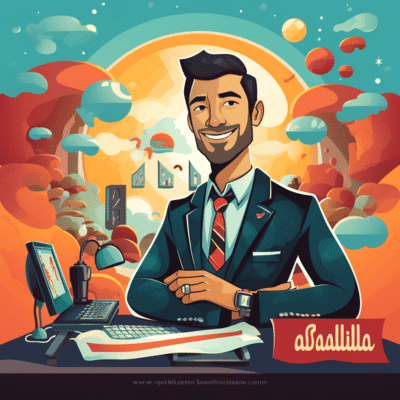
Distinguishing SQL from Other Leads
In the intricate journey of lead generation, understanding the various classifications of leads is paramount. Among these classifications, the Sales Qualified Lead (SQL) stands distinct.
While lead generation websites are designed to capture leads from a wide range of visitors, not all of these captured leads are immediately ready for a sales pitch. An SQL is a lead that has been vetted through the lead generation process and deemed ready for the next step in the sales cycle.
This means they’ve shown significant interest in a product or service and meet specific criteria set by the company, separating them from merely interested prospects.
The Role of Lead Generation Websites in Identifying SQLs
Lead generation websites play an instrumental role in filtering and identifying SQLs. As digital platforms designed to attract and generate leads, these websites often incorporate tools and analytics to assess the behavior and engagement levels of visitors. This allows businesses to differentiate between leads merely seeking information and those showing buying intent. For example, a visitor downloading a general informational eBook might be considered a basic lead, while another requesting a product demo or pricing details may be tagged as an SQL. Effectively, these websites streamline the process of capturing leads and assist in distinguishing those that are ripe for the sales team’s attention.
Optimizing the Lead Generation Process for Quality SQLs
While the primary goal of any lead generation strategy is to generate leads in volume, focusing on the quality of these leads – especially the SQLs – is equally crucial. By refining the content, offers, and user journeys on lead generation websites, businesses can better target their ideal customer profiles and increase the chances of capturing higher quality leads. Surveys, interactive content, and strategic calls-to-action can all be employed to gauge a lead’s sales readiness. Additionally, continuous feedback loops between the sales and marketing teams can further hone the criteria for SQLs, ensuring that the leads forwarded to the sales team are genuinely primed for conversion.
7 Things You Need to Start a Lead-Generation Website
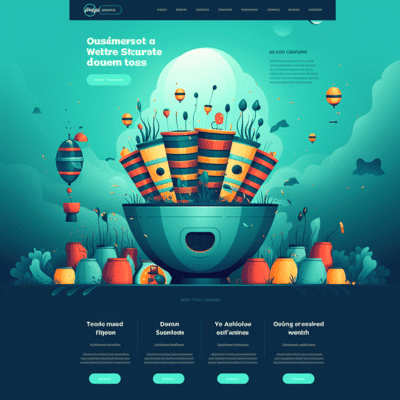
In today’s digital landscape, a lead-generation website stands as a linchpin in converting online visitors into tangible business opportunities. But what does it take to set up an effective site that doesn’t just attract but captures and nurtures those leads? Here are seven essential elements to consider when diving into website lead generation.
1. Understanding Your Target Audience
Before you begin, it’s crucial to know who you’re speaking to. Defining your target audience is the first step in any lead generation campaign. Understand their pain points, preferences, and online behaviors. Tailoring your website’s content and design to address the specific needs of this audience will increase the chances of capturing leads genuinely interested in your offerings.
2. Compelling Content
Content is the magnet that draws in visitors. But not just any content – it needs to resonate with your target audience, address their questions, and provide value. Through blogs, videos, infographics, and more, you can establish authority in your field, making visitors more inclined to engage with your site and become leads.
3. User-Friendly Design
A cluttered or confusing website can deter potential leads. The design of your site should be intuitive, making it easy for visitors to navigate, find information, and take the next step in their journey. A user-friendly design not only enhances the user experience but also contributes to capturing more leads.
4. Call-to-Action (CTA) Elements
CTAs are arguably the best lead generation tool on your website. These prompts, whether they are buttons, banners, or pop-ups, guide visitors to take actionable steps, such as signing up for a newsletter, requesting a demo, or downloading a resource. Strategically placed CTAs can drive engagement and capture leads effectively.
5. Lead Capture Forms
While CTAs direct visitors toward engagement, it’s the lead capture forms that collect their information. These forms should be concise, asking only for essential details to avoid deterring potential leads. Integrating these forms with your CRM system can further streamline your website lead generation process.
6. SEO and Visibility
A lead-generation website is of little use if your target audience can’t find it. Implementing search engine optimization (SEO) strategies ensures that your site ranks higher on search engine results, drawing in organic traffic and increasing the opportunity to generate more leads.
7. Analytics and Feedback Loops
Launching your website is just the beginning. To continually refine and optimize your lead generation campaign, integrating analytics tools is essential. These tools provide insights into user behaviors, the effectiveness of your CTAs, and areas of improvement. Regularly reviewing this data and making necessary adjustments ensures that your website remains a dynamic and effective lead-generating machine.
With these seven pillars in place, your lead-generation website is poised to not just attract visitors, but to transform them into valuable leads for your business.
Focus on Your Customers When Building a Lead-Generation Website

When embarking on the journey of creating a lead-generation website, the spotlight should firmly be on your customers. A common misstep businesses make is centering the website around their own achievements or narratives, losing sight of the core objective: to generate leads. By prioritizing the needs, challenges, and aspirations of your target customers, you position your website as a valuable resource for them. This not only enhances their user experience but also amplifies your website’s ability to capture more leads. Remember, a visitor is more likely to engage with content that resonates with their own needs and challenges.
Leveraging Lead Scoring for Personalized Interactions
Incorporating lead scoring into your lead-generation website can significantly enhance your focus on customers. Lead scoring is a method of ranking leads based on their behaviors, engagement levels, and other pertinent criteria. This system allows you to identify which visitors are most likely to convert into customers. Armed with this information, you can tailor content, offers, and interactions to cater to their specific interests, enhancing their website experience. Such personalized engagements are not only effective in retaining visitors but also in nudging them further down the sales funnel, enabling you to generate leads that are of higher quality and intent.
Continuously Soliciting Feedback and Adapting
While analytics can provide a wealth of data on how visitors are interacting with your website, direct feedback from your audience offers invaluable insights into their preferences, pain points, and suggestions. Encouraging users to leave feedback or participate in surveys can shed light on areas of improvement. This iterative approach ensures that your lead-generation website remains customer-centric, continually adapting to serve your audience better. In the end, a website that listens and evolves based on customer feedback not only stands out in the digital space but is also more adept at generating and nurturing leads.
Gauging a Lead’s Level of Interest

In the quest to capture more leads, understanding the nuances of a lead’s engagement can provide pivotal insights. Every action a visitor takes on a lead generation website—be it the duration of their visit, the pages they frequent, or the content they download—paints a picture of their level of interest. For instance, a visitor who consistently reads in-depth articles or returns multiple times to check product specifications demonstrates a deeper engagement compared to someone who merely skims through a homepage. Recognizing these patterns and behaviors can help businesses tailor their lead gen strategies more effectively.
Harnessing Advanced Lead Generation Tools
With the technological advancements today, businesses aren’t limited to just basic analytics. Advanced lead generation tools can offer granular insights into a lead’s level of interest. Features like heat mapping can show where a visitor frequently clicks or how far they scroll on a page. Additionally, tools that track a visitor’s journey across multiple sessions can offer comprehensive views of their interactions over time. Such tools not only identify hot leads but also help in refining the content and offers presented to them, further optimizing the lead gen efforts of a generation website.
The Significance of Direct Engagements
While automated tools and analytics provide substantial data, direct interactions remain invaluable in gauging a lead’s interest. Engagements such as webinar sign-ups, direct inquiries through contact forms, or interactions with chatbots often signify a higher level of interest than passive browsing. These direct touchpoints serve as golden opportunities for businesses to delve deeper, ask qualifying questions, and truly discern the potential of a lead. By blending the insights from both digital tools and direct interactions, businesses can get a holistic understanding of a lead’s interest, ensuring that their lead gen efforts are both targeted and effective.
Get your sales team involved

In the arena of lead generation, collaboration is key. While marketers often helm the creation and optimization of lead generation tools and platforms, the sales team’s insights can elevate these efforts to new heights. Their direct interactions with prospects give them a unique perspective that can be invaluable in fine-tuning the best lead generation websites.
A Wealth of Frontline Insights
Sales teams engage with leads on a daily basis, providing them with a clear understanding of the concerns, queries, and requirements of potential customers. These insights can be channeled back into enhancing lead generation tools. For instance, if the sales team frequently encounters a particular question from leads, addressing that query on the website can offer clarity to site visitors upfront, making the lead generation process smoother.
Tailoring the Experience for Better Conversions
The data from sales interactions can guide the content and design modifications of a website. With their understanding of what resonates with potential clients, sales teams can help curate content or suggest design elements that would appeal more to website visitors. In essence, they can provide a user-centric perspective, ensuring that the website doesn’t just attract but also effectively engages and converts its visitors.
Facilitating Seamless Handovers
By involving the sales team in the lead generation process, businesses can also ensure a seamless transition from a lead being captured on the website to being contacted by the sales team. This collaborative approach ensures that the information website visitors provide is directly relevant to the sales process, allowing for more targeted and informed sales pitches. In turn, leads nurtured through the best lead generation websites feel understood and valued, paving the way for stronger business relationships.
Write Copy to Attract Customers and Generate Website Leads

Effective copywriting is more than just stringing words together; it’s about crafting messages that resonate, compel, and convert. In the realm of online lead generation for web designers, the content you present acts as a pivotal lead generation tool. It bridges the gap between a visitor’s curiosity and their decision to engage. Let’s explore how you can hone your copy to not only attract customers but also turn your site into a lead-generating powerhouse.
Crafting Relatable and Value-Driven Content
The foundation of any effective lead generating website is content that speaks directly to the needs and aspirations of its audience. Rather than focusing solely on the features of a product or service, emphasize the benefits and solutions they provide. Relatable stories, testimonials, or case studies can further humanize your offerings, showing potential customers the tangible results they can expect. By addressing pain points and showcasing value, your copy will naturally guide website visitors towards taking the next step, be it filling out lead generation forms or reaching out for a direct inquiry.
Strategically Positioned Calls-to-Action (CTAs)
While the main body of your content attracts and informs, CTAs are the crucial prompts that drive action. They’re more than just buttons or links; they’re mini pieces of persuasive copy that nudge visitors towards becoming sales leads. Whether you’re encouraging them to subscribe to a newsletter, download a resource, or request a consultation, your CTAs should be concise, clear, and compelling. Their placement is equally vital — ensure they’re positioned at strategic points throughout your content, especially at the conclusion of key sections or after presenting compelling information.
Optimizing Lead Generation Forms with Concise Copy
Lead generation forms are often the gateways to capturing sales leads. However, the copy accompanying these forms plays a significant role in their effectiveness. It should reassure visitors of the value they’ll receive in exchange for their details and address any potential concerns about privacy or data usage. A well-crafted lead magnet description, for instance, can significantly increase the conversion rate of a form. By keeping the copy concise, relevant, and benefit-focused, you increase the likelihood of visitors taking that crucial step to engage further with your brand.
Content marketing helps drive leads
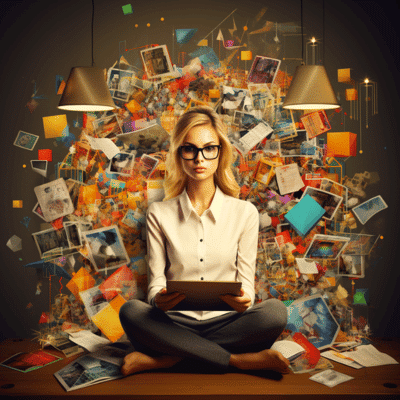
In the vast digital landscape, content marketing stands as a beacon, guiding potential customers to your brand. As the heart of any lead generation website, content not only informs but engages and persuades. When executed strategically, content marketing transforms from mere information dissemination to a powerful lead gen mechanism. Let’s delve into how content marketing serves as an indispensable lead generation tool and amplifies the effectiveness of any lead generating website.
Educate, Engage, and Elevate with Quality Content
The cornerstone of a successful lead generation website is content that resonates. By producing articles, videos, infographics, and other content forms that educate and engage your audience, you position your brand as a trusted industry authority. When visitors perceive value in your content, they’re more likely to explore further, increasing the chances of engagement and lead capture. Moreover, quality content aids in search engine optimization, ensuring your lead gen efforts are visible to a broader audience.
Content Funnels and the Art of Nurturing
A lead generating website isn’t just about attracting visitors—it’s about guiding them through a journey. Content marketing can be structured into funnels, each tailored to specific stages of a visitor’s journey. From awareness to consideration and finally to the decision stage, content can be curated to address the evolving needs and questions of potential leads. This funnel approach not only captures interest but also nurtures and propels leads down the sales funnel, optimizing conversion rates.
Leveraging Tools for Enhanced Engagement
Today’s digital era offers a plethora of lead generation tools designed to complement content marketing. Integrating tools like chatbots, pop-ups, and interactive quizzes can elevate the user experience on your generation website. For instance, a well-placed chatbot can offer content suggestions based on user behavior, while interactive quizzes can engage and segment visitors, providing personalized content recommendations. By marrying quality content with these innovative tools, businesses can supercharge their lead gen efforts, turning casual visitors into loyal customers.
Use social media strategically
In an era where digital touchpoints multiply by the day, social media stands out as a powerful amplifier for brand messages. Beyond mere platforms for social interactions, these sites have metamorphosed into significant channels for businesses to reach and engage their target audiences. But with the vastness of the digital landscape, it becomes crucial to use social media with strategy and precision. Let’s explore how to harness these platforms to complement search engines, bolster marketing campaigns, and elevate overall digital marketing efforts.
Complementing Search Engines with Social Signals
While search engines remain the primary drivers for organic website traffic, social media sites offer a dynamic dimension to brand visibility. Sharing quality content on platforms like Facebook, Twitter, and LinkedIn can generate social signals – indications that your content is being discussed and shared. These signals can indirectly influence search engine rankings by driving traffic and amplifying content reach. By having a strong presence on social media and ensuring consistent sharing of valuable content, businesses can enhance their visibility both on search engines and within social communities.
Amplifying Marketing Campaigns
Social media platforms are unique in their ability to offer targeted marketing based on user behavior, preferences, and demographics. When launching marketing campaigns, especially those aimed at promotions or new product releases, social media sites can significantly boost reach and engagement. By using platform-specific features, such as Instagram Stories or Twitter Polls, brands can engage their audience in interactive and memorable ways. Moreover, paid promotions on these platforms can ensure that your marketing messages reach a more refined and relevant audience, thus improving the chances of conversion.
Integrating into Holistic Digital Marketing
For a well-rounded digital marketing strategy, integrating social media is non-negotiable. These platforms offer a direct line of communication with customers, allowing brands to gather real-time feedback, address concerns, and foster a sense of community. Furthermore, collaborations with influencers, participation in trending discussions, and leveraging user-generated content can elevate a brand’s credibility and relatability. By strategically weaving social media into the broader tapestry of digital marketing, businesses can ensure a cohesive and resonant brand narrative across all online touchpoints.
How to Use Customer Reviews on Your Website to Address Common Objections About Your Small Business
The voice of your customers carries an unparalleled authenticity that can quell skepticism and build trust among potential clients. Particularly for small businesses, positive customer reviews can be invaluable lead magnets, drawing in curious visitors and persuading them to engage. But beyond mere testimonials, reviews can be strategically employed to address common objections and concerns. Let’s dive into how to effectively leverage these customer endorsements, keeping in mind mobile users, lead information collection, and the needs of prospective customers.
Integrate Reviews with Lead Magnets
Combining customer reviews with lead magnets can exponentially enhance their effectiveness. Imagine a prospective customer hesitating to give their lead information in exchange for a downloadable resource. Now, position a glowing review right next to that download button—perhaps from someone who found immense value from the same resource. This testimonial acts as a nudge, reassuring the visitor of the resource’s worth and potentially swaying their decision to engage. By integrating authentic reviews with your lead magnets, you’re not just showcasing value but also building trust.
Optimizing for Mobile Users
In today’s digital era, a substantial chunk of web traffic comes from mobile users. These users often make swift decisions, skimming through content rapidly. To cater to this audience, ensure that customer reviews are prominently displayed and easily readable on mobile devices. Consider using sliders, pop-ups, or dedicated review sections that are optimized for mobile viewing. By doing so, you ensure that the persuasive power of customer testimonials reaches mobile users effectively, addressing their objections on the go.
Addressing Specific Objections with Tailored Reviews
Not all objections are created equal. While some prospective customers might be concerned about the price, others might question the product’s efficacy or the company’s after-sales service. By curating and categorizing reviews that address specific concerns, you can provide targeted reassurances. For instance, if a common objection is about product durability, highlight reviews that commend the product’s long-lasting nature. By aligning testimonials with common reservations, you’re directly addressing and alleviating the concerns of prospective customers, paving the way for a smoother conversion journey.
The Best Way to Answer Objections (Without Writing a Word)
In the intricate dance of lead conversion, sometimes actions speak louder than words. While well-crafted responses can be invaluable in addressing concerns, there are non-verbal strategies that can quell objections even before they arise. Leveraging the power of new leads, existing customers, and strategic nurturing can streamline the lead qualification process. Let’s explore how to proactively answer objections without penning a single word.
Harnessing the Power of New Leads
When new leads come into your sales funnel, they bring with them a fresh perspective and a set of unique concerns. Instead of waiting for them to voice these objections, consider proactive measures like interactive demos, webinars, or virtual tours that showcase your product or service in action. Such visual and experiential content can preemptively address questions or reservations that these new leads might have. By giving them a firsthand look at what you offer, you’re eliminating doubts and fostering trust from the outset.
Learning from Existing Customers
Your existing customers are treasure troves of insights. While they’ve already been converted, their initial journey, concerns, and the factors that convinced them can provide invaluable pointers. Consider conducting surveys or feedback sessions to glean insights into their decision-making process. By understanding the elements that assuaged their initial objections—be it a demo, a case study, or a peer recommendation—you can replicate these strategies to preemptively address similar concerns for future leads.
Strategically Nurturing Leads
The path from initial interest to conversion is rarely linear. Throughout this journey, leads will have varying concerns and objections. A robust lead nurturing strategy, equipped with automated email sequences, retargeting campaigns, and personalized content, can nurture leads through their unique pain points. For instance, if a lead shows interest but hesitates at the pricing page, a retargeted ad highlighting value-for-money or a testimonial video might be the nudge they need. By strategically addressing objections at each stage of the lead qualification process, you’re smoothing the path towards a confident purchase decision.
Why not just buy leads?
In the fast-paced world of digital marketing, the allure of quick solutions is hard to resist. The concept of simply purchasing leads from lead generation sites can seem like an attractive shortcut, bypassing the often arduous journey of organic lead gen. However, as with most things in business, quality often trumps quantity. Let’s delve into the pros and cons of buying leads and how it compares to using landing pages and other lead generation tools for organic growth.
Understanding the Nature of Purchased Leads
When you procure leads from lead generation sites, you’re essentially buying cold leads. These individuals have not shown a direct interest in your specific product or service. Instead, they might have expressed a generic interest in a category or topic. This is a stark contrast from leads obtained organically through lead gen efforts on your own platforms. Leads that come through your landing pages or other channels have interacted with your brand, are familiar with your offerings, and have shown a direct interest, making them warmer and more likely to convert.
The Importance of Quality over Quantity
While buying leads can quickly inflate your lead database, it doesn’t necessarily translate to increased sales or engagement. Organic lead gen, achieved through well-designed landing pages and other lead generation tools, ensures a higher quality of leads. These leads have a better understanding of your brand ethos, products, or services. They’ve taken deliberate actions, be it downloading a resource, subscribing to a newsletter, or attending a webinar. This level of engagement often results in higher conversion rates compared to leads that were purchased with minimal brand interaction.
Building a Sustainable Lead Generation Ecosystem
Relying on purchased leads can be akin to applying a band-aid solution. While it might offer a temporary boost, it doesn’t contribute to building a sustainable and scalable lead gen ecosystem for your business. Investing in your own lead generation tools, optimizing landing pages, and continuously refining your strategies not only attracts more qualified leads but also fosters brand loyalty and trust. Over time, this organic approach builds a robust foundation, ensuring a consistent influx of interested prospects and facilitating long-term growth.
How to Create a Customer Experience to Generate More Website Leads
In the ever-evolving digital landscape, it’s no longer enough to just have an online presence; businesses must curate exceptional customer experiences to stand out. A seamless and engaging user journey not only elevates brand perception but also optimizes lead generation. By intertwining the power of a lead generation tool, strategic content like blog posts, and the extensive reach of social media, businesses can create an experience that beckons visitors and converts them into loyal customers. Here’s how:
Optimizing Lead Generation Tools for User Experience
An effective lead generation tool goes beyond simple data collection; it enhances the user’s journey on your website. Tools like chatbots, pop-ups, and interactive quizzes should be intuitive, providing value without being intrusive. For instance, a chatbot can guide visitors, answer preliminary questions, and even suggest resources like a relevant blog post. By ensuring these tools are user-centric, you not only capture lead information but also foster a positive interaction, making users more inclined to engage further with your brand.
Driving Traffic Through Valuable Content
Content remains king in the digital realm. Crafting insightful, relevant, and engaging blog posts can be a magnet, drawing users to your website. But it’s not just about creating content; it’s about ensuring that it answers your audience’s questions, solves their problems, or entertains them. When users find value in your content, they’re more likely to share it, subscribe to your newsletter, or explore your products and services. Each blog post becomes an opportunity, not just to inform, but to convert a casual reader into a potential lead.
Leveraging Social Media for Enhanced Engagement
Social media posts can be the gateway to your website for many users. By creating captivating content snippets, interactive polls, or sharing user testimonials on platforms like Facebook, Twitter, or Instagram, you invite users to explore more on your website. Moreover, social media allows for two-way communication, letting businesses directly address user queries or concerns, thereby enhancing the overall customer experience. The trick is to strike a balance between promotional content and value-driven posts, ensuring that your audience finds a reason to click through to your site and engage.
Designing a Conversion-Focused Layout for a Lead-Gen Website
The layout of a lead-generation website plays a pivotal role in its effectiveness. Beyond aesthetics, a strategically designed layout aligns with business needs, streamlining the user’s journey from a casual visitor to a qualified lead. This design is grounded in valuable insights about user behavior, ensuring each element serves a purpose. Whether it’s prompting form submissions or showcasing vital content, every component contributes to the website’s success. Let’s explore how to craft this conversion-centric blueprint.
Grounding Designs in Valuable Insights
Every design choice should be underpinned by data-driven insights. By utilizing tools like heatmaps, analytics, and user behavior tracking, businesses can gain valuable insights into where users spend the most time, which elements they interact with, and where they face friction. These insights become the foundation for layout decisions. For instance, if a significant number of users navigate towards a particular service or product page, it might be beneficial to feature it prominently on the homepage. By aligning design with user behavior, businesses ensure that their layout resonates with their audience’s needs and preferences.
Driving Form Submissions with Strategic Placement
Form submissions are often the crux of lead-generation websites, capturing essential data from potential leads. However, to optimize submissions, it’s crucial to consider the placement, design, and user experience of these forms. They should be easily accessible, perhaps positioned in the header or as a sticky element while scrolling. Ensure the form is concise, requesting only essential information to prevent user drop-off. Pairing these forms with compelling CTAs or incentives, like ebooks or webinars, can further boost submission rates, ensuring you capture the maximum number of leads.
Tailoring Layouts to Business Needs
While there are general best practices for designing lead-gen websites, it’s crucial to tailor layouts to individual business needs. For a B2B enterprise, emphasizing client testimonials or case studies might be vital. In contrast, an e-commerce platform might prioritize product displays or limited-time offers. By understanding what drives conversions for a specific business—be it showcasing expertise, highlighting products, or offering value-driven content—businesses can design a layout that not only looks good but also aligns perfectly with their conversion goals.
Hero Section
The hero section of a website is its metaphorical handshake with the visitor—setting the tone, offering a promise, and inviting further exploration. It’s a vital intersection in the buyer’s journey, acting as both an introduction and an invitation. Crafted right, this space can be one of the most potent lead generators, compelling users to take action, whether it’s signing up for a free tool, inquiring about a service, or simply following up for more information. Here’s how the hero section can play a pivotal role in a website’s lead generation strategy.
Making the First Move in the Buyer’s Journey
The moment a visitor lands on a website, their initial impression is largely molded by the hero section. It’s here that they decide if they resonate with the brand’s message and if the site holds answers to their queries. By articulating a clear, compelling value proposition in the hero section, businesses can effectively guide users further into the buyer’s journey. This could be an enticing headline about a free tool, an impressive client testimonial, or a glimpse into a brand’s unique selling points. In essence, the hero section sets the narrative, urging the visitor to explore further.
Leveraging Free Tools as Immediate Value Propositions
While users are often wary of immediate commitments, offering something of value with no strings attached can be a game-changer. A hero section highlighting a free tool—a calculator, an ebook, or a limited-time trial—acts as an immediate magnet. It’s not just about the tool; it’s about the perceived value and the promise of solutions. This strategy not only captures user interest but also offers an opportunity for data capture, turning casual browsers into potential leads ready for follow up.
Transitioning to Powerful Lead Generators
Beyond its aesthetic appeal, the hero section’s functionality is to transition users towards specific actions. Whether it’s directing them to a product page, encouraging a newsletter sign-up, or prompting a download, the hero section serves as one of the primary lead generators. Clear CTAs, concise copy, and compelling visuals in this section should work in tandem, creating a seamless journey from interest to action. By ensuring that every element in the hero section has a purpose geared towards lead generation, businesses can optimize conversions and set the stage for effective follow-ups.
Make Sure Your Website Loads Quickly
In today’s fast-paced digital realm, speed is paramount. A slow-loading website is not just a technical glitch; it’s a lost opportunity. Every second of delay can lead to decreased conversions, especially when pay-per-click campaigns are driving traffic to your site. A swift site ensures that when visitors land, especially after clicking on a paid advertisement, they’re met with swift responsiveness, allowing them to navigate effortlessly, fill out a lead form, and ensure timely follow-ups. Let’s dive into the significance of a fast website.
The Direct Impact on Pay Per Click Campaigns
Pay-per-click (PPC) campaigns are investments aiming to drive targeted traffic to your site. However, all the meticulous planning, budgeting, and strategizing for PPC can come to naught if the landing page loads at a snail’s pace. Slow page speeds can lead to higher bounce rates, with potential customers abandoning the site before they even explore your offerings. In essence, a slow website can dramatically reduce the ROI of your PPC campaigns, making it vital to prioritize load times to ensure that every click counts.
Streamlining the Lead Generation Process
A smooth user experience is pivotal for lead generation. When users decide to engage, whether it’s by filling out a lead form, downloading a resource, or simply seeking more information, delays can be detrimental. A swiftly loading lead form, for instance, ensures that interested users can quickly input their details, reducing the chances of drop-offs. Moreover, when the process is seamless, users are more inclined to trust the brand, facilitating more organic interactions and making follow-up procedures more efficient.
Driving Organic Traffic and Reducing Bounce Rates
Beyond PPC, website speed is also a crucial factor for organic traffic. Search engines prioritize sites that offer a better user experience, with loading speed being a significant parameter. A faster website not only ranks higher but also ensures that users who land on the site stay engaged. In contrast, slow load times can result in high bounce rates, with users leaving before the site fully loads. Ensuring your website’s quick performance isn’t just about retaining the traffic you drive but also about optimizing your organic reach and ensuring sustained engagement.
Conclusion
In the digital age, optimizing your website for lead generation goes beyond merely showcasing your products or services; it’s about creating an interconnected ecosystem where every element, from the hero section to page loading speed, works harmoniously to engage and convert visitors. A well-strategized lead-gen site, rooted in valuable insights and paired with compelling content, not only amplifies the chances of capturing prospective leads but also nurtures them effectively throughout their journey, making follow-ups more meaningful and conversions more probable.
As businesses continue to evolve in the online landscape, remembering the core principles—understanding your target audience, delivering value promptly, and ensuring a seamless user experience—will remain pivotal. The tools and tactics might change, but the essence of attracting, engaging, and converting potential leads will forever be the cornerstone of a successful online business strategy. Embrace these guidelines, and watch your lead generation efforts flourish.

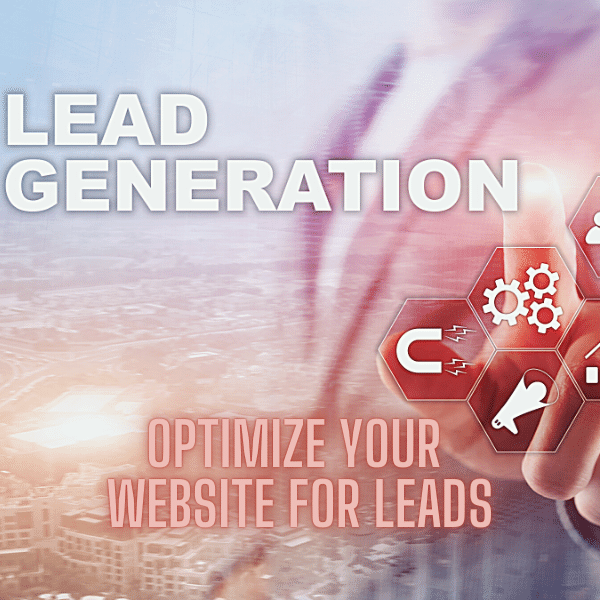




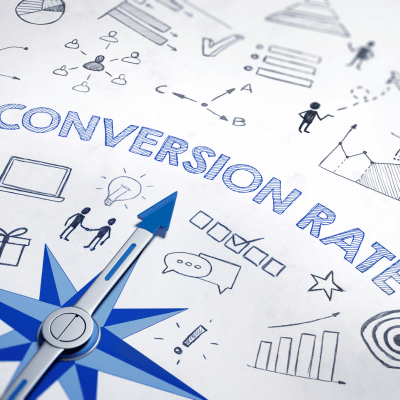

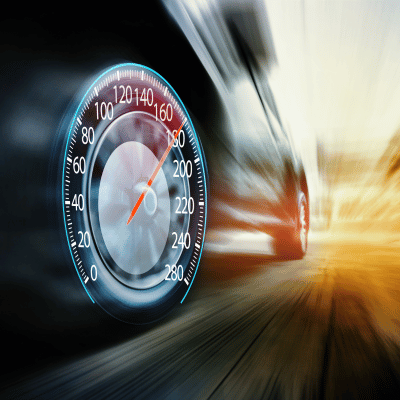

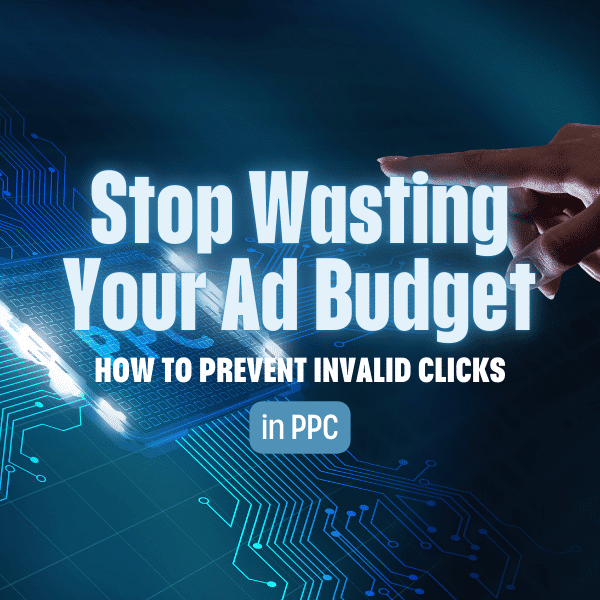



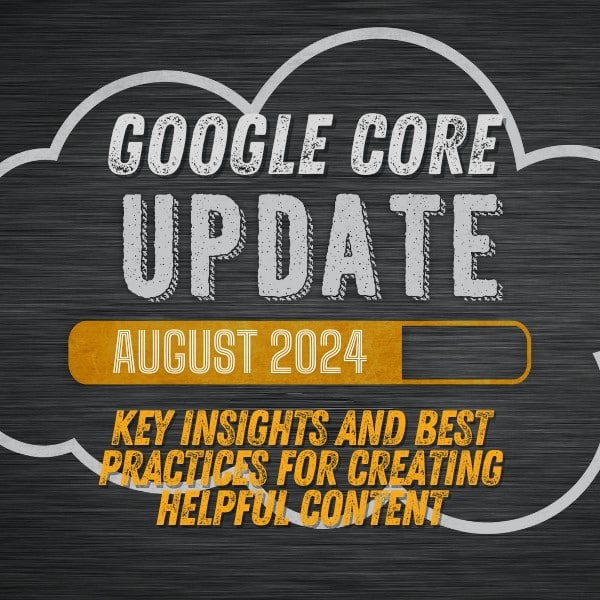
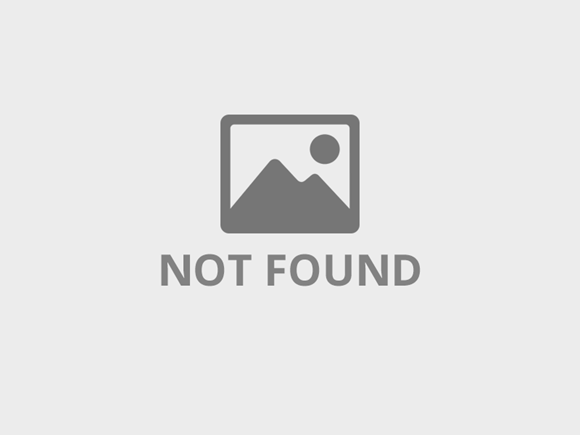


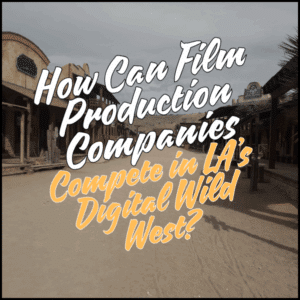


One Comment
A great website design should help from awareness to engagement to driving new business. Think of this and let it be your guide when designing your website. Never too late to tweak if you already have existing website.
David Asarnow