Why you can trust Sunlight Media
- Expertise and Experience:Our content is crafted by seasoned professionals with extensive experience in digital marketing, ensuring you receive accurate and actionable advice.
- Unbiased Information:We provide impartial insights and recommendations based solely on what's best for your business, without any hidden agendas or promotions.
- Thorough Research:Our articles are backed by comprehensive research and the latest industry trends, ensuring you stay informed with reliable and up-to-date information.
- Transparency and Honesty:We believe in complete transparency. We disclose our sources, methodologies, and any potential conflicts of interest, so you can trust the integrity of our content.
- Continuous Improvement:We constantly review and update our content to reflect the latest developments in digital marketing, so you always have access to the most current and relevant information.

Invalid clicks are a growing concern for advertisers using pay-per-click (PPC) campaigns. These clicks come from bots, competitors, or accidental user actions, leading to wasted ad spend and distorted performance data. Without proper protection, businesses risk losing money and making poor marketing decisions.
This guide explains what invalid clicks are, how they affect your campaigns, and how to prevent them. By following the strategies outlined here, you can protect your ad budget, improve campaign accuracy, and ensure your marketing efforts reach real potential customers.
What Are Invalid Clicks?

Invalid clicks refer to any ad clicks that do not come from genuine users with real purchasing intent. These clicks can come from bots, automated scripts, competitors, or accidental user interactions. Since advertisers pay for each click in a PPC campaign, invalid clicks result in wasted ad spend and misleading campaign data. Google and other ad networks have systems in place to detect and filter out invalid clicks, but not all fraudulent activity is caught automatically.
Invalid clicks skew important metrics like click-through rate (CTR) and conversion rate, making it difficult to evaluate ad performance accurately. If left unchecked, they can drain ad budgets and cause businesses to make ineffective marketing decisions. Recognizing the causes and warning signs of invalid clicks is the first step in preventing financial loss and optimizing ad campaigns.
Understanding the Concept of Invalid Clicks
To understand invalid clicks better, it’s important to differentiate between accidental clicks and fraudulent clicks. Accidental clicks occur when users mistakenly tap an ad, particularly on mobile devices. While these clicks are not intentional, they still count as paid interactions unless the ad network detects them and removes them from reports.
Fraudulent clicks, on the other hand, are deliberate attempts to drain ad budgets or manipulate performance metrics. These come from competitors trying to exhaust an advertiser’s budget, click farms generating fake engagements, or automated bots designed to mimic human activity. Both types of invalid clicks impact advertising efficiency, but fraudulent clicks are particularly damaging because they can be organized and repetitive. Identifying and stopping this activity is crucial for effective PPC campaign management.
Common Causes of Invalid Clicks

Invalid clicks happen for different reasons, and not all of them are intentional. Some occur due to accidental user behavior, while others result from fraudulent tactics used to manipulate ad performance. The most common causes include accidental clicks, automated bot activity, competitor sabotage, and click farms. Identifying the source of invalid clicks is essential for reducing wasted ad spend and improving campaign accuracy.
Many advertisers overlook the impact of accidental clicks, assuming all invalid activity comes from fraud. However, accidental clicks make up a significant percentage of wasted ad spend. Additionally, bots and scripts are often responsible for repetitive, low-quality interactions, while competitors may intentionally click on ads to drive up costs. Understanding these patterns helps businesses develop strategies to filter out bad traffic and focus on real potential customers.
Accidental Clicks from Real Users
Accidental clicks happen when users tap or click on an ad by mistake, usually while scrolling through a website or app. This issue is especially common on mobile devices, where small screen sizes make it easy to tap the wrong element. Since these clicks come from real users, they can appear legitimate in analytics reports, even though they have no real interest in the ad content.
To minimize accidental clicks, advertisers can optimize ad placement and design. For example, placing ads away from navigational elements reduces the chances of unintentional interactions. Using larger, clearer CTA buttons also helps ensure users engage only when they have real interest. Additionally, Google Ads automatically filters some accidental clicks, but advertisers should still monitor bounce rates and session duration to spot patterns of unintentional engagement.
How Invalid Clicks Affect Ad Performance

Invalid clicks negatively impact the effectiveness of pay-per-click campaigns by inflating costs and distorting key performance metrics. Advertisers rely on accurate data to measure the success of their ads, but invalid clicks create misleading impressions of engagement. When businesses unknowingly pay for clicks that have no real intent, their marketing budgets become less effective, and their ability to reach actual customers is reduced.
Beyond financial loss, invalid clicks make it difficult to optimize campaigns. Many ad platforms use machine learning to improve targeting based on user behavior, but if a campaign receives too many invalid clicks, the system may mistakenly adjust targeting in the wrong direction. This can result in ads being shown to the wrong audience, further lowering conversion rates and reducing return on investment.
Increased Costs Without Real Conversions
Each invalid click represents money spent without the possibility of generating revenue. Advertisers pay per click, but when those clicks come from bots, competitors, or accidental interactions, they do not lead to real conversions. Over time, repeated invalid clicks can drain a campaign’s budget, reducing the amount of money available for reaching actual customers.
A high number of invalid clicks can also trigger concerns with ad networks. Platforms like Google Ads monitor accounts for unusual activity, and if a campaign shows excessive invalid clicks, it may lead to restrictions or suspensions. To prevent wasted ad spend, advertisers should regularly review their click data, block suspicious IP addresses, and adjust targeting settings to focus on users who are more likely to engage meaningfully.
Types of Click Fraud in Online Advertising

Click fraud occurs when individuals or automated programs generate clicks on ads without any real interest in the product or service being promoted. This fraudulent activity is a major issue in online advertising, as it artificially inflates costs and skews performance data. There are several types of click fraud, each with different motivations and methods.
Some forms of click fraud are carried out by competitors looking to exhaust an advertiser’s budget, while others involve large-scale fraud rings using bots or paid workers to click on ads. In both cases, the goal is to manipulate ad performance, either by driving up costs for competitors or generating revenue through fraudulent ad interactions.
Competitor Click Fraud
Competitor click fraud happens when businesses deliberately click on a competitor’s ads to drain their advertising budget. In pay-per-click campaigns, each click represents a cost to the advertiser, so excessive fraudulent clicks can force a competitor to pause or scale back their ad spending. This tactic is especially common in highly competitive industries where businesses are competing for top ad placements.
To prevent competitor click fraud, advertisers can monitor their campaign analytics for unusual spikes in traffic, especially from specific locations or IP addresses. Setting up IP exclusions in Google Ads can help block suspicious sources. Additionally, using third-party click fraud detection tools can provide deeper insights into fraudulent activity, allowing businesses to take proactive measures to protect their campaigns.
How to Identify Invalid Click Activity

Detecting invalid clicks early is essential for protecting an advertising budget and maintaining accurate campaign performance data. Since invalid clicks can come from multiple sources, advertisers must analyze traffic patterns and user behavior to identify suspicious activity. Common signs of invalid clicks include sudden spikes in traffic without corresponding conversions, an unusually high bounce rate, and multiple clicks from the same IP address within a short period.
Ad networks like Google Ads automatically detect and filter some invalid clicks, but not all fraudulent activity is caught. To gain deeper insights, advertisers should use analytics tools to track click behavior and compare it to expected user engagement. Identifying patterns of non-genuine interactions can help businesses take action before invalid clicks significantly impact their campaigns.
Analyzing Click Patterns for Irregularities
One of the most effective ways to detect invalid clicks is by reviewing click patterns for irregularities. Advertisers should look for repeated clicks from the same device, IP address, or geographic location, as this can indicate fraudulent activity. A high number of clicks from unrecognizable sources with little to no engagement on the website is another red flag.
Using tracking software and Google Ads reports, advertisers can monitor metrics such as click-through rate, session duration, and user behavior after clicking an ad. If a campaign receives an abnormally high number of clicks without conversions, it may signal an issue. Setting up automated alerts for suspicious activity allows advertisers to take immediate action, such as blocking certain IP addresses or adjusting targeting settings to reduce exposure to fraudulent clicks.
Best Practices to Prevent Invalid Clicks

Preventing invalid clicks requires a proactive approach to monitoring ad traffic and implementing security measures. Advertisers can reduce the risk of fraudulent or accidental clicks by using built-in ad platform tools, adjusting campaign settings, and leveraging third-party fraud detection services. By regularly analyzing traffic patterns and taking preventative steps, businesses can protect their advertising budgets and improve the accuracy of campaign performance data.
One key strategy is to refine audience targeting to focus on high-intent users. Narrowing targeting settings, excluding suspicious locations, and using remarketing lists can help reduce exposure to invalid clicks. Additionally, enabling automated click fraud protection features offered by ad platforms ensures that many invalid interactions are filtered out before they impact costs.
Setting Up IP Exclusions in Google Ads
Blocking suspicious IP addresses is one of the most effective ways to prevent competitor click fraud and bot-driven invalid clicks. Google Ads allows advertisers to exclude specific IP addresses from seeing their ads, ensuring that repeated fraudulent clicks from known sources are blocked. This feature is particularly useful for businesses that have identified unusual traffic patterns originating from specific locations or devices.
To set up IP exclusions, advertisers can access the settings in their Google Ads campaign dashboard and manually enter the IP addresses they want to block. Regularly reviewing server logs, click reports, and analytics data can help identify problematic IP addresses. For advanced protection, businesses can use fraud detection tools that automatically track and suggest IPs for exclusion, helping to keep campaigns safe from unwanted clicks.
Google’s Response to Invalid Clicks

Google Ads has automated systems in place to detect and prevent invalid clicks before they impact an advertiser’s budget. These systems analyze traffic patterns in real time, using machine learning to identify unusual behavior that may indicate fraudulent activity. Google considers factors such as rapid, repetitive clicks from a single source, unnatural spikes in traffic, and user interactions that do not match normal engagement behavior.
While Google’s detection methods catch many invalid clicks, not all fraudulent activity is blocked automatically. In cases where advertisers notice suspicious activity that was not filtered out, they can request a manual review. Google provides advertisers with tools to monitor click activity and offers refunds for invalid clicks that meet their detection criteria. However, the responsibility also falls on advertisers to monitor their accounts and take additional steps to minimize risk.
How Google Detects and Filters Invalid Clicks
Google’s click fraud detection system relies on a combination of real-time analysis and historical data to filter out invalid clicks. The system flags interactions that show signs of automation, excessive repetition, or abnormal user behavior. When a click is identified as invalid, Google automatically removes it from billing, meaning advertisers are not charged for that interaction.
In addition to automated detection, Google allows advertisers to review click reports and dispute suspicious activity. Through the Google Ads interface, advertisers can access click quality reports that provide insights into unusual trends. If an advertiser believes they have been charged for fraudulent clicks that were not detected, they can submit a claim for a refund. Google then investigates the activity and, if confirmed as invalid, credits the advertiser’s account accordingly.
How Businesses Can Reduce Risk from Invalid Clicks
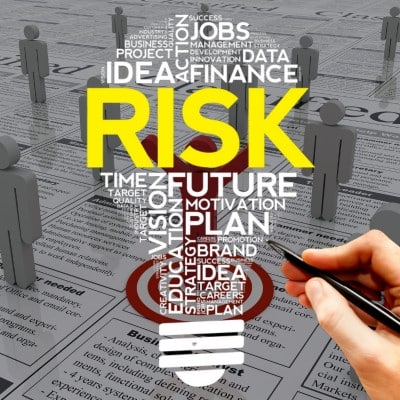
Businesses can minimize the impact of invalid clicks by actively monitoring their ad campaigns and implementing preventive measures. While Google Ads has built-in fraud detection, advertisers should not rely solely on automated systems. By regularly analyzing campaign data, adjusting targeting settings, and using third-party fraud detection tools, businesses can protect their ad spend and improve campaign performance.
A proactive approach includes reviewing analytics for unusual patterns, such as sudden spikes in clicks without conversions or repeated interactions from specific locations. Blocking suspicious traffic sources, refining audience targeting, and enabling click fraud protection tools can help businesses reduce exposure to fraudulent activity. Preventive measures not only save money but also ensure ads reach a more relevant audience.
Regularly Monitoring Campaign Performance
Consistently tracking campaign performance is one of the most effective ways to identify and prevent invalid clicks. Advertisers should analyze key metrics such as click-through rate, conversion rate, and bounce rate to detect irregularities. If a campaign receives an abnormally high number of clicks but no conversions, it may indicate click fraud or accidental interactions.
Google Ads provides detailed reports that can help advertisers track unusual activity. Reviewing placement reports, IP logs, and geographic data can reveal sources of invalid clicks. Setting up automated alerts for traffic spikes or abnormal behavior allows businesses to take quick action, such as adjusting ad placements, refining targeting settings, or blocking suspicious IP addresses. Regular monitoring ensures that campaigns remain efficient and budgets are allocated toward genuine user engagement.
Real-World Examples of Invalid Clicks and Prevention Strategies
Invalid clicks affect businesses across industries, from small startups running local ads to large enterprises managing multi-million-dollar PPC budgets. Below are real-world examples of how businesses have experienced and mitigated invalid clicks.
How a Local Retailer Reduced Click Fraud by 40%
A small e-commerce retailer noticed a sudden increase in clicks on their Google Ads but no corresponding rise in conversions. After reviewing their analytics, they found that a competitor was repeatedly clicking on their ads, causing their daily budget to deplete early.
To address the issue, the retailer:
- Used Google Ads’ IP exclusion feature to block suspicious IP addresses.
- Enabled fraud detection software, which automatically flagged unusual activity.
- Adjusted geo-targeting settings to limit exposure to high-risk locations.
After implementing these changes, click fraud decreased by 40%, and the company saved over $3,000 per month in wasted ad spend.
How a SaaS Company Stopped Bot Clicks and Improved ROI
A software-as-a-service (SaaS) company running paid search campaigns noticed a high volume of traffic from non-converting clicks. Upon deeper investigation, they discovered that bots were generating automated clicks on their ads, inflating costs without leading to sign-ups.
To combat this, the company:
- Implemented CAPTCHAs on landing pages to detect bot-driven traffic.
- Switched to smart bidding strategies, which prioritize conversions over raw clicks.
- Used Google Ads’ Click Quality Reports to track and dispute fraudulent clicks.
As a result, their conversion rate improved by 28%, and they were able to allocate more budget toward legitimate leads.
How a Law Firm Used Click Tracking to Identify Invalid Activity
A law firm specializing in personal injury cases experienced a surge in ad spend with no corresponding increase in client inquiries. They discovered that a competitor was targeting their ads with repeated clicks to drain their advertising budget.
To resolve the issue, they:
- Set up heatmaps and session tracking to monitor suspicious behavior.
- Implemented time-based ad scheduling, reducing exposure during peak fraudulent hours.
- Reported the issue to Google’s Invalid Clicks Investigation team, which led to a refund for fraudulent activity.
Within two months, their cost-per-click decreased by 35%, and they saw a 15% increase in qualified leads from their ads.
Final Thoughts: Protect Your Ad Budget from Invalid Clicks

Invalid clicks can drain your advertising budget, distort campaign performance, and reduce your return on investment. Whether caused by accidental user behavior, bots, or competitors, taking proactive steps to detect and prevent invalid clicks is crucial for running successful PPC campaigns.
By monitoring click activity, implementing fraud prevention tools, and optimizing ad targeting, you can minimize waste and ensure your ads reach real potential customers. Don’t let fraudulent clicks impact your business—take control of your PPC strategy today.
Take Action Now
✅ Review your Google Ads reports for unusual click activity.
✅ Set up IP exclusions to block suspicious traffic.
✅ Use click fraud detection tools to monitor and prevent fraudulent activity.
✅ Optimize ad targeting to reach high-intent users.
✅ Request a free PPC audit to identify and fix vulnerabilities in your campaigns.
👉 Need expert guidance? Contact Sunlight Media LLC today for a free consultation and learn how to protect your PPC budget from invalid clicks!

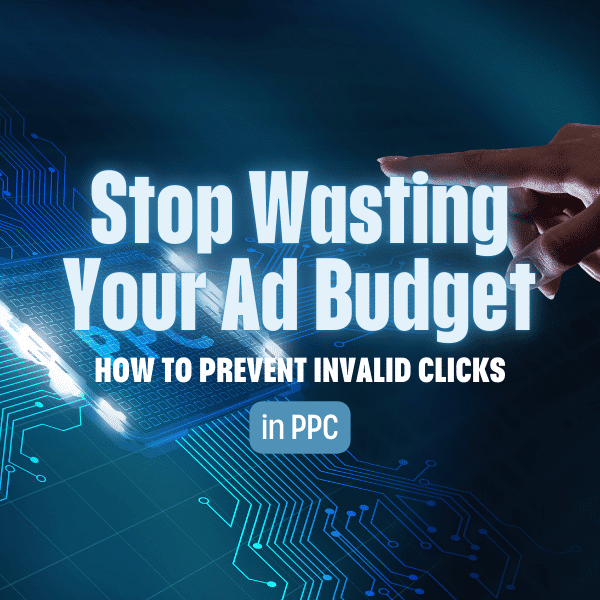




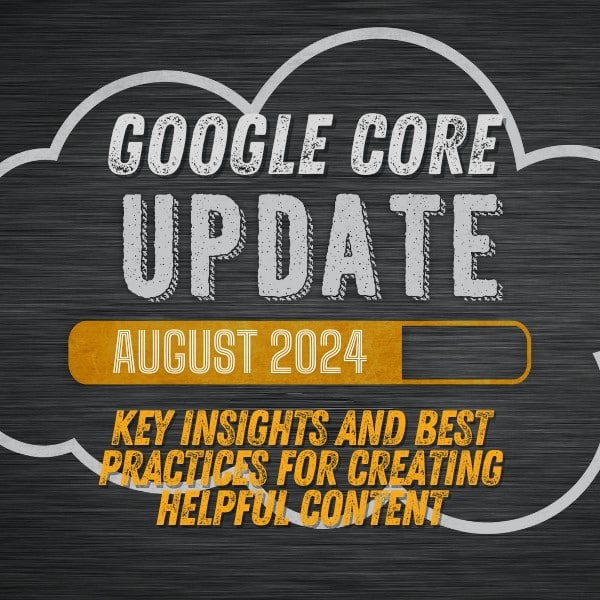
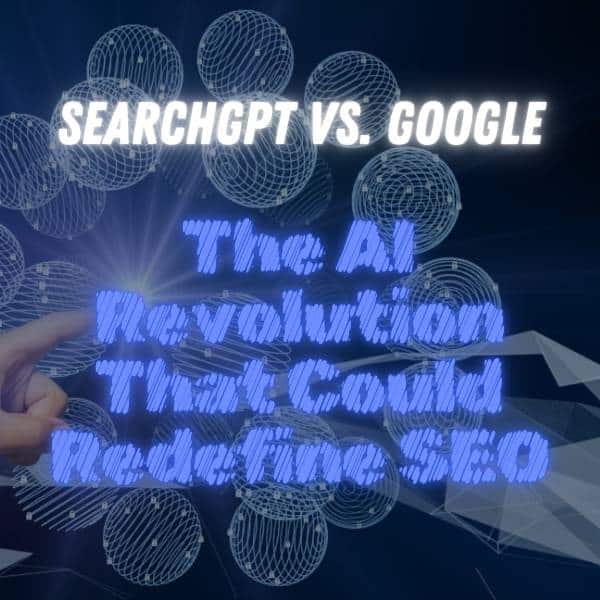
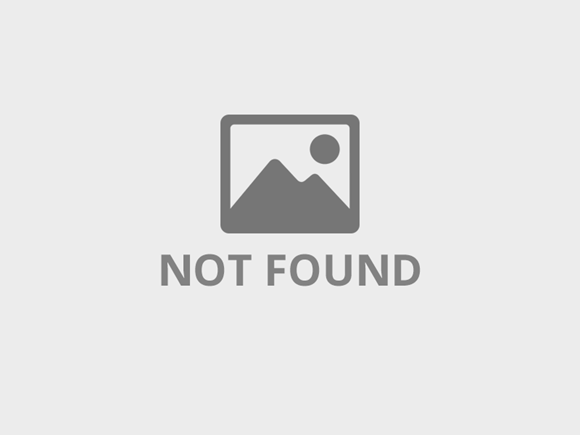


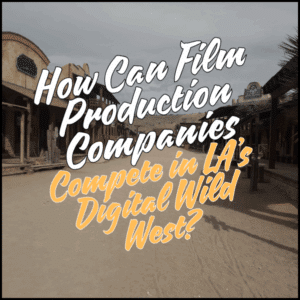



One Comment
Great piece of information, Thank you for sharing the updated one…