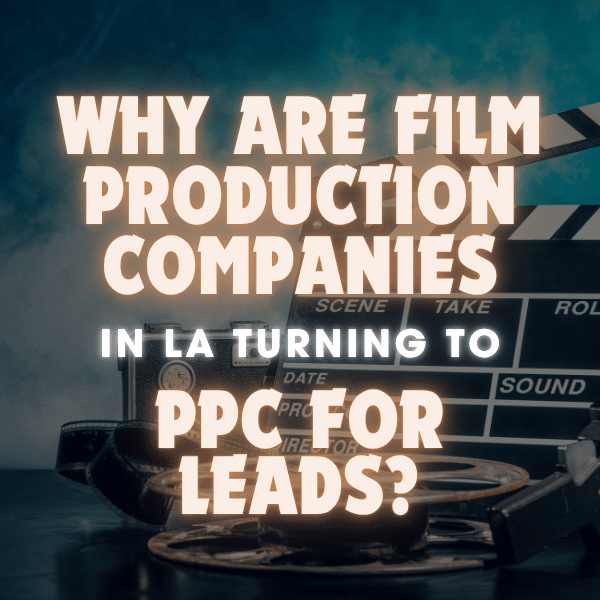
Why Are Film Production Companies in LA Turning to PPC for Leads?
You’ve got cameras, crews, and a killer script. But in a city with more studios than Starbucks, how do you stand out? Turns out, even award-winning production teams need some help when it comes to getting found online. That’s where a good PPC agency in Los Angeles comes in—and if you’re working with someone local […]
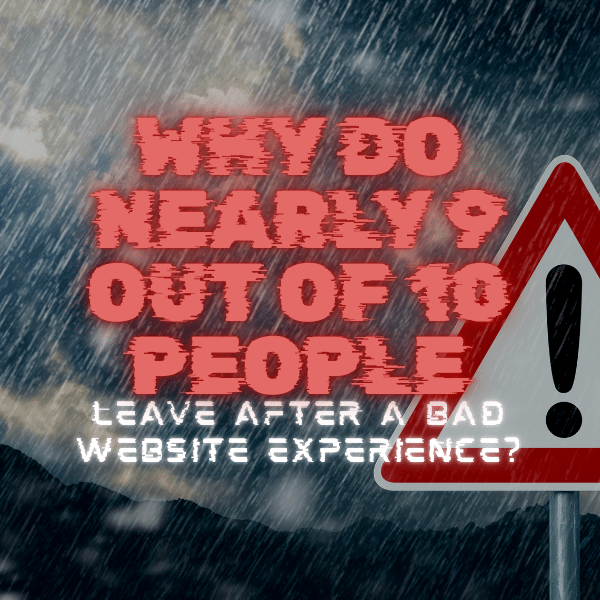
Why Do Nearly 9 Out of 10 People Leave After a Bad Website Experience?
Here’s a stat that ought to make any business in LA pause: 88% of online users are less likely to return to a website after a bad experience (Gomez Report, 2024). That’s not just a red flag—it’s a blinking neon sign that your site design could be silently costing you customers, donors, and leads. You […]
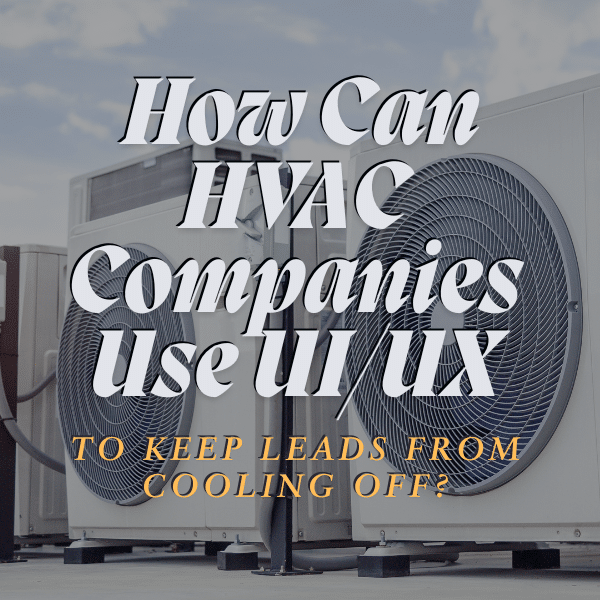
How Can HVAC Companies Use UI/UX to Keep Leads from Cooling Off?
Running an HVAC company in Los Angeles isn’t a seasonal gig anymore—it’s a year-round battle for attention in a noisy market. With over 118,000 HVAC businesses operating across the U.S. as of 2024 (Statista), standing out online has become as essential as a functioning AC in August. And yet, most HVAC websites still read like […]

Is Your Website Chasing Visitors Away Before They Even Click?
Imagine inviting someone into your store—only for them to glance around, mumble “meh,” and walk straight back out. That’s what it feels like when a website can’t hold a user’s attention. According to the Adobe Experience Report (2024), users stay on custom websites three times longer than on template-based ones. That’s not just a stat—it’s […]

Can a Website Really Convince Someone to Buy with Just One Video?
Let’s not beat around the lens here—84% of people say they’ve been convinced to buy a product or service after watching a brand’s video (Wyzowl, 2024). That’s a number too bold to ignore, especially if you’re in the business of crafting cinematic storytelling, snappy sizzle reels, or explainer videos that actually explain. But here’s the […]

How Can Film Production Companies Compete in LA’s Digital Wild West?
Los Angeles isn’t just the entertainment capital of the world—it’s also one of the most competitive places to run a business, especially if you’re in the film industry. There’s a sea of production companies, studios, creatives, and freelancers all shouting for attention. So, what makes someone stop and listen? Believe it or not, it’s often […]

Why Are So Many LA Businesses Planning to Spend More on Marketing in 2025?
There’s a shift happening in Los Angeles—one that doesn’t involve earthquakes or celebrity breakups. According to the SoCal Business Outlook 2025, 47% of businesses in LA are planning to increase their digital marketing budgets this year. That’s not a cautious bump. That’s a citywide signal that folks are finally realizing their online presence deserves more […]
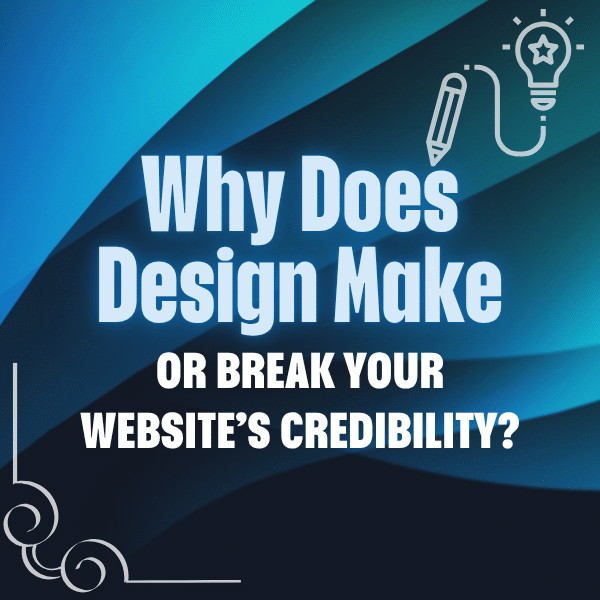
Why Does Design Make or Break Your Website’s Credibility?
If your website were a handshake, design would be the grip. And according to Stanford University’s 2023 study, 75% of people judge a business’s credibility based on its web design. That means three out of four visitors form opinions about you before reading a single word—just by looking at your layout, font choice, and whether […]

SEO Firm Los Angeles: Expert Services for Search Engine Rankings & Local Business Success
Finding the right SEO firm in Los Angeles can make or break your online presence. Whether you’re a startup, local business, or growing enterprise, effective search engine optimization is critical for increasing visibility, driving traffic, and achieving your business goals. With competition growing across the Los Angeles market, businesses need more than just cookie-cutter SEO—they […]
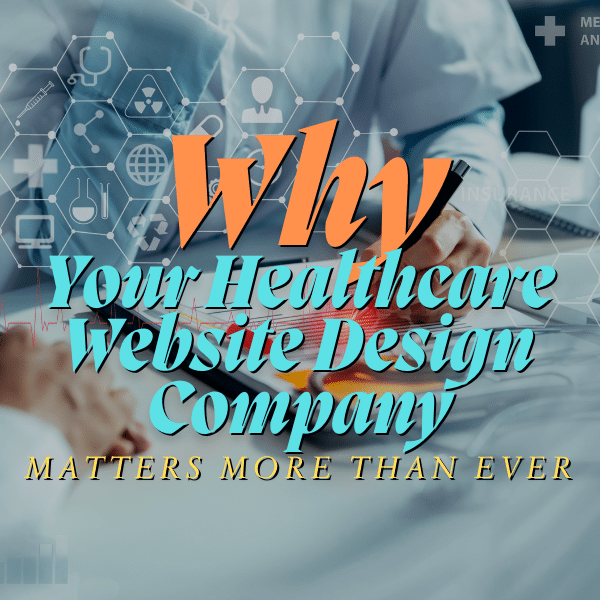
Why Your Healthcare Website Design Company Matters More Than Ever
In today’s digitally driven world, a professional, secure, and patient-centric website isn’t a luxury—it’s a necessity for every healthcare organization. From attracting new patients to streamlining operations, the right healthcare website design company can create a powerful digital front door that converts visitors into loyal patients, ensures data security, and complies with strict healthcare industry […]

Why Is Los Angeles One of the Most Competitive Digital Markets in the U.S.?
You don’t need to scroll far down the IBISWorld report to find Los Angeles. According to their 2024 study, LA ranks #2 in the U.S. for digital agency concentration. That’s second only to New York—meaning LA has more digital agencies per square mile than most cities have coffee shops. (Well, maybe not quite, but you […]

Why Are So Many LA Business Websites Still Stuck in 2019?
Here’s something to chew on: 70% of small businesses in Los Angeles are still using websites that haven’t been updated in over three years (Clutch LA Business Report, 2023). That’s not a typo—it’s a digital red flag. In a city that thrives on innovation, it’s a surprising disconnect. If you’re one of these businesses, it’s […]
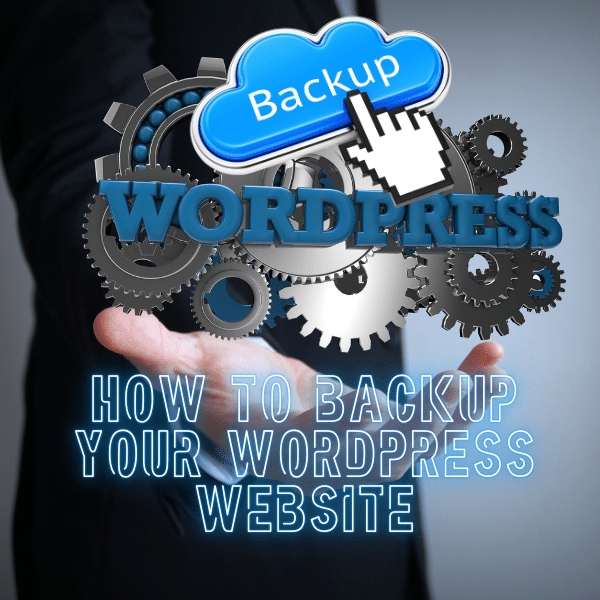
Backup WordPress: How to backup your WordPress website
Expertise and Experience: Our content is crafted by seasoned professionals with extensive experience in digital marketing, ensuring you receive accurate and actionable advice. Unbiased Information: We provide impartial insights and recommendations based solely on what’s best for your business, without any hidden agendas or promotions. Thorough Research: Our articles are backed by comprehensive research and […]

Why a Custom Digital Marketing Agency Is Key to Business Growth
In a world saturated with marketing noise, businesses need more than generic solutions. That’s where a custom digital marketing agency stands out. Unlike pre-packaged services or automated platforms, a custom agency builds every strategy from the ground up, focusing specifically on your audience, industry, and growth goals. Custom digital marketing isn’t about doing more. It’s […]
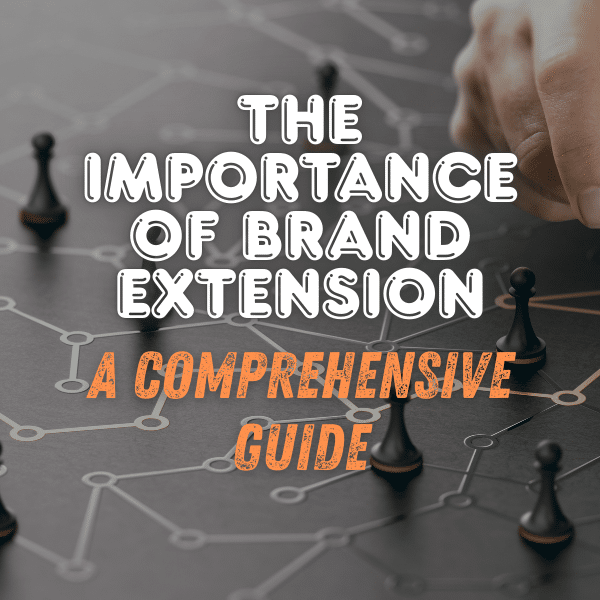
The Importance of Brand Extension: A Comprehensive Guide
Brand extension is important for companies that want to be innovative and ahead of the game in regards to current & emerging business trends. What is Brand Extension? Brand extension is a marketing strategy where a company uses its established brand name to launch new products or services. This allows the business to introduce offerings […]

Shopify Marketing Apps: The Top 15 Marketing Apps of 2025
With over one million users worldwide, Shopify offers a wealth of marketing apps that can help businesses grow and succeed. Whether you’re looking to boost conversions, improve content and SEO, retain customers, optimize sales, or run effective online advertisements, there is an app on Shopify that can help. The vast array of free tools and […]
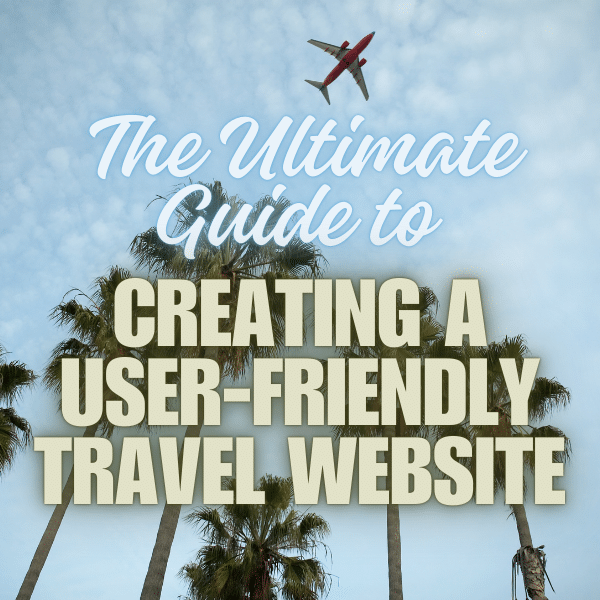
The Ultimate Guide to Creating a User-Friendly Travel Website
Creating a user-friendly travel website is essential for attracting visitors, boosting bookings, and providing a seamless experience for travelers. From choosing the right template to integrating an online booking system, every detail matters. In this guide, we’ll walk you through the key elements of building a travel website that is visually appealing, mobile-optimized, and easy […]
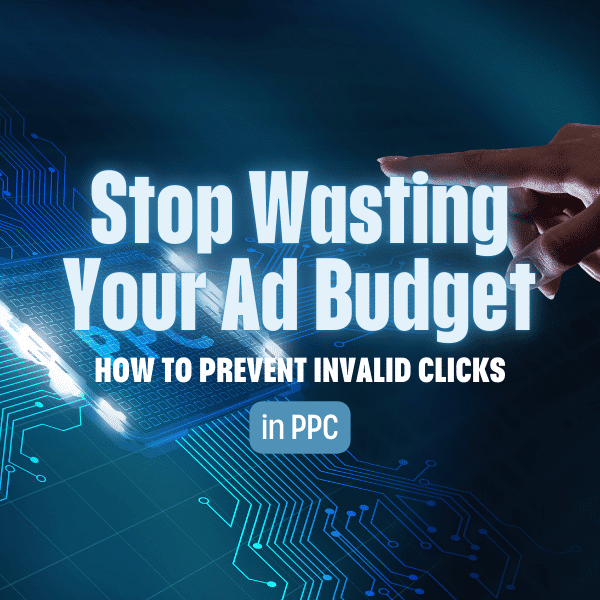
Stop Wasting Your Ad Budget: How to Prevent Invalid Clicks in PPC
Invalid clicks are a growing concern for advertisers using pay-per-click (PPC) campaigns. These clicks come from bots, competitors, or accidental user actions, leading to wasted ad spend and distorted performance data. Without proper protection, businesses risk losing money and making poor marketing decisions. This guide explains what invalid clicks are, how they affect your campaigns, […]

Make Money with AI Agents: Utilizing AI Agents for passive income
The rise of AI agents has opened up exciting opportunities for individuals and businesses to generate passive income like never before. Unlike traditional AI tools that require manual input for every task, AI agents are designed to work autonomously, handling complex workflows, managing repetitive tasks, and making decisions based on real-time data. From automating digital […]

Mastering Customer Engagement: Strategies to Build Loyalty
Customer engagement is the foundation of building strong, lasting relationships with your audience. It goes beyond transactions, focusing on meaningful interactions that create loyalty, satisfaction, and emotional connections. By understanding customer behavior, personalizing experiences, and leveraging feedback, businesses can boost engagement, retain loyal customers, and drive long-term success. Understanding Customer Engagement Customer engagement refers to […]
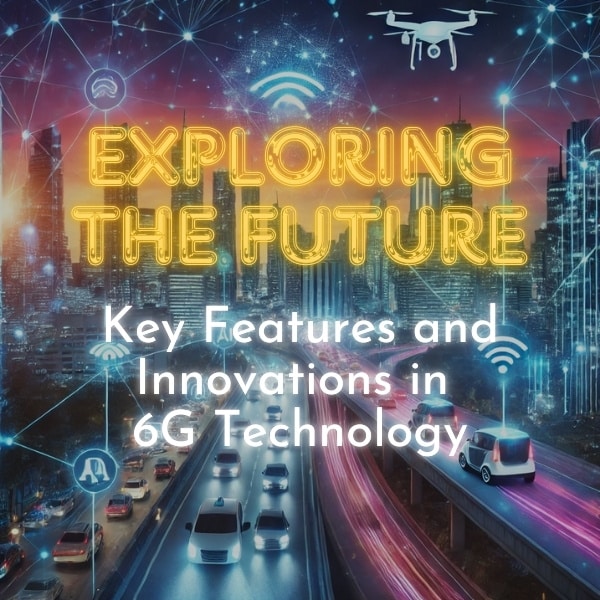
Exploring the Future: Key Features and Innovations in 6G Technology
The sixth generation of cellular technology, or 6G, promises to revolutionize how we connect, communicate, and interact with the digital world. Building on advancements from previous generations, 6G aims to deliver faster speeds, lower latency, and greater capacity to support new applications like smart cities, self-driving cars, and digital twins. With cutting-edge developments in artificial […]

SEO Optimization: A Comprehensive Guide to Boost Your Online Visibility
SEO optimization is essential for increasing your online visibility and attracting organic traffic. By understanding how search engines work and implementing an effective SEO strategy, businesses can improve search engine rankings, drive targeted traffic, and grow their digital presence. This guide covers key concepts like keyword research, on-page SEO, technical SEO, and link building to […]

How Influencer Marketing Campaigns Drive Brand Awareness
Social influencer marketing is a relatively new trend, but it has taken the digital marketing industry by storm due to a greater return on investment compared to other social media marketing channels. It’s difficult to provide current statistics on social media influencers, as the landscape of influencer marketing is constantly evolving. Developing an effective influencer […]

Improve Your App Development Process (2024 Update)
Most of the time, the difference between a successful app development process and an unsuccessful one is in the way things get done. A winning project is characterized by a solid app idea, efficient phases, and best practices right from the start to the finish line, while an unfruitful one lacks these. In light of […]
