Why you can trust Sunlight Media
- Expertise and Experience:Our content is crafted by seasoned professionals with extensive experience in digital marketing, ensuring you receive accurate and actionable advice.
- Unbiased Information:We provide impartial insights and recommendations based solely on what's best for your business, without any hidden agendas or promotions.
- Thorough Research:Our articles are backed by comprehensive research and the latest industry trends, ensuring you stay informed with reliable and up-to-date information.
- Transparency and Honesty:We believe in complete transparency. We disclose our sources, methodologies, and any potential conflicts of interest, so you can trust the integrity of our content.
- Continuous Improvement:We constantly review and update our content to reflect the latest developments in digital marketing, so you always have access to the most current and relevant information.

Introduction to CSS Resets: Why They Matter
In today’s interconnected world, web developers face the challenge of ensuring a consistent user experience across various browsers. One crucial aspect that helps achieve this goal is using CSS resets. A CSS reset is a collection of code snippets that neutralize the default styling applied by different browsers. This enables web developers to establish a level playing field, allowing them to build upon a consistent foundation as they craft their designs. The significance of CSS resets in modern web development cannot be overstated, as the diverse ecosystem of browsers and devices often apply varying default styles, which can result in unexpected discrepancies in the appearance of a website.
By implementing a CSS reset, developers can overcome these hurdles and ensure that their designs are rendered consistently, irrespective of the browser or device. Ultimately, this leads to a more seamless and enjoyable user experience, fostering higher engagement and satisfaction among website visitors.
The History of CSS Resets: Understanding Their Evolution
Delving into their history and understanding how they have evolved is essential to appreciate the importance of CSS resets. In the early days of web development, inconsistencies among browsers’ default styles were a common source of frustration for developers. The introduction of CSS resets in the mid-2000s marked a turning point in addressing these issues. Pioneered by Eric Meyer and Tantek Çelik, early CSS resets sought to establish a baseline style for HTML elements by overriding browser-specific defaults.
The Meyer Reset, for instance, became one of the most widely adopted resets due to its simplicity and effectiveness in neutralizing browser discrepancies. As web development progressed, CSS resets evolved and adapted to emerging trends, with new libraries such as Normalize.css and Reset.css offering more comprehensive solutions to cross-browser compatibility challenges. These modern resets zero out browser defaults and provide a set of sensible base styles, empowering developers to create visually cohesive and polished designs that render consistently across the ever-growing multitude of browsers and devices.
Popular CSS Reset Libraries: A Comparative Analysis
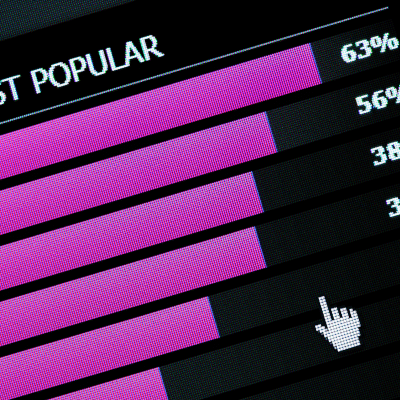
Another popular option is Normalize.css, which takes a slightly different approach by preserving useful browser defaults and correcting typical inconsistencies. This library not only resets styles but also improves the usability and accessibility of web elements across various browsers. In recent years, newer CSS resets such as Reboot (part of the Bootstrap framework) and Sanitize.css have gained traction, offering tailored solutions for specific use cases and modern web development requirements. By understanding the strengths and limitations of these CSS reset libraries, you can make an informed choice that best aligns with your project’s goals, ensuring seamless cross-browser compatibility and a consistent user experience.
How to Choose the Right CSS Reset for Your Project
Choosing the correct CSS reset for your project is a critical decision that can significantly impact your website’s overall design and user experience. To make the best choice, consider the following factors: First, evaluate your project’s specific requirements and goals. Different CSS resets cater to various needs, and it’s crucial to identify which aligns best with your project’s objectives. For instance, Reset CSS may be the ideal choice if you’re building a project from scratch and require a clean slate. On the other hand, if you’re looking to preserve useful browser defaults and enhance usability, Normalize.css might be a better fit. Second, take into account the complexity and size of your project.
More minor projects benefit from lightweight and straightforward resets, while more extensive projects necessitate a more comprehensive reset library. Third, consider the learning curve and ease of implementation. Some CSS resets require a deeper understanding of the underlying concepts and can be more challenging to customize, while others are relatively straightforward to integrate into your project. By thoroughly evaluating these factors and weighing the pros and cons of each CSS reset option, you can confidently select the best library for your specific needs, ensuring optimal cross-browser compatibility and a consistent user experience.
Implementing a CSS Reset: Step-by-Step Guide
Implementing a CSS Reset in your web project can be a straightforward process, but it is essential to follow a step-by-step approach to ensure its proper integration. Select the CSS reset library that best aligns with your project’s goals and requirements, as discussed in the previous section. Once chosen, download the library or copy the reset code from the official source, ensuring you’re using the most up-to-date and reliable version. Next, create a separate CSS file for the reset code, such as “reset.css” or “normalize.css,” to maintain a clean and organized code structure.
Import this newly created file into your project’s main CSS file or directly include it in your HTML document using the appropriate <link> tag, making sure it appears before any other stylesheets. This ensures that the reset styles are applied first, enabling your custom styles to build upon a consistent foundation. Thoroughly test your website across various browsers and devices, paying close attention to how elements render and adjusting your custom styles as necessary to ensure a seamless and polished user experience. By following these steps and incorporating best practices, you can successfully implement a CSS Reset into your project and achieve better cross-browser compatibility with minimal effort.
Customizing Your CSS Reset: Aligning Resets with Your Design Goals

When making these modifications, it’s essential to maintain a clear and organized code structure, making it easier to troubleshoot any issues that may arise. Additionally, ensure that your customizations do not inadvertently reintroduce browser inconsistencies, as this would defeat the purpose of using a CSS Reset in the first place. By thoughtfully customizing your CSS Reset, you can establish a tailored foundation for your project, allowing you to create a more cohesive and consistent user experience across various browsers and devices.
Troubleshooting Common Issues After Applying a CSS Reset
Troubleshooting common issues after applying a CSS reset is an essential skill for any web developer, as it helps identify and resolve potential conflicts or discrepancies during the implementation process. One common issue encountered after integrating a CSS reset is the unexpected alteration of some elements’ appearance, which may result from overwriting the default styles. To address this, carefully review your custom styles and the reset code, ensuring that your desired techniques have been applied correctly and are not unintentionally overridden by the Reset.
Additionally, verifying that the reset stylesheet has been imported or linked correctly and appears before any other stylesheets in your HTML document is crucial. This ensures that the reset code takes precedence, allowing your custom styles to build upon a consistent foundation. If certain elements still exhibit browser inconsistencies, consider customizing the Reset further to target these specific elements and achieve the desired outcome. Lastly, don’t forget to perform thorough cross-browser testing after making any adjustments, as this will help you verify the effectiveness of your troubleshooting efforts and ensure a seamless user experience across different browsers and devices. By proactively addressing common issues and applying best practices, you can successfully leverage the power of a CSS Reset to achieve better cross-browser compatibility in your web projects.
Cross-Browser Testing: Ensuring Consistency Across Different Browsers
Cross-browser testing ensures your website’s design remains consistent and polished across various browsers and devices. Despite the benefits of using a CSS reset, it is not a foolproof solution, and some discrepancies may still arise between browsers. To mitigate this, it’s essential to perform comprehensive cross-browser testing throughout the development process. Start by identifying the most popular browsers and devices among your target audience, focusing on those with the highest market share and relevance to your project. Next, test your website on these platforms, paying close attention to rendering critical elements, user interactions, and overall functionality.
Note any inconsistencies or issues you encounter, as these will need to be addressed through targeted style adjustments or additional customization of your CSS reset. Don’t forget to consider accessibility features and ensure your website is fully functional and user-friendly for all visitors, regardless of their browser or device. As you make changes and improvements, test your website across multiple platforms to verify that the issues have been resolved. By incorporating cross-browser testing into your development workflow, you can confidently create a consistent and seamless user experience that meets the challenges of today’s diverse browser landscape.
Responsive Web Design and CSS Resets: A Harmonious Relationship

Furthermore, many modern CSS resets also include basic responsive styles, such as box-sizing and viewport settings, that provide a solid starting point for your adaptive design. By combining the power of responsive web design principles with the consistency provided by a CSS reset, you can create a more cohesive and seamless user experience across the ever-growing range of devices and screen sizes in today’s digital landscape.
Future of CSS Resets: Upcoming Browser Developments and Trends
As web technologies continue to evolve, the future of CSS resets will likely be influenced by upcoming browser developments and industry trends. In recent years, browser vendors have been working towards standardizing default styles and improving rendering consistency across platforms, which may eventually lessen the need for CSS resets. Implementing new CSS features, such as custom properties and the increasing adoption of CSS Grid and Flexbox, also opens up new possibilities for more efficient and flexible styling techniques that may impact the role of resets in web development.
Moreover, with the growing focus on accessibility and performance optimization, future CSS resets could be tailored to address these concerns more directly, providing developers with even more robust tools to create universally accessible and high-performing websites. Web developers need to stay up-to-date with these developments and be prepared to adapt their workflows and practices accordingly. By keeping an eye on the future and embracing new tools and techniques, developers can continue to create consistent, accessible, and engaging web experiences that cater to the ever-changing landscape of browsers and devices.

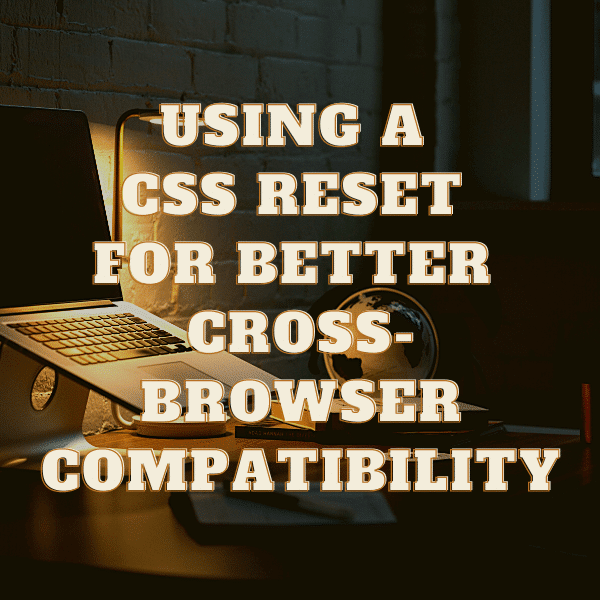

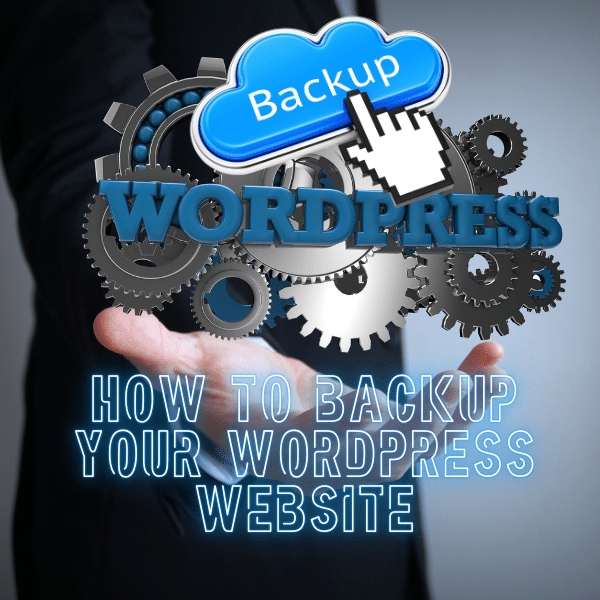





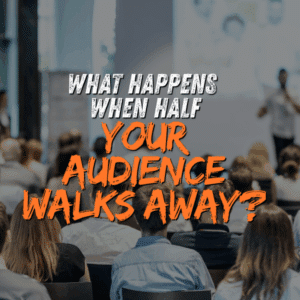
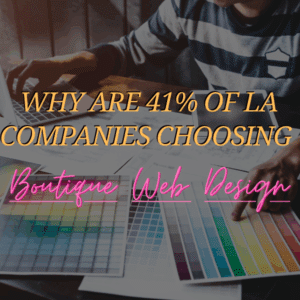

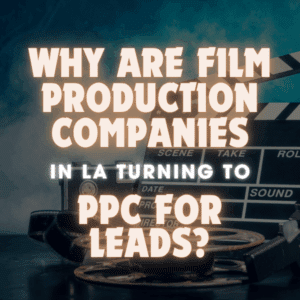
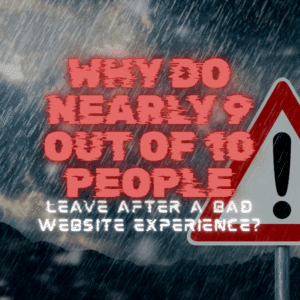

2 Comments
I really have no idea about CSS resets and how to use CSS resets to improve For Better Cross-Browser Compatibility also I tried to use it but it shows an error now after reading this post I really got an idea about CSS.
Im glad you found this post useful.