Why you can trust Sunlight Media
- Expertise and Experience:Our content is crafted by seasoned professionals with extensive experience in digital marketing, ensuring you receive accurate and actionable advice.
- Unbiased Information:We provide impartial insights and recommendations based solely on what's best for your business, without any hidden agendas or promotions.
- Thorough Research:Our articles are backed by comprehensive research and the latest industry trends, ensuring you stay informed with reliable and up-to-date information.
- Transparency and Honesty:We believe in complete transparency. We disclose our sources, methodologies, and any potential conflicts of interest, so you can trust the integrity of our content.
- Continuous Improvement:We constantly review and update our content to reflect the latest developments in digital marketing, so you always have access to the most current and relevant information.

When choosing the best text editor for web development, programmers must settle for a more advanced text editor. Valuable editors support higher readability and functionality when operating. Using text editors to write and edit in markup languages is essential for software programmers. While most default text editors function similarly to Microsoft Notepad, the advanced applications available online may serve as more valuable alternatives for businesses or developer projects. This article will explain the functions of text editors and how alternative programs are more beneficial for developers than the default Microsoft Notepad.
What is a Text Editor?
Text editing software is built to help users read and write code. Ideally, for web developers, the tools within text editing programs assist users with quickly writing and reading source codes. Unlike other popular word processors, text editors lack essential functions. The program does not add formatting to text but instead focuses on editing functions for plain text. When choosing the best text editor for web development, a text editor program should present and edit simple text files easier for increased project development.
Choosing the Right Text Editor
Text Editors are available for different servers for various purposes. When choosing the best text editor for web development, many versions are available online for download and offer trial versions for new users. In most cases, web developers are using a text editor with more advanced features than what is being provided in Notepad. Replacement text editors may issue more advanced features such as syntax highlighting and color coding text based on the programming/markup language it is written in. Other advanced features are more considerable file support, advanced find and replace tools, vertical selection editing keys, and document comparison applications. Fortunately, Notepad already comes equipped with a Windows system. However, Notepad is a fundamental text editor with standard features and lower user capabilities.
Writing can often be a complicated task requiring the services of experienced and well-trained writers. The team and Write My Paper Bro provide an excellent paper writing service tailored to fit most budgets.
Why the Right Text Editor is Crucial for Web Development

- Speed and Efficiency: The right text editor can help web developers write code quickly and efficiently, enabling them to meet tight deadlines and complete projects on time. Features such as auto-completion, code folding, and multiple cursors can significantly reduce the time it takes to write and edit code, improving productivity.
- Customization: A good text editor allows developers to customize their environment to suit their preferences and work style. For example, developers can create custom keybindings, set up color schemes, and add plugins or extensions to improve workflow.
- Syntax Highlighting: Syntax highlighting is a crucial feature that highlights code syntax, making it easier to read and understand. This feature helps developers identify errors and quickly troubleshoot code, improving the overall quality of the code.
- Debugging: Debugging is integral to web development, and a good text editor should have built-in debugging tools. Features such as breakpoints, code stepping, and watch windows help developers quickly identify and fix issues in their code.
- Collaboration: Collaboration is essential to web development, and a good text editor should support collaboration between developers. Features such as live collaboration, version control, and project sharing can significantly improve collaboration between developers, leading to better teamwork and more efficient workflow.
The correct text editor is crucial for web development as it can significantly improve productivity, code quality, and collaboration between developers. Choosing a text editor that suits your preferences and work style and has the necessary features to help you streamline your workflow and complete your projects efficiently is essential.
What is Notepad?
Designed for Microsoft Windows, Notepad is a universal text-editing program, also known as a plain text editor, that enables computer users to create documents. The origins of Notepad date back to 1983 when the program operated as a mouse-based MS-DOS program. As a multi-tool notepad, the application’s history illustrates when expert programmers would allocate resources to create multi-planned spreadsheets. Presently, the updated Microsoft Windows include the application in its Microsoft Store. As a result, the text-editing software is updated more frequently.
Notepad Features
To elaborate, Notepad consists of numerous applicable functions for web development. As a popular text editor for web developers, the program prints files and offers easy header, footer, and margin adjustments under the Page Setup file. Additionally, dates, file names, and other important information are placed within the headers and footers. Various codes consist of an ampersand (‘&’) followed by a letter to make necessary adjustments. Also, Notepad consists of simple built-in logging functions that insert timestamps onto end-line files that start with “.log.”
Furthermore, Notepad assists users with formatting and styling options. The text editor program embeds font types and only accepts texts in the CF_TEXT format. Commonly copying documents from a web page and pasting them into an email message, Notepad creates style codes from the formatted “texts.” The process consists of formatting texts, which are temporarily pasted into Notepad. The second stage is to copy and paste the documents another time in a shortened format into other programs.
Pros and Cons of Using Notepad
Advantages of Using Notepad
Notepad remains simple and easy to use for businesses and developers as a text editor. Files save with a “.txt” extension with no format tags or styles to ensure simplicity for editing system files to use in DOS environments.
As a benefit, the program makes quick load time and processing times, especially on underpowered hardware. By default, most advanced text editors, including Notepad, contain Find and Replace functions for user keyword identification. Basic text editors, like the default Windows Notepad, include line and word-wrapping functions. However, advanced text editors often have more customizable wrapping options than traditional programs. Advanced editors are helpful when viewing text from a line without scrolling horizontally. Also, Notepad is language compatible, which raises user availability. Additionally, Notepad performs the typical features of expanding, collapsing, outlining, and code hiding, commonly called text folding. The text editing program allows users to hide or display sections of code or text for easier readability.
Disadvantages of Using Notepad
On the downside, Notepad lacks advancements in text editing tools. It currently offers essential text manipulation functions for its standard versions and carries search and replaces services for its updated versions. Although Notepad provides a simple text editor program for most users, the limitations within Notepad push most app developers to alternative text-editing programs.
Large File Management
For example, one disadvantage is that Microsoft Notepad is not designed for extensive file content management. Consequently, performing tasks outside the program’s capabilities may result in slower loading times, frequent lag, and shutdown errors. There are ways to solve notepad file limitations with a WordPad extension, but the process may be more complicated than simply switching to different text editors.
Encoding
As another disadvantage, Notepad limits users with a necessary encoding process. In other words, encoding describes a computer’s ability to read and display files through binary. When a modern text editor is present, users can change encoded data for higher compatibility between web pages and create more stylistic appearances for content.
Syntax Highlighting
In contrast to more advanced text editors, Microsoft Notepad may not support multiple languages for syntax highlighting purposes. In more detail, Notepad will only support one “language” and stress according to the parameters given for the Hypertext Markup Language. Although Notepad color-codes text, alternatives may perform better brace matching. Other programs may better assist users with locating and highlighting matching or missing opening and closing tags and string literals to help users quickly identify errors within text files.
Vertical Selection
Unlike its competitors, Notepad lacks vertical selection. It requires manually operated changes from users and prolongs editing processes. However, a text editor with a vertical selection tool allows users to simultaneously edit, select, or add switches to multiple lines.
Snippet Tools
To continue, snippet tools in the text editor substitute longer code segments with shorter trigger phrases. Notepad users cannot access snippet features and will need to repeatedly predefine individual formatting headers and styles. Many third-party text edits include preset snippets that enhance user creation and saving of “snippets.”
Macros
In contrast to Notepad, modern text editors enable users to develop personal Macros compatible with any “ActiveScript” language to assign tasks. Recording functions are handy for developers when tracking processes in a project. Recording options better monitor and track keystrokes and mouse operations. Specific macros save time when developers are running complicated sequences.
Document Comparison
Moreover, implementing a document comparison of text files is helpful for developers when checking source codes, finding errors, and comparing re-written content. With Notepad, the complexities of analyzing documents are high and require manual scanning of numerous documents with abundant lines of code. Professional text editors prevent user error and synchronize, color-code, and highlight differences between two text files.
Web Previews
Finally, running a web preview from a program other than Notepad will include a function built into the software that creates compatibility when uploading content onto various web browsers.
Best Alternative Text Editors
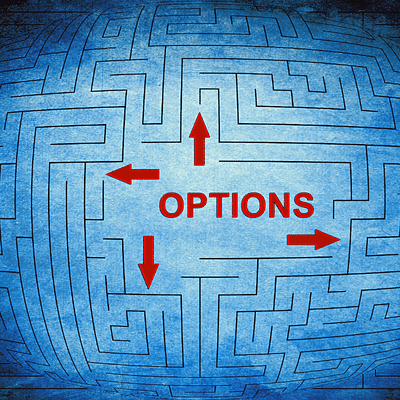
Atom: A Popular Choice for Web Developers
Atom is a free, open-source, cross-platform text editor that has gained immense popularity among web developers due to its ease of use, flexibility, and robust features. Here are a few reasons why Atom is a popular choice for web developers:
- Customizability: Atom is highly customizable and allows developers to create custom themes, install packages, and customize the editor’s behavior using JavaScript and CSS. This feature enables developers to customize their environment to their preferences and work style, improving their workflow.
- Package Ecosystem: Atom’s package ecosystem is vast and includes thousands of community-built packages that extend the editor’s functionality. Developers can install packages for features such as linting, auto-completion, code snippets, and much more, making Atom a highly versatile and robust text editor.
- Git Integration: Atom has built-in Git integration, allowing developers to use Git directly from the editor. This feature enables developers to manage their code repositories, collaborate with others, and track changes now from the editor, making it a convenient choice for web development projects.
- Cross-Platform Compatibility: Atom is available for Windows, macOS, and Linux, making it a highly versatile and accessible text editor for web developers. This cross-platform compatibility ensures developers can work on projects from any device or platform, improving flexibility and workflow.
- User-Friendly Interface: Atom’s user-friendly interface makes it an easy-to-use text editor, even for beginners. The editor’s interface is simple and intuitive, and its features are easy to discover and use. It is an excellent choice for web developers who want a straightforward, hassle-free text editor.
Atom is a popular choice for web developers due to its customizability, package ecosystem, Git integration, cross-platform compatibility, and user-friendly interface. Its robust features and ease of use make it an excellent choice for web development projects of all sizes and complexities.
Emacs: A Powerful, Customizable Text Editor
Emacs is a powerful, customizable text editor that has existed since the mid-1970s. It is an open-source project with a large community of developers contributing to its development and maintenance. Here are a few reasons why Emacs is a popular choice for web developers:
- Customizability: Emacs is highly customizable and allows developers to create custom commands, functions, and macros using Emacs Lisp. This feature enables developers to customize their environment to their preferences and work style, improving their workflow and productivity.
- Package Ecosystem: Emacs has a vast package ecosystem with thousands of community-built packages extending the editor’s functionality. Developers can install packages for features such as linting, auto-completion, syntax highlighting, and much more, making Emacs a highly versatile and robust text editor.
- Cross-Platform Compatibility: Emacs is available for Windows, macOS, and Linux, making it a highly versatile and accessible text editor for web developers. This cross-platform compatibility ensures developers can work on projects from any device or platform, improving flexibility and workflow.
- Integrated Development Environment: Emacs is more than just a text editor; it’s a full-featured integrated development environment (IDE). Emacs includes built-in support for many programming languages, version control systems, and debugging tools, making it an excellent choice for web development projects.
- Productivity Features: Emacs includes many productivity features, such as automatic indentation, code folding, and multiple cursors, that can significantly improve the speed and efficiency of writing and editing code. Additionally, Emacs has a built-in macro system that allows developers to record and replay keystrokes, enabling them to automate repetitive tasks.
Emacs is a powerful, customizable text editor that offers web developers a wide range of features and customization options. Its vast package ecosystem, cross-platform compatibility, and integrated development environment make it a top choice for web development projects of all sizes and complexities. With its productivity features and customizability, Emacs is an excellent tool for improving web development projects’ speed, efficiency, and quality.
NetBeans: An Integrated Development Environment for Web Development
NetBeans is a free, open-source integrated development environment (IDE) for web developers. It supports multiple programming languages, including HTML, CSS, JavaScript, PHP, and more. Here are a few reasons why NetBeans is a popular choice for web developers:
- Robust Features: NetBeans offers a wide range of features that enable developers to build complex web applications quickly. It includes code editing, debugging, testing, deployment tools, support for version control systems, project management, and code profiling.
- Code Completion and Navigation: NetBeans includes advanced code completion and navigation tools that can significantly improve the speed and accuracy of writing and editing code. It supports code snippets, intelligent code completion, and instant renaming, making it easier for developers to navigate and edit their code.
- Integrated Debugger: NetBeans includes an integrated debugger that allows developers to debug their code line by line, enabling them to identify and fix bugs quickly. It supports multiple debugging modes, including local, remote, and profiling, making it an excellent tool for debugging complex web applications.
- Customizable User Interface: NetBeans includes a customizable user interface that can be tailored to suit developers’ preferences and work styles. It provides support for custom themes, toolbars, menus, and keyboard shortcuts, making it easier for developers to access the features they use most frequently.
- Support for Multiple Platforms: NetBeans is a cross-platform IDE that is available for Windows, macOS, Linux, and Solaris, making it a versatile tool for web developers who work on multiple platforms.
NetBeans is a powerful and versatile integrated development environment for web developers. Its robust features, advanced code completion and navigation tools, integrated debugger, customizable user interface, and cross-platform compatibility make it an excellent tool for quickly building complex web applications. NetBeans has a vibrant community of developers contributing to its development and maintenance, ensuring it remains a popular choice for web development projects of all sizes and complexities.
jEdit: A Lightweight Text Editor with Advanced Features
jEdit is a lightweight text editor designed for web developers who need a reliable and easy-to-use tool for editing and managing code. While it may not be as popular as some competitors, jEdit offers a range of advanced features that make it an excellent choice for web development projects. Here are a few reasons why jEdit stands out as a text editor for web developers:
- Cross-Platform Compatibility: jEdit is a cross-platform text editor available for Windows, macOS, and Linux. This makes it an excellent choice for developers who work on multiple platforms, as they can use the same editor across all their devices.
- Syntax Highlighting: jEdit includes syntax highlighting for over 200 programming languages, making it an excellent tool for developers with various languages. Syntax highlighting can help developers to identify errors and syntax issues quickly, enabling them to work more efficiently.
- Plugin Support: jEdit has a robust plugin architecture that enables developers to extend the editor’s functionality with third-party plugins. Hundreds of plugins are available for jEdit, including support for additional languages, project management, and debugging tools.
- Macros and Scripting: jEdit supports macros and Scripting, enabling developers to automate repetitive tasks and customize the editor’s functionality. This can save time and increase productivity, especially when working on large web development projects.
- File Management: jEdit has a range of file management tools that make it easier to organize and manage files within the editor. These tools include support for file search, bookmarks, and split views, enabling developers to work with multiple files simultaneously.
jEdit is a lightweight text editor with various advanced features, making it an excellent choice for web developers. Its cross-platform Compatibility, syntax highlighting, plugin support, macros and Scripting, and file management tools make it a reliable and efficient tool for managing code.
Geany: A Beginner-Friendly Text Editor for Web Development
Geany is a beginner-friendly text editor designed for web development. It is a lightweight and fast application offering users a simple, easy-to-use interface. Geany supports various programming languages, making it a versatile tool for developers working on multiple projects.
One of the critical features of Geany is its code highlighting, which helps developers easily distinguish between different parts of their code. This feature makes it easier to spot errors and debug code. Geany also offers auto-completion for common coding structures, reducing developers’ time typing out code.
Another advantage of Geany is its project management capabilities. It allows users to organize their code into different projects and easily switch between them. This feature is handy for developers who work on multiple projects simultaneously.
Geany also offers various plugins and extensions that enhance its functionality. For example, the Geany plugin manager allows users to easily install and manage additional plugins. There are also plugins for integrating Geany with popular version control systems like Git.
One of the reasons Geany is popular among beginner developers is its simple and intuitive interface. The application is easy to navigate and doesn’t overwhelm users with too many options. This makes it an excellent tool for developers who are just starting and want to focus on learning and practicing their coding skills.
TextMate: A macOS Exclusive Text Editor for Web Development
TextMate is a powerful text editor designed exclusively for macOS. It is a favorite among many web developers due to its ease of use, intuitive interface, and extensive feature set. TextMate benefits developers with multiple programming languages and requires a versatile and customizable tool.
One of the critical features of TextMate is its support for snippets, macros, and templates. These features allow developers to save frequently used code snippets, automate repetitive tasks, and quickly create new code files with pre-built templates. This can significantly improve productivity and reduce development time.
TextMate also offers a range of customization options, allowing users to tailor the editor to their specific needs. Users can customize the look and feel of the editor by selecting from a range of color schemes, fonts, and UI elements. Additionally, TextMate offers extensive keyboard shortcuts, allowing users to quickly navigate and edit code without using the mouse.
Another advantage of TextMate is its support for version control systems like Git. The editor provides a range of features for managing code changes, including inline diff views, commit message templates, and integration with Git services like GitHub.
TextMate also supports various programming languages, including popular web development languages like HTML, CSS, and JavaScript. It offers code highlighting, code folding, and code completion for these languages, making writing and debugging code easier.
One of the reasons TextMate is popular among web developers is its active community of users and developers. The editor has an extensive range of third-party plugins and extensions that can be easily installed and managed using the built-in plugin manager.
Conclusion
In conclusion, choosing the right text editor is crucial for web developers looking to streamline their workflow and improve their productivity. Many options are available, each with unique features and advantages. Ultimately, the best text editor for web development depends on each developer’s specific needs and preferences.
Geany is an excellent option for beginner developers due to its simple interface, project management capabilities, and support for multiple programming languages. On the other hand, experienced developers who require a more versatile and customizable tool may prefer TextMate, with its support for snippets, macros, templates, and extensive customization options. Regardless of which text editor developers choose, it is essential to become familiar with its features and capabilities to use it to its fullest potential.
The best text editor for web development is the one that allows developers to work efficiently and effectively and that fits seamlessly into their workflow. By carefully considering the options available and evaluating each one, developers can find the text editor that works best for them and takes their web development skills to the next level.

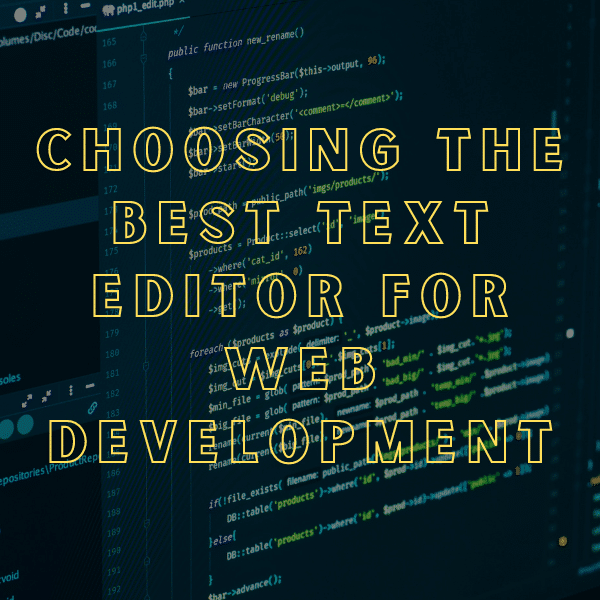

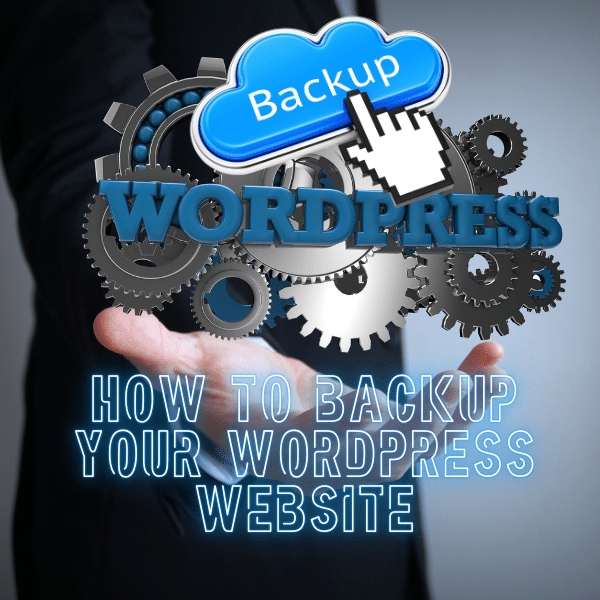




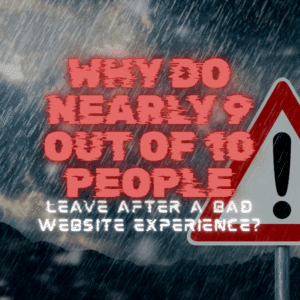
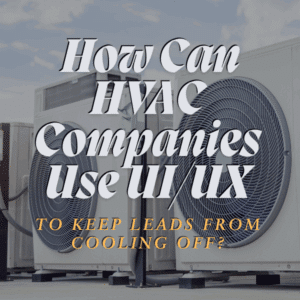


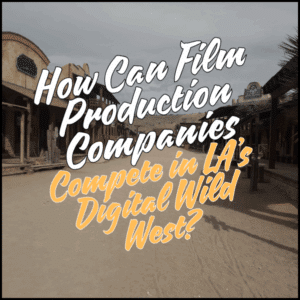


One Comment
Thank you! We appreciate your feedback.