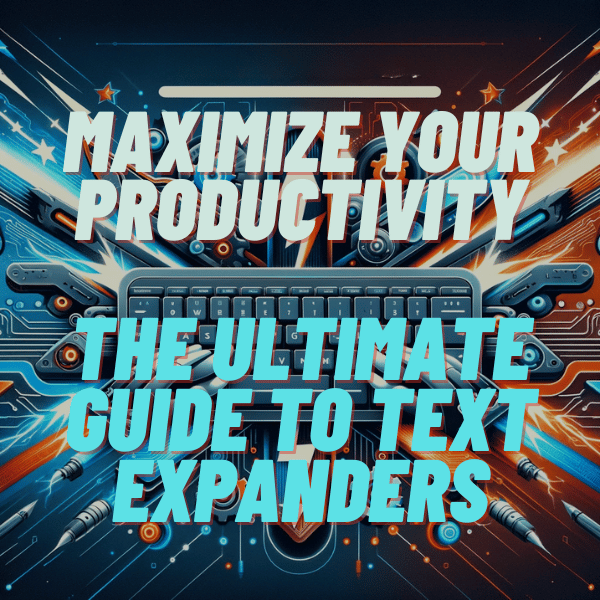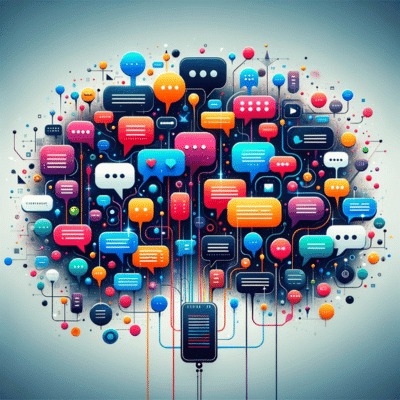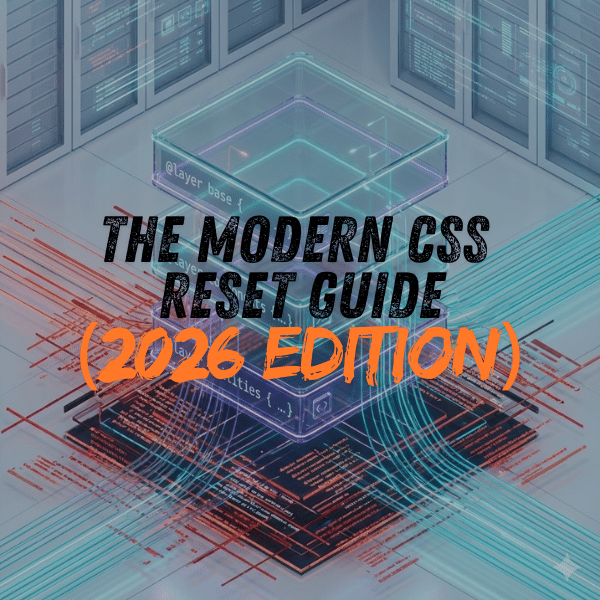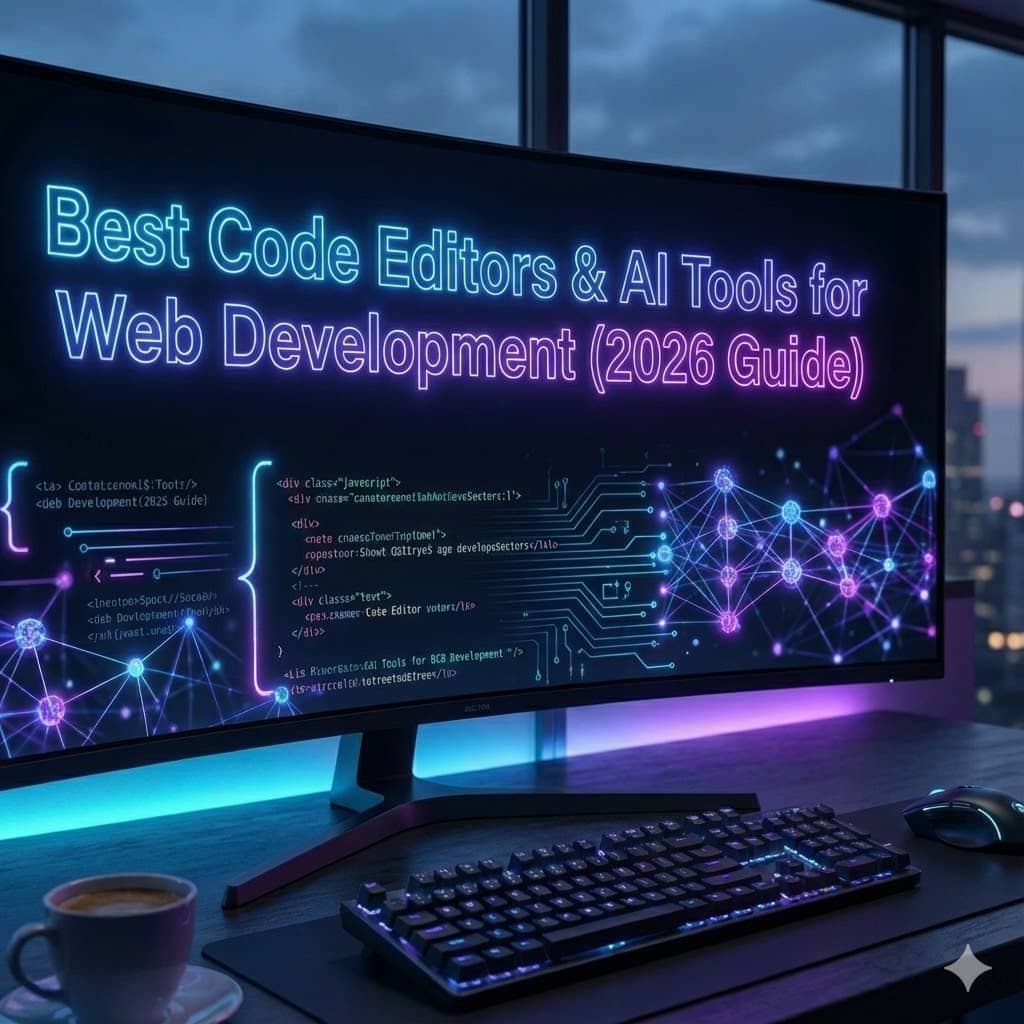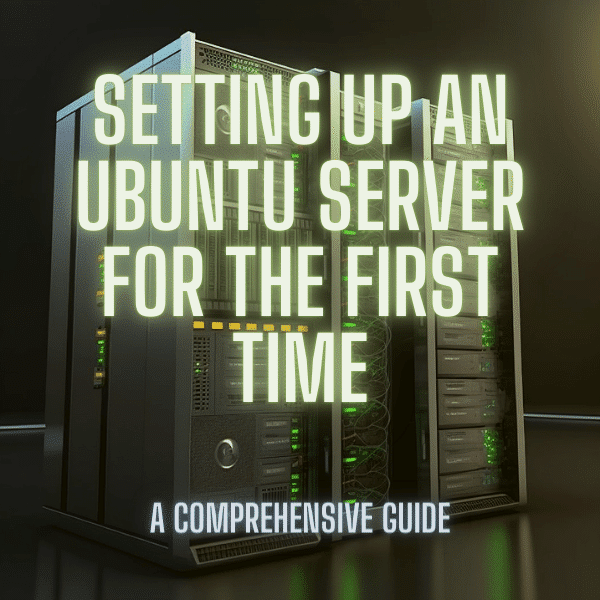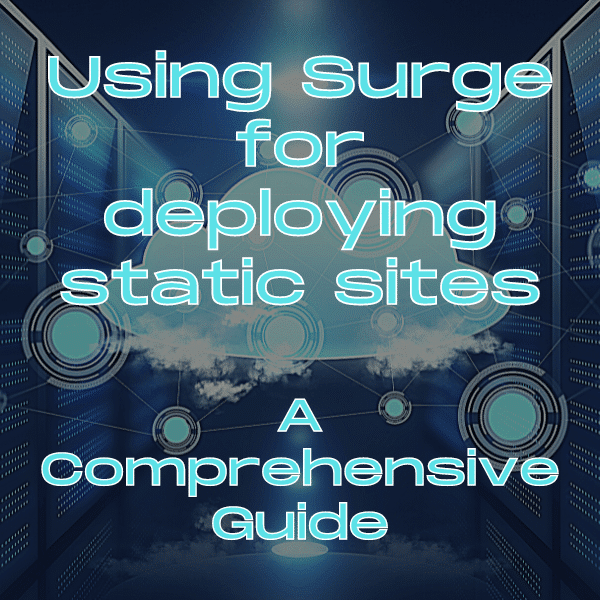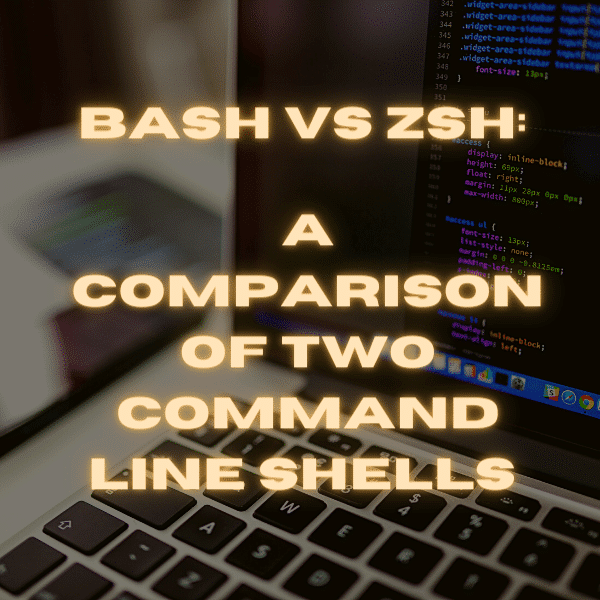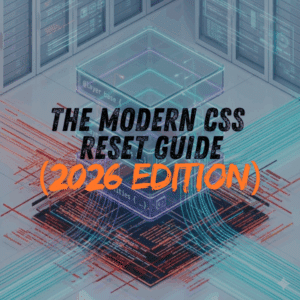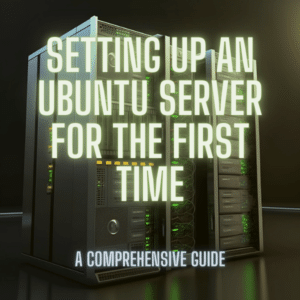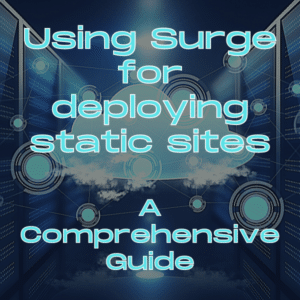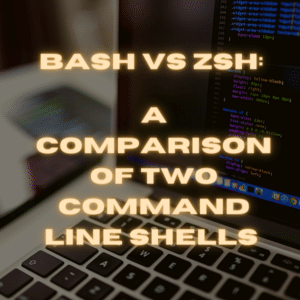Why you can trust Sunlight Media
- Expertise and Experience:Our content is crafted by seasoned professionals with extensive experience in digital marketing, ensuring you receive accurate and actionable advice.
- Unbiased Information:We provide impartial insights and recommendations based solely on what's best for your business, without any hidden agendas or promotions.
- Thorough Research:Our articles are backed by comprehensive research and the latest industry trends, ensuring you stay informed with reliable and up-to-date information.
- Transparency and Honesty:We believe in complete transparency. We disclose our sources, methodologies, and any potential conflicts of interest, so you can trust the integrity of our content.
- Continuous Improvement:We constantly review and update our content to reflect the latest developments in digital marketing, so you always have access to the most current and relevant information.

In today’s fast-paced digital world, efficiency is key to staying ahead. Whether you’re drafting emails, coding, or compiling reports, the repetitive typing of common phrases and paragraphs can be a major time sink. Enter the realm of text expanders: powerful tools designed to streamline your workflow, allowing you to create shortcuts that transform abbreviations into full text snippets with just a few keystrokes.
This ultimate guide delves into everything you need to know about text expanders—from setting them up to integrating them seamlessly into your daily tasks. Discover how to boost your productivity, reduce repetitive typing, and make the most of your time with the advanced features of text expansion tools. Let’s unlock the potential of text expanders and transform the way you work, one shortcut at a time.
Understanding Text Expanders: Boost Your Typing Efficiency

Text expanders are ingenious productivity tools designed to significantly enhance typing efficiency by allowing users to create shortcuts for frequently used text snippets. At their core, text expanders work by mapping brief abbreviations to longer pieces of text or code, enabling you to insert entire paragraphs, formatted data, or even dynamic content with just a few keystrokes. This simple yet powerful functionality can dramatically reduce the time spent on repetitive typing tasks, ensuring that you spend more of your valuable time on creative and critical thinking tasks. Whether you’re responding to emails, coding, or creating content, incorporating text expanders into your workflow can lead to a noticeable improvement in both speed and accuracy, ultimately boosting your overall productivity.
What Are Text Expanders and How Do They Work?
Text expanders are software applications that automate the process of typing repetitive text, making it an indispensable tool for anyone looking to enhance their typing efficiency. By defining abbreviations for commonly used phrases, sentences, or even paragraphs, text expanders allow you to trigger the insertion of that full text with just a short keystroke combination. This technology is not only about replacing short codes with longer text; it’s about streamlining your workflow, minimizing typos, and ensuring consistency across your documents and communications.
The magic of text expanders lies in their simplicity and versatility. Once you’ve set up your preferred abbreviations and their corresponding expansions, the software runs quietly in the background, springing into action whenever you type a designated shortcut. This can be as simple as turning “ty” into “Thank you!” or as complex as filling in a multi-field customer service response template. Some text expanders can even insert dynamic content based on the clipboard, date, time, or other contextual triggers, further enhancing their utility. Whether you’re working on a desktop computer or a mobile device, text expanders work seamlessly across various platforms and applications, making them a universally beneficial tool in any digital toolkit.
The Importance of Keyboard Shortcuts in Speeding Up Your Workflow
Keyboard shortcuts are an essential component of efficient digital workspaces, offering a fast and intuitive means to execute commands and navigate through applications without the need for cumbersome mouse interactions. Their importance in speeding up your workflow cannot be overstated; by minimizing the physical distance your hands must travel between the keyboard and the mouse, shortcuts significantly reduce the time and effort involved in repetitive tasks.
This efficiency gain translates into a smoother, more streamlined work process, allowing you to focus on the creative and analytical aspects of your tasks. Over time, the cumulative effect of using keyboard shortcuts can save hours of work, making them a critical skill for anyone looking to enhance their productivity and work more effectively in any software environment.
The Benefits of Using Text Expander Tools

The adoption of text expander tools offers a wide array of benefits, fundamentally transforming the way individuals and teams handle their digital tasks. One of the most immediate advantages is the significant reduction in typing time and effort. By allowing users to input lengthy pieces of text through short abbreviations, text expanders minimize the physical strain and mental load associated with repetitive typing. This not only speeds up the completion of tasks but also reduces the risk of typos and errors, ensuring higher quality and consistency in written communications. Whether drafting emails, coding, or preparing reports, the efficiency gains contribute to a smoother, more focused workflow.
Beyond the immediate time-saving benefits, text expanders also promote better organizational productivity. They enable the creation of a standardized set of snippets for common responses, data entries, and even complex formatting, which can be shared across teams and departments. This standardization ensures that communications are uniform and professional, while also making it easier to onboard new team members and maintain consistency in collaborative projects. Moreover, the customization and flexibility of text expanders allow for their use in various scenarios, from simple text replacement to inserting data-driven or dynamic content, making them an invaluable tool for anyone looking to optimize their digital workflow.
Save Time on Repetitive Typing: A Closer Look

In the digital age, where efficiency is paramount, the ability to save time on repetitive typing tasks is not just a convenience—it’s a necessity. Enter the game-changing solution: text expanders. These innovative tools are designed to dramatically reduce the hours spent on manual typing of frequently used phrases, codes, or templates. By allowing users to assign abbreviations to lengthy pieces of text, text expanders enable the quick insertion of entire paragraphs or complex data with just a few keystrokes.
This not only streamlines the completion of routine tasks but also minimizes the likelihood of errors, ensuring accuracy and consistency in your work. Whether you’re composing emails, coding, or filling out reports, leveraging text expanders can transform your productivity, freeing up valuable time for more strategic tasks and creative thinking.
Enhance Your Productivity with Advanced Text Expansion Features
Unlock the full potential of your workflow with advanced text expansion features, designed to take your productivity to new heights. Beyond simple phrase replacement, modern text expanders offer dynamic variables, formatted text, and even scripting language capabilities, allowing for a level of customization and automation previously unattainable. Imagine inserting data-driven content, adapting snippets based on context, or automating repetitive tasks quickly—all with just a few keystrokes.
These sophisticated functionalities not only save time but also enhance the accuracy and consistency of your work across various platforms, including Google Chrome and Microsoft Word. By integrating these powerful text expander tools into your daily routine, you can significantly reduce the cognitive load of repetitive typing and focus more on creative and analytical tasks, elevating your efficiency and effectiveness in any professional environment.
Setting Up Your First Text Expander
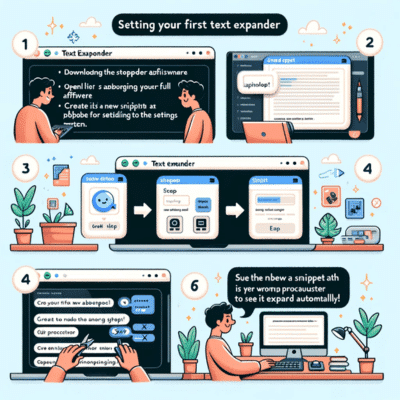
Embarking on the journey of setting up your first text expander is a transformative step towards achieving unparalleled efficiency in your daily tasks. The process begins with choosing a text expander tool that aligns with your specific needs—be it for personal use or team collaboration. Once selected, you’ll dive into creating a library of snippets for the phrases, code blocks, or templates you find yourself repeatedly typing. This involves defining abbreviations or shortcuts that, when typed, will automatically expand to your predefined text, saving you countless keystrokes.
Many tools also offer tutorials and guides to help you navigate through advanced features, such as inserting dynamic variables or using formatted text, ensuring a smooth setup experience. By investing a little time upfront to configure your text expander, you’ll unlock the ability to breeze through repetitive typing tasks with ease, making it an essential tool in your productivity arsenal.
How to Create Shortcuts for Everyday Tasks
Creating shortcuts for everyday tasks using text expanders is a straightforward yet impactful way to enhance your daily productivity. Start by identifying the repetitive phrases, responses, or code snippets you frequently use in your work or personal life. Next, within your chosen text expander tool, define a unique abbreviation or keystroke combination for each of these items. This step transforms your lengthy, repetitive typing into a simple, quick input action. For example, a shortcut like “emsig” could instantly expand to your complete email signature, or “ddate” could become today’s date formatted to your preference.
It’s also beneficial to organize your shortcuts into categories, such as emails, coding, or customer service, to streamline your workflow further. By customizing your shortcuts to match your specific tasks and utilizing features like dynamic variables for even more automation, you can significantly cut down on typing time, reduce errors, and focus more energy on tasks that require your full attention and creativity.
Inserting Text Snippets with Just a Few Keystrokes
Inserting text snippets with just a few keystrokes is a game-changer in managing your digital workflow efficiently. With text expander tools, this becomes not just a possibility but a daily reality. By assigning short, memorable abbreviations to your most frequently used phrases, paragraphs, or even complex code snippets, you can unleash the full power of rapid text insertion. For instance, typing “addr” could instantly populate your complete address, or “greet” might unfold into a personalized email greeting, all without the need for painstakingly typing out each character.
This method drastically reduces the time spent on repetitive typing and minimizes the risk of typographical errors, making your work more efficient and precise. It’s an elegantly simple solution that leverages the muscle memory of your fingertips, transforming a few keystrokes into a productivity powerhouse. Whether you’re compiling reports, coding, or communicating with clients, the ability to insert comprehensive text snippets swiftly can significantly streamline your tasks and free up time for more critical and creative endeavors.
Advanced Features of Text Expanders
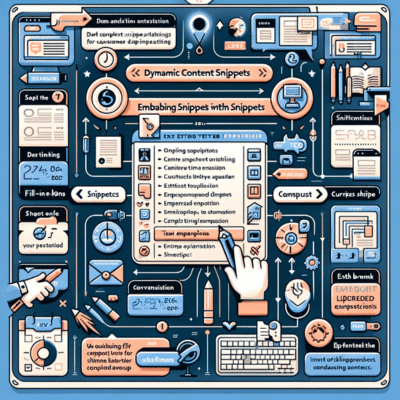
The advanced features of text expanders push the boundaries of simple text replacement, offering a suite of tools that cater to complex needs and enhance productivity significantly. Beyond basic snippet expansion, these features include dynamic variables, which adjust text based on context or input, enabling personalized responses without manual editing. Scripting capabilities allow for the automation of intricate workflows, executing multiple actions with a single trigger. Rich text formatting ensures that your expansions maintain desired styling, such as bold or italic text, and links, making your outputs ready for professional use immediately.
Integration with other apps and platforms, including Google Chrome and Microsoft Word, extends the utility of text expanders, allowing users to seamlessly insert snippets across various software environments. These advanced functionalities not only save time but also open up new possibilities for optimizing and automating repetitive tasks, making text expanders an indispensable tool in the modern digital toolkit.
Utilizing Dynamic Variables for Customized Text Expansion
Utilizing dynamic variables for customized text expansion is a sophisticated feature that elevates the capabilities of text expanders beyond mere text replacement. This powerful functionality allows you to insert placeholders within your snippets that dynamically change based on specific criteria, such as the current date, user input, or clipboard content. For instance, a greeting snippet can automatically include the recipient’s name or the current day of the week, making each expansion uniquely tailored to the situation.
This level of customization ensures that your communications are not only efficient but also personal and contextually relevant. Whether you’re drafting emails, generating reports, or coding, incorporating dynamic variables into your text expansions can significantly enhance your productivity, reducing the time spent on manual edits and adjustments. By harnessing this advanced feature, you can streamline your workflow, making repetitive tasks quicker and more accurate with just a few keystrokes.
Rich Text and Formatted Text: Taking Your Snippets to the Next Level
Rich text and formatted text capabilities take your snippets to the next level, transforming simple text expansion into a more powerful tool for creating visually engaging and professionally formatted documents instantly. By integrating these features, text expanders allow you not just to insert plain text, but to include various formatting options such as bold, italics, underlining, bullet points, and hyperlinks directly into your expanded snippets.
This means that when you trigger a snippet, it not only inputs the text but also applies the predetermined formatting, preserving the integrity and style of your documents without additional manual adjustments. Whether you’re preparing client reports, drafting proposals, or sending out branded communications, the ability to include rich text formatting ensures that your output remains consistent and aligns with your professional standards. This functionality is invaluable for anyone looking to enhance their productivity while maintaining a high level of quality and personalization in their work.
Free Text Expander Tools: What You Need to Know
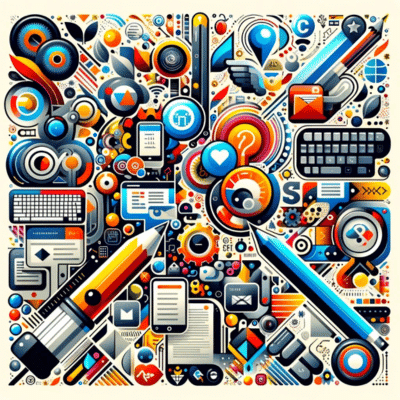
When exploring free text expander tools, it’s essential to know that these tools offer a cost-effective way to streamline your typing and enhance productivity without the upfront investment of paid software. Despite being free, many of these tools come packed with features that cater to a wide range of needs, from basic text replacement to more advanced functionalities like dynamic variables and formatted text. However, it’s crucial to assess the limitations and capabilities of each free tool, as some may offer a limited selection of features or restrict the number of snippets you can create.
Additionally, privacy and security should be key considerations, especially when your snippets contain sensitive information. Exploring user reviews and community feedback can provide valuable insights into the reliability and performance of these tools. Opting for a free text expander can be a great starting point for individuals and businesses looking to test the waters of text automation, offering a glimpse into the time-saving potential of these productivity-enhancing tools.
Exploring Free Text Expander Apps for Budget-Conscious Users
For budget-conscious users, exploring free text expander apps presents an opportunity to significantly enhance productivity without straining financial resources. These apps are designed to cater to the fundamental needs of automating repetitive typing tasks, offering features like basic snippet creation, keyboard shortcuts, and sometimes even dynamic variables and formatted text capabilities. While they may not boast the full suite of advanced features found in premium versions, free text expander apps still provide a substantial efficiency boost for tasks such as email correspondence, coding, and content creation.
It’s important for users to carefully evaluate the offerings of these free tools, considering factors such as ease of use, compatibility with their operating systems, and any potential limitations on snippet numbers or features. By selecting the right free text expander app, budget-conscious individuals and organizations can make a smart, cost-effective choice that brings immediate improvements to their daily workflows, proving that enhancing productivity doesn’t always have to come at a high cost.
The Best Text Expanders: Free vs. Paid Options
When comparing the best text expanders, the choice between free and paid options boils down to the specific needs and scale of your tasks. Free text expanders offer a no-cost solution to enhance typing efficiency, providing basic functionalities such as snippet creation, keyboard shortcuts, and sometimes limited support for dynamic variables and formatted text. These versions are ideal for individuals or small teams looking to automate their most repetitive typing tasks without additional expenses. On the other hand, paid text expanders unlock a comprehensive suite of advanced features, including extensive customization options, integration capabilities with a wide range of apps, advanced scripting, and team collaboration tools.
These premium features cater to the needs of professionals and businesses seeking to maximize productivity and streamline complex workflows. The decision between free and paid text expanders should consider factors such as the volume of repetitive typing, the need for advanced automation, and the value of time saved versus the cost of the software. Ultimately, whether free or paid, the best text expander for you is one that fits seamlessly into your workflow, significantly reduces your typing load, and offers a return on investment in terms of saved time and improved efficiency.
Integrating Text Expanders into Your Daily Workflow
Integrating text expanders into your daily workflow can revolutionize the way you manage tasks, particularly those involving repetitive typing. By setting up shortcuts for commonly used phrases, responses, or code snippets, you can significantly reduce the time spent on typing and focus more on the substantive aspects of your work. This seamless integration is facilitated by the adaptability of text expanders across various platforms and applications, including popular ones like Google Chrome and Microsoft Word, ensuring that your efficiency gains are not confined to a single environment.
Moreover, the use of dynamic variables and formatted text in your snippets allows for even greater customization and automation, making your workflow not just faster but also more intelligent. Whether you’re drafting emails, writing reports, or coding, the strategic use of text expanders can minimize manual effort, reduce the likelihood of errors, and free up valuable time for creative and analytical thinking. Embracing text expanders as part of your daily routine is a step towards a more productive, streamlined, and efficient working style.
Boosting Productivity in Google Chrome and Other Apps
Boosting productivity in Google Chrome and other applications can be significantly enhanced by leveraging text expanders. These powerful tools integrate seamlessly with your browser and various apps, allowing you to automate repetitive typing tasks across multiple platforms. Whether you’re filling out forms online, responding to emails, or managing tasks in a project management tool, text expanders can save you invaluable time. By creating shortcuts for frequently used phrases, email templates, or code snippets, you can execute tasks with unprecedented speed and efficiency.
The ability to use dynamic variables and formatted text within these snippets further elevates your productivity, enabling personalized and context-specific expansions. This integration not only streamlines your workflow within Google Chrome and other apps but also ensures a consistent and error-free output across all your digital communications and tasks. Embracing text expanders as a part of your toolkit is a game-changer for anyone looking to optimize their online work and digital interactions, making every keystroke count towards a more productive and efficient workflow.
Creating Snippets for Microsoft Word and Mac Computers
Creating snippets for Microsoft Word and Mac computers offers a tailored approach to enhancing productivity for users deeply embedded in the Microsoft Office ecosystem or the MacOS environment. By leveraging text expander tools compatible with these platforms, users can significantly streamline their document creation and editing processes. In Microsoft Word, snippets can automate the insertion of frequently used text, complex formatting, and even entire templates, transforming the way documents are produced. Similarly, on Mac computers, text expanders work seamlessly across the operating system and applications, allowing for quick insertion of code, email responses, or any repetitive text with just a few keystrokes.
The key is to customize these snippets to match the specific needs of your workflow, whether it’s drafting legal documents, academic papers, or technical reports. Utilizing text expanders in this way not only saves time but also ensures consistency and accuracy in your work, making it an invaluable strategy for anyone looking to optimize their productivity on Microsoft Word and Mac computers.
Sharing and Managing Text Snippets
Sharing and managing text snippets efficiently becomes pivotal when working in teams or managing tasks that require consistency and speed. Text expander tools offer an elegant solution for creating, organizing, and distributing snippets across various platforms, including Google Chrome, Microsoft Word, and Mac computers. By utilizing these tools, you can ensure that frequently used phrases, code blocks, and formatted text are readily accessible to all team members, enhancing collaboration and boosting productivity. Additionally, the integration of dynamic variables in snippets allows for customized text expansion, making it possible to adapt content to different contexts or users seamlessly. This capability is particularly beneficial in environments where quick, repetitive tasks are common, enabling teams to save time and reduce the likelihood of errors.
Managing a centralized repository of shared snippets not only streamlines workflow but also ensures that all communications are consistent, professional, and aligned with organizational standards. Whether you’re working on everyday tasks, creating shortcuts for complex processes, or need to insert text snippets with just a few keystrokes, leveraging text expander tools can transform the way you and your team operate, making the sharing and managing of text snippets a breeze.
How to Share Snippets with Your Team or Public Groups
Sharing snippets with your team or public groups is a powerful way to enhance productivity and ensure consistency across various projects and communications. To facilitate this, start by choosing a text expander tool that supports team collaboration and allows for the creation of shared snippet libraries. These libraries can include everything from simple phrases and keyboard shortcuts to complex formatted text and snippets containing dynamic variables, catering to the diverse needs of your team. Once set up, invite team members to access the library, ensuring they have the necessary permissions to use or edit the snippets as needed.
For sharing with public groups or a broader audience, consider using text expander tools that offer the option to publish snippet collections online or integrate with platforms commonly used by your target group, such as Google Chrome or other productivity apps. It’s also beneficial to establish guidelines for creating and updating snippets, including naming conventions and usage instructions, to maintain clarity and consistency. By leveraging these strategies, you can streamline repetitive tasks quickly, boost productivity, and foster a collaborative environment where knowledge and resources are efficiently shared.
Organizing Snippets and Templates for Easy Access
Organizing snippets and templates for easy access is crucial in maximizing the efficiency benefits offered by text expander tools. To achieve an optimal level of organization, start by categorizing your snippets into logical groups based on their function, such as email responses, coding blocks, customer service replies, or even dynamic variables for personalized content. This categorization not only makes it easier to find and use the appropriate snippet at the right time but also streamlines the process of managing and updating your snippets.
Utilize features within your text expander tool that allow for tagging or assigning shortcuts to specific categories, enhancing your ability to navigate through your library swiftly. For templates that require more complex formatting or incorporate rich text elements, consider maintaining a separate category to ensure they are readily accessible without sifting through simpler text expansions. Additionally, regularly reviewing and pruning your snippet library can help keep it relevant and efficient, removing outdated content or merging similar snippets to reduce clutter. By adopting a structured approach to organizing your snippets and templates, you can significantly reduce the time spent on repetitive typing and maintain a smoother, more efficient workflow.
Conclusion
In conclusion, the adoption of text expanders represents a pivotal shift towards optimizing productivity and efficiency in any professional or personal workflow. By automating repetitive typing tasks, creating shortcuts for everyday use, and managing snippets and templates for easy access, users can significantly reduce the time and effort spent on routine activities. The advanced features of text expanders, such as dynamic variables, formatted text, and the integration of scripting languages, further enhance their utility, enabling customized and complex text expansion suited to specific tasks and industries. Whether for coding, legal documentation, customer support, or academic research, text expanders offer a versatile solution to streamline processes, ensure consistency, and free up valuable time for more critical thinking and creative tasks.
Embracing text expanders not only boosts individual productivity but also fosters better collaboration and knowledge sharing within teams. As we’ve explored various use cases and strategies for leveraging text expanders, it’s clear that these tools are indispensable for anyone looking to elevate their efficiency and effectiveness in the digital age. By integrating text expanders into your daily routine, you’re not just simplifying your workload; you’re setting a foundation for a more organized, productive, and innovative future.