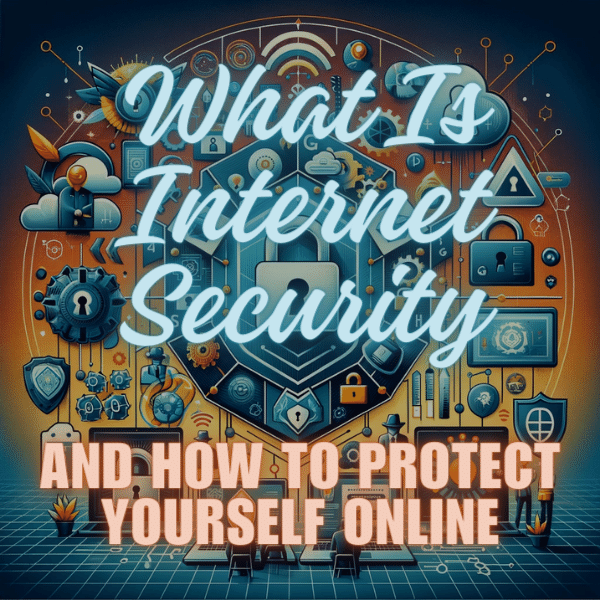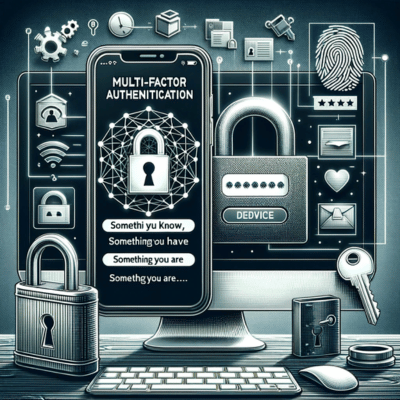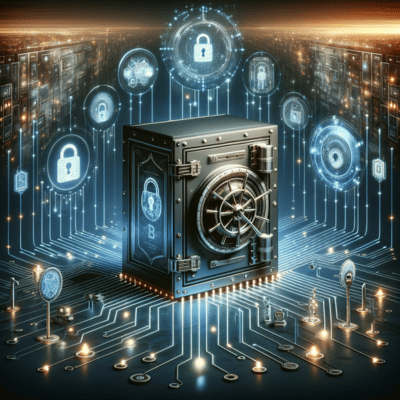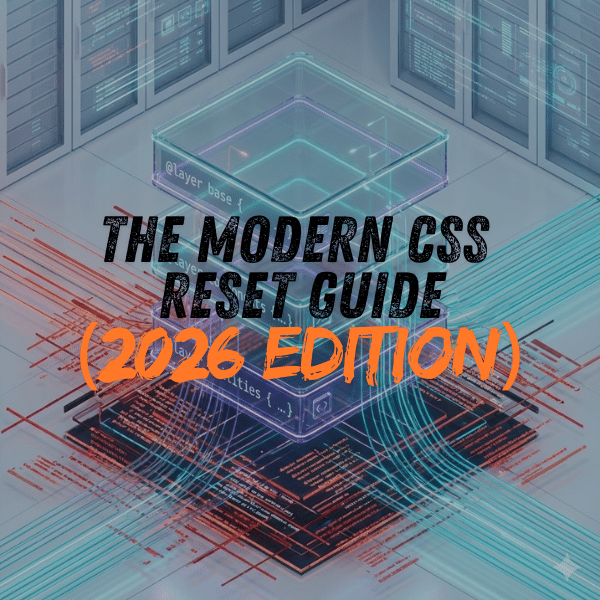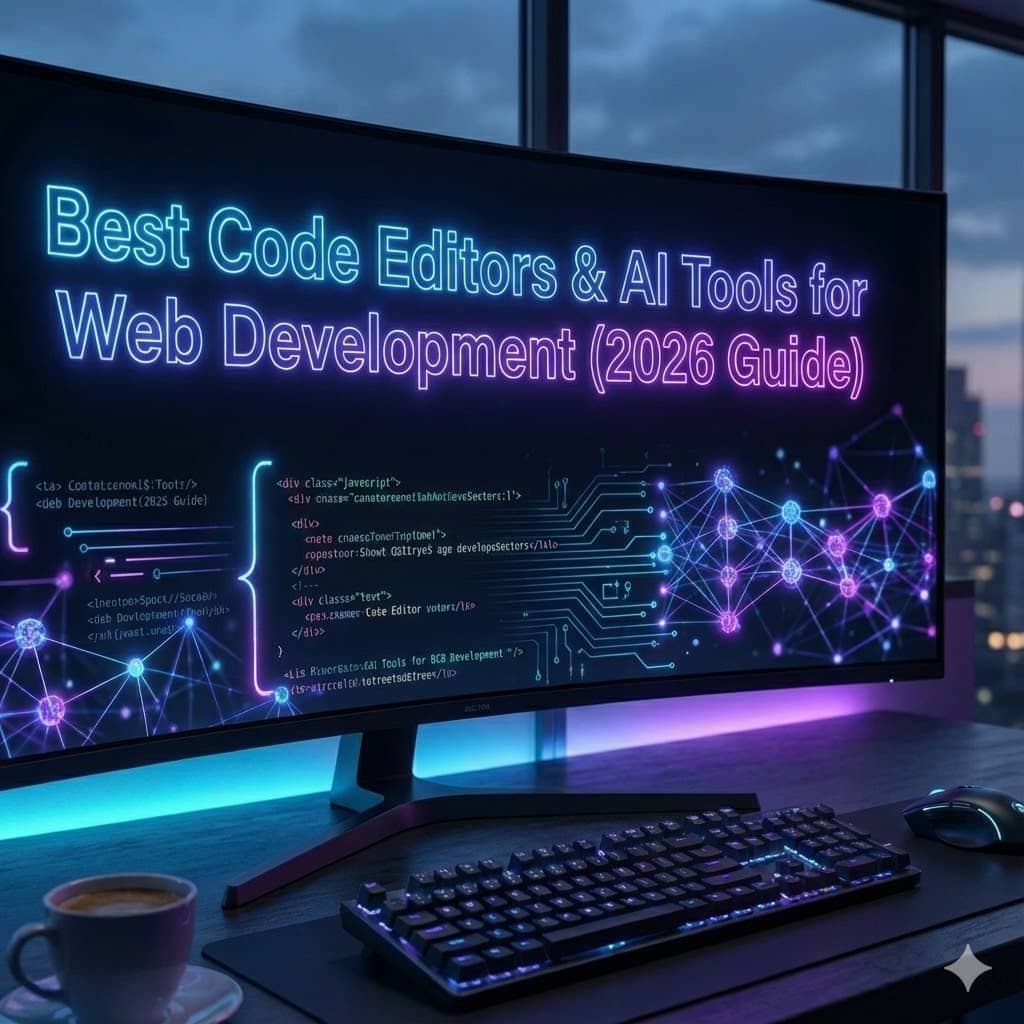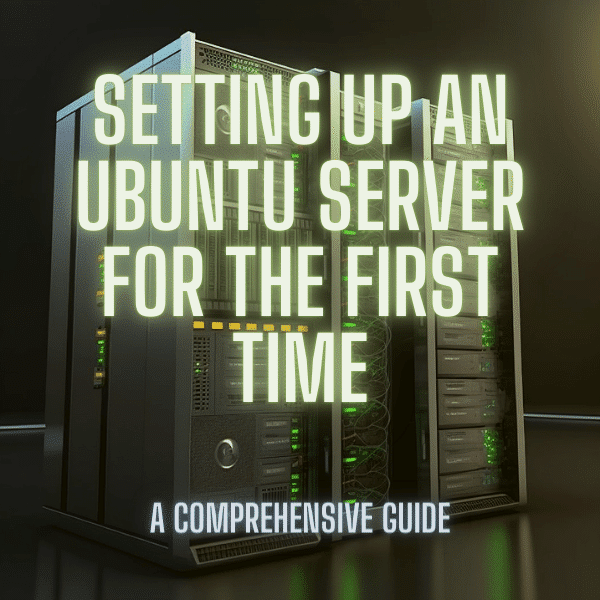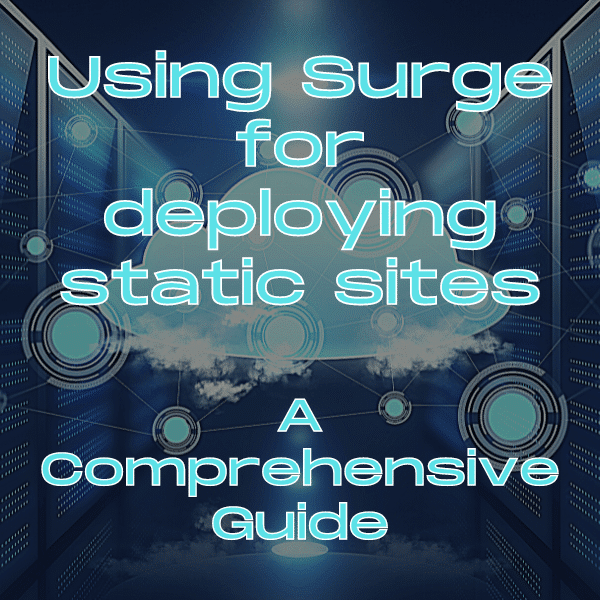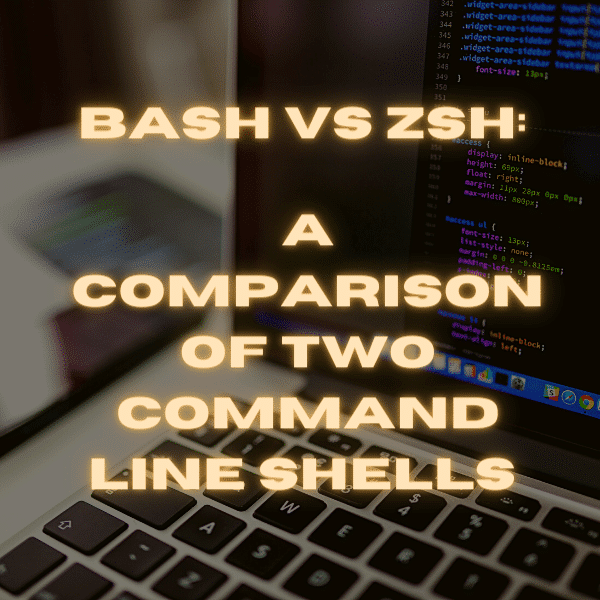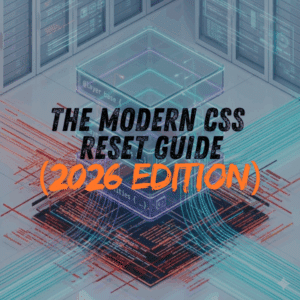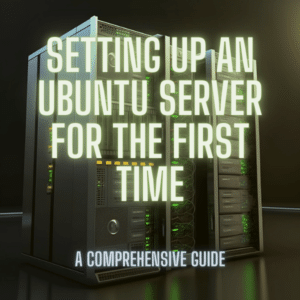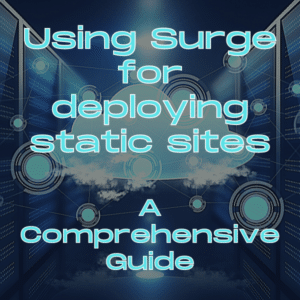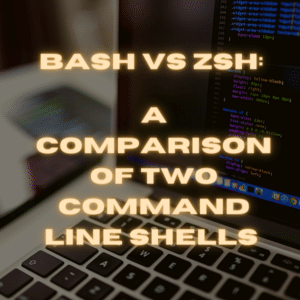Why you can trust Sunlight Media
- Expertise and Experience:Our content is crafted by seasoned professionals with extensive experience in digital marketing, ensuring you receive accurate and actionable advice.
- Unbiased Information:We provide impartial insights and recommendations based solely on what's best for your business, without any hidden agendas or promotions.
- Thorough Research:Our articles are backed by comprehensive research and the latest industry trends, ensuring you stay informed with reliable and up-to-date information.
- Transparency and Honesty:We believe in complete transparency. We disclose our sources, methodologies, and any potential conflicts of interest, so you can trust the integrity of our content.
- Continuous Improvement:We constantly review and update our content to reflect the latest developments in digital marketing, so you always have access to the most current and relevant information.

What is internet security?
To explain the purpose of Internet security it refers to the measures and strategies implemented to protect online activities and transactions from threats and unauthorized access.
It encompasses a wide range of practices, including the use of antivirus software, firewalls, encryption, and secure passwords, aimed at safeguarding the integrity, confidentiality, and availability of data. Internet security is critical in defending against various cyber threats such as malware, phishing attacks, identity theft, and data breaches.
Security on the Internet ensures that personal information, corporate data, and digital assets are protected across different platforms and devices, providing users with a safer online experience.
As online threats become more sophisticated, having strong internet protection has become essential for both individuals and businesses to stay safe online.
What are the most common internet security threats?
Security on the internet is rife with threats, among which “phishing attacks” and “malicious software” (malware) are particularly prevalent. Phishing attacks deceive users into divulging sensitive information like login credentials through seemingly legitimate communication, posing significant risks to personal and financial security.
Malware, encompassing viruses, worms, and Trojans, disrupts or damages systems, unauthorizedly accesses data, and can lead to severe privacy breaches. “Identity theft” further compounds these risks, with attackers stealing personal data to commit fraud, impacting victims’ finances and reputations.
“Data breaches” and “cyber threats” pose major challenges to Internet protection, with breaches exposing personal data on a massive scale and cyber threats targeting networks and systems to steal or damage data. The proliferation of “malicious websites” and the vulnerabilities of “Wi-Fi networks,” especially public ones, expose users to data theft and malware. These threats underscore the necessity for robust internet security measures across all user activities and platforms, highlighting the evolving nature of online risks and the importance of comprehensive protective strategies.
Types of malware
Malware, a contraction of malicious software, encompasses a variety of threats designed to infiltrate, damage, or perform unauthorized actions on computer systems. Key types include viruses, which replicate themselves and spread to other devices, worms that exploit network vulnerabilities to distribute themselves across systems, and Trojans, which disguise themselves as legitimate software to execute malicious tasks.
Ransomware locks or encrypts the user’s data, demanding payment for its release, while spyware covertly monitors and collects information without the user’s knowledge. Adware, though often less malicious, bombards users with unwanted advertisements and can compromise privacy.
Each type of malware has unique characteristics and methods of propagation, representing significant threats to internet security and user safety.
Internet security tips for home networks
Internet Security Tips for Home Networks
Ensuring the security of your home network is critical in safeguarding your private data and sensitive information from emerging threats. One fundamental step is to install antivirus software on all devices connected to the network, providing a first line of defense against malicious code and computer viruses.
Additionally, implementing web filtering and using a secure browser can protect against visiting websites known for distributing spam messages or engaging in phishing attacks. Regularly updating your operating systems and all software, including web apps, helps patch vulnerabilities that could be exploited by remote access hackers or malware like computer worms.
To further enhance your home network security, consider setting up a strong firewall and enabling Wi-Fi encryption to prevent unauthorized access. Use strong passwords and change them regularly to avoid the risk of identity theft, reinforcing this practice by not reusing the same password across multiple online accounts.
For devices that support it, enable multi-factor authentication to add an extra layer of security, making it more challenging for attackers to gain access to your network and steal sensitive information.
Lastly, secure all webcams and IoT devices, potentially using an encrypted tunnel like a VPN to ensure that all internet traffic remains private and secure from online security threats.
Online security tips for businesses
Features of internet security for businesses must encompass a broad spectrum of strategies to protect sensitive data from cyber threats. Implementing robust cybersecurity and computer security measures can shield your operations from the damaging impacts of data breaches, ensuring your sensitive information and private data remain secure.
Regularly updating your operating systems, web browsers, and antivirus protection is crucial for fortifying your defense against emerging threats, malicious code, and computer worms.
Furthermore, embracing network security and data security practices, such as multi-factor authentication and strong passwords, enhances the security posture of your business.
Utilize web filtering to prevent access to malicious websites and install antivirus software across all devices. For businesses involved in online transactions, ensuring secure web apps and employing encryption with an encrypted tunnel can safeguard against data loss and theft.
A critical part of securing your business’s digital presence is choosing a secure web hosting service, which provides a strong foundation for preventing cyber threats and ensuring the integrity of your data.
Additionally, adopting remote access solutions with robust security features and educating your team on the importance of email security and avoiding spam messages can further protect your organization from internet threats and phishing attacks.
Use an identity theft protection service
In today’s digital age, where online transactions and the use of web browsers have become ubiquitous, the risk of identity theft looms larger than ever. Utilizing an identity theft protection service becomes essential, not just a luxury. These services monitor the web, including various online accounts and sensitive data, for any unauthorized use of your personal information.
They offer a comprehensive security posture that includes scanning internet traffic and alerting you to potential threats. This is crucial for safeguarding your private data against cyber threats, including the increasingly sophisticated methods employed by remote access hackers and the malicious code that might lurk on websites you visit.
Moreover, identity theft protection services often incorporate antivirus protection, web filtering, and email security features to create a secure browser environment for your operating systems, whether on mobile devices or one computer.
They can block webcam access to prevent peeping Toms and use strong passwords and encryption techniques to secure your login credentials and sensitive information. The service acts as a security advisor, guiding you through the process of securing your home network security and employing data loss prevention measures.
In essence, an identity theft protection service is a multi-faceted approach to online security, aiming to shield you from data breaches, spam messages, and the ever-present threat of having your personal information stolen or misused in this era of constant internet threats and emerging cyber challenges.
Check that your computer firewall is enabled
Ensuring your computer’s firewall is enabled is a fundamental internet security solution that acts as a barrier to prevent unauthorized access to your network and computer system. Firewalls scrutinize incoming and outgoing traffic, effectively acting as a first line of defense against potential cyber threats.
This measure is particularly important in safeguarding sensitive data from malicious software and emerging threats, including denial-of-service attacks that can cripple network functionality. Additionally, activating your firewall can help block malicious code and adware that compromise your computer’s security and privacy.
For those who frequently visit websites, download content, or engage in online transactions, a robust firewall, complemented by a secure browser and antivirus protection, provides a comprehensive shield against a wide array of internet threats. It’s also a basic, yet crucial step in maintaining a secure home network, especially for users with multiple devices connected to the internet.
Regularly checking to ensure your firewall is activated and properly configured can save you from the data loss and privacy breaches associated with the increasingly sophisticated tactics used by remote access hackers.
Protect your device from online threats with McAfee
Protect your device from online threats with McAfee, a comprehensive internet security solution that safeguards against a wide array of cyber risks.
McAfee’s robust security software goes beyond basic antivirus protection to offer advanced features like a firewall, ad blocker, and web filtering to block malicious websites and scan internet traffic for potential threats. Its multi-layered approach ensures your operating system, be it on mobile devices or computer networks, remains secure against emerging threats like ransomware and phishing attacks.
By incorporating parental controls, McAfee helps protect not just your sensitive data but also shields younger internet users from inappropriate content. The software’s capabilities to prevent data loss and secure your online transactions make it an indispensable tool for home network security. McAfee’s anti-malware technology actively seeks out and destroys any malicious code that could compromise your email accounts or lead to identity theft, offering peace of mind when you visit websites or access your online accounts.
Moreover, McAfee’s security features extend to safeguarding your private data through encrypted tunnel technologies, ensuring that your login credentials and sensitive information remain out of reach from remote access hackers.
With the rise of computer worms and the constant threat of denial of service attacks, having McAfee installed means you’re employing a strong defense mechanism that’s always working to keep your digital life secure.
Create strong passwords, and use a secure password manager
Online security tips should always start with password protection – creating strong, unique passwords is your first line of defense in safeguarding online accounts and sensitive data.
A robust password acts as the first line of defense against unauthorized access, much like a secure gatekeeper for your digital identity. To enhance security further, employing a secure password manager is highly recommended.
These tools not only store your passwords in an encrypted vault but also generate complex passwords that are difficult for cybercriminals to crack. By using a password manager, you can ensure that each of your online accounts, from email to online transactions, has a unique and strong password, mitigating the risk of data breaches and identity theft.
Moreover, incorporating practices such as enabling multi-factor authentication adds an additional layer of security, making it tougher for remote access hackers to gain unauthorized access to your private data.
For households, implementing parental controls on web apps and ensuring a secure browser on all devices, including mobile devices, can protect against malicious websites and online threats.
It’s also essential to have a comprehensive cybersecurity strategy that includes regular scans of internet traffic, using ad blockers to prevent spam messages, and ensuring your home network security is robust. Addressing emerging threats proactively, understanding the importance of data loss prevention, and educating internet users on the significance of security measures like avoiding the use of the same password across multiple sites are critical steps in maintaining a secure online presence.
This holistic approach to internet security ensures that your sensitive information remains protected, while you navigate the digital world with peace of mind.
Use multi-factor authentication when possible
To bolster your online security, especially when handling sensitive data or engaging in online transactions, it’s crucial to employ multi-factor authentication (MFA) wherever possible.
This security measure adds layers beyond just the basics of a password, requiring users to verify their identity through multiple methods, such as a password combined with a mobile device verification or a biometric check. MFA is particularly effective in thwarting attempts by remote access hackers or those trying to steal sensitive information or login credentials through phishing attacks or malware.
By integrating MFA, you not only secure your email accounts and web apps but also protect your data across computer networks, including Wi-Fi connections and home network security.
For parents, utilizing MFA along with parental controls can safeguard children’s online activities, preventing unauthorized access and enhancing overall internet security solutions. Additionally, MFA can prevent data loss and sensitive data exposure, making it a cornerstone of a robust security posture.
Remember, while no single measure can guarantee complete security, combining MFA with strong passwords, secure browsers, and regular scans for emerging threats can significantly reduce the risk of data breaches and identity theft.
Enable multifactor authentication wherever you can
In today’s digital age, safeguarding your online presence is paramount, especially as internet security threats continually evolve. One of the most effective internet security solutions to protect your sensitive information and online accounts from cyber threats is to enable multifactor authentication wherever possible.
This internet protection measure adds an additional layer of protection beyond just a password, significantly reducing the risk of unauthorized access.
Multifactor authentication often requires you to provide two or more verification factors to access your accounts, which can include something you know (like a password or answer to a security question), something you have (like a mobile device or security token), and something you are (like a fingerprint or facial recognition).
This method addresses common internet security threats by making it harder for attackers to gain access to your personal data, even if they manage to steal or guess your password.
Moreover, in the context of data breaches and phishing attacks, multifactor authentication can be a critical barrier that protects your private data from being exploited. Whether you’re conducting online transactions, accessing your email accounts, or simply browsing the internet, activating this feature on all possible platforms significantly enhances your security posture.
It’s a simple yet powerful tool in your cybersecurity arsenal to combat emerging threats and ensure your data remains secure in the vast expanse of the internet.
By adopting multifactor authentication, you’re not just protecting your own digital identity; you’re also contributing to a safer internet environment for all users. Remember, in the fight against cyber threats, every layer of security counts. So, make enabling multifactor authentication a standard practice in managing your online security.
Choose a safe web browser
When selecting a web browser, prioritize one that emphasizes internet security, offering robust features to guard against common internet security threats and malicious websites.
A safe web browser should include built-in ad blockers and the capability to scan internet traffic for potential online threats, ensuring your private data remains secure. Additionally, it should offer support for extensions that further enhance security, such as password managers to safeguard your login credentials and encrypted tunnel services to protect your online transactions.
Opt for browsers that are regularly updated to combat emerging threats and include strong privacy protections to prevent data breaches. Ensure the browser has a good reputation for responding to new vulnerabilities and can block webcam access, providing a comprehensive shield against cyber threats. By choosing a browser with these security features, you create a stronger defense against identity theft and sensitive information leaks, significantly reducing your risk of falling victim to phishing attacks and other forms of cybercrime.
Wi-Fi threats, in public and at home
When using public networks, security on the internet becomes even more critical as these connections are often targeted by cybercriminals.
Public Wi-Fi networks, often found in cafes, airports, and hotels, are hotspots for cyber threats due to their typically lax security measures. These networks can easily become playgrounds for malicious actors looking to intercept your internet traffic, steal sensitive information, or deploy malware to your devices.
Similarly, your home Wi-Fi network, while seemingly secure, can also be vulnerable to attacks if not properly safeguarded. Unsecured home networks can allow hackers to gain unauthorized access, leading to data breaches, identity theft, and compromised personal data.
To combat these threats, it’s essential to implement strong Wi-Fi security measures, such as using robust encryption, setting up firewalls, and ensuring your network is invisible to unauthorized users.
Additionally, practicing safe browsing habits, like avoiding accessing sensitive accounts or conducting financial transactions on public Wi-Fi, and regularly updating your home network’s security settings can provide a substantial layer of protection against these pervasive online threats.
Malicious Websites
Security on the internet starts with recognizing dangerous websites – they often mimic legitimate ones to trick users into sharing sensitive information.
It’s crucial for internet users to stay vigilant, employing security measures such as updated antivirus software and web filtering tools. One effective strategy is to use secure browsers that offer enhanced protection against these threats, alongside the installation of ad blockers to prevent malicious ads from leading you astray.
Educating oneself on the common characteristics of these deceptive sites and utilizing reputable sources for downloading software can significantly reduce the risk of falling victim to such online threats. Always scrutinize the URL carefully and look for secure connection indicators, such as HTTPS, to ensure the authenticity and safety of the websites you visit.
Internet Security Importance in Today’s World?
Let’s explain internet security and why it matters: in our connected world, we face daily threats from hackers, malware, and cybercriminals who constantly try to steal our personal data and compromise our devices.
With the increasing sophistication of cyber threats and the prevalence of internet traffic across mobile devices and computer networks, implementing robust internet security solutions—such as antivirus software, firewalls, and multi-factor authentication—is essential.
These measures protect sensitive information from being compromised and help prevent data loss. Furthermore, awareness and adherence to internet security tips, like using strong passwords and avoiding suspicious links or websites, are key to defending against the evolving landscape of internet security threats.
This proactive approach to internet security not only secures online transactions and personal information but also reinforces the overall security posture of individuals and organizations in the face of emerging threats and potential data breaches.
Data Loss Prevention
Understanding security on the internet is essential for preventing data breaches and protecting sensitive information. Companies often learn about having the right features of internet security the hard way – after a data breach exposes customer information or sensitive files get leaked.
Smart prevention starts with understanding what data needs protection and how to shield it This approach should include deploying security software and antivirus protection tailored to detect emerging threats, alongside utilizing secure browsers and encrypted tunnels to protect internet traffic. Regularly updating operating systems, antivirus software, and applying security patches can thwart malicious software and cyber threats.
Moreover, employing strong passwords, multi-factor authentication, and network security measures enhances protection against phishing attacks, unauthorized remote access, and potential data breaches. It’s also advisable to use ad blockers and web filtering to navigate away from malicious websites safely, while educating internet users about online threats and the importance of data security can significantly reduce the risk of sensitive data exposure.
Through these preventive measures, organizations and individuals can create a resilient security posture against the ever-evolving landscape of internet security threats, ensuring their private data remains secure from unauthorized access or theft.
Internet security features to keep you safe online
Implementing robust internet security features is crucial to safeguard against online threats and ensure a safe browsing experience. Employing a comprehensive suite of security tools can protect your computer network from unauthorized access and data breaches.
Mobile security applications are essential for safeguarding your devices on the go, ensuring that personal information remains secure even when connecting to public Wi-Fi networks. Additionally, ensuring your webcams are secured against unauthorized access can prevent potential privacy invasions.
Advanced security measures, such as data encryption, can keep your data secure, safeguarding against the theft of sensitive information. Furthermore, staying informed about the latest security updates and threats, including the tactics used by cybercriminals such as computer worms, can help you stay one step ahead.
By prioritizing these internet security features, users can significantly reduce their risk of falling victim to online threats, ensuring a safer internet experience.
Essential Internet Security Tools for Online Safety
When setting up your digital defenses, you’ll find features of internet security go way beyond just installing antivirus software – think firewalls, encrypted connections, and smart threat detection working together to keep you safe.
Installing a robust data secure software suite can act as a bulwark against the myriad of threats lurking on the internet, from data breaches to computer worms that aim to exploit vulnerabilities in computer networks.
Furthermore, mobile security solutions are crucial, given the increasing reliance on smartphones and tablets for accessing the internet. They offer specialized protection against mobile-centric threats, ensuring your personal information remains shielded from unauthorized access.
Additionally, webcam security is paramount to prevent cybercriminals from hijacking your camera to steal sensitive information or invade your privacy. By integrating these tools into your cybersecurity strategy, you can create a more resilient defense against the ever-evolving landscape of online threats.
You need internet security software that protects you round the clock
In today’s digital age, it’s crucial to have robust internet security software that protects your computer network around the clock. With the ever-present risk of data breaches and the continuous emergence of new threats, such as mobile security vulnerabilities and computer worms, your personal and sensitive data are constantly at risk.
This software not only needs to secure your online activities but also prevent unauthorized access, effectively blocking potential steal data attempts. Moreover, features like webcam security ensure that your privacy is safeguarded, giving you peace of mind that your digital life is secure, whether you’re browsing, shopping, or just navigating the web.
Keep an up-to-date security program installed on your devices
Implementing robust cybersecurity measures is essential for safeguarding digital assets against emerging threats. A fundamental step in this direction is ensuring that an up-to-date security program is installed on all devices, including mobile security applications for smartphones and tablets. Such software acts as a deterrent against data breaches by identifying and neutralizing malicious code and viruses that could compromise sensitive data.
Moreover, network security extends beyond personal devices; it includes safeguarding your computer network through the use of advanced encryption and firewall protection to prevent unauthorized access and data secure practices.
In light of the increasing sophistication of cyber threats, it’s also wise to employ strategies like web filtering to block access to malicious websites and utilize webcam security features to protect against remote espionage. Additionally, awareness of the subtle methods used by cybercriminals, such as phishing attempts to steal data or deploy computer worms, is crucial.
By maintaining vigilant and proactive security measures, individuals and organizations can significantly reduce their vulnerability to the vast array of internet security threats.
The Critical Importance of Regular Security Software Updates
The critical importance of regular security software updates cannot be overstated. Regular updates strengthen your internet protection by patching vulnerabilities that cybercriminals might exploit.
These updates often include patches for newly discovered vulnerabilities that could be exploited by attackers to gain unauthorized access to your systems. Regular updates not only enhance the effectiveness of antivirus and security measures but also ensure the resilience of your network against emerging threats.
Neglecting such updates can leave your system exposed to attacks that could lead to significant data loss or theft. Thus, employing an ad blocker, maintaining strong passwords, and ensuring the security of your Wi-Fi network are also vital components of a robust cybersecurity posture.
How Up-to-Date Security Programs Protect Against Emerging Threats
Up-to-date security programs are essential in safeguarding against emerging threats in the ever-evolving landscape of internet security. These programs, including antivirus and antimalware software, are constantly updated to detect and neutralize the latest malicious code, including viruses, worms, and other cybersecurity risks.
By incorporating real-time scanning and behavior analysis, they can identify suspicious activities and block potential threats before they compromise the system. Additionally, security measures like firewalls, ad blockers, and secure browsers work in conjunction to provide a multi-layered defense mechanism, protecting sensitive data from unauthorized access and ensuring safe online transactions.
These programs are particularly crucial in defending against the sophisticated tactics used in phishing attacks, ransomware, and other forms of cyberattacks that exploit vulnerabilities in outdated software.
By staying informed about the latest security updates and ensuring all devices are equipped with the latest security solutions, users can significantly reduce their risk of falling victim to these emerging threats.
Strengthening Your Security on the Internet: Conclusion
Features of internet security continue to evolve alongside new threats, making it crucial to stay informed and vigilant. By implementing strong internet protection measures like multi-factor authentication, regular software updates, and secure password practices, you can significantly reduce your risk of cyber attacks.
Security on the internet isn’t just about having the right tools – it’s about developing good habits and understanding how to use protective measures effectively.
Whether you’re securing business data or protecting personal information, comprehensive internet protection should be a top priority. As cyber threats become more sophisticated, staying proactive about online security and adapting to new protective measures will help ensure your digital life remains secure.
Frequently Asked Questions & Online Security Tips
Q. What emerging features of internet security should I watch for?
AI-powered threat detection, zero-trust security frameworks, and enhanced internet protection for IoT devices are becoming standard. These newer features help protect against increasingly sophisticated cyber attacks.
Q. What are the most overlooked features of internet security for home users?
Many people focus on antivirus software but forget about router security, regular password updates, and secure backup solutions. These online security tips are also of importance for comprehensive internet protection.
Q. How should I balance security on the internet with ease of use?
Modern internet protection doesn’t have to be complicated. Look for solutions that offer both strong protection and user-friendly interfaces. Many current tools automate security processes while still giving you control when needed.
Q. What online security tips should parents follow to protect their kids online?
Beyond basic internet protection, parents need age-appropriate safeguards. This includes setting up parental controls, monitoring screen time, teaching children about safe browsing habits, and keeping communication open about online experiences.
Create separate user accounts with limited permissions, use child-safe browsers, and regularly check device settings to ensure security features haven’t been disabled.