Why you can trust Sunlight Media
- Expertise and Experience:Our content is crafted by seasoned professionals with extensive experience in digital marketing, ensuring you receive accurate and actionable advice.
- Unbiased Information:We provide impartial insights and recommendations based solely on what's best for your business, without any hidden agendas or promotions.
- Thorough Research:Our articles are backed by comprehensive research and the latest industry trends, ensuring you stay informed with reliable and up-to-date information.
- Transparency and Honesty:We believe in complete transparency. We disclose our sources, methodologies, and any potential conflicts of interest, so you can trust the integrity of our content.
- Continuous Improvement:We constantly review and update our content to reflect the latest developments in digital marketing, so you always have access to the most current and relevant information.

PHP, an open-ended scripting source, has been one of the most ubiquitous scripting languages available since its first introduction. Part of that ubiquity is due to the popularity of many frameworks or content management systems built on it. To name one well-known example, WordPress is built in PHP. This makes it an essential technology to be familiar with for any WordPress developer. WordPress’ popularity and overall functionality is familiar to many.
Regardless, there are other popular PHP-based content management systems to choose from. One of them being Drupal, which will be getting to know in this post. Somewhat overshadowed by the popularity of WordPress, the Drupal CMS system is an excellent choice for many applications, including enterprise-level solutions.
Drupal supports various digital experiences and transforms content into engaging experiences. Often more well-suited than its other PHP alternatives. However, it is important to know which content management system is best suited for your own business. As you continue to read, you will begin to discover the stand-out drupal cms features and all its incredible functionality, showcasing how a Drupal site can enhance user engagement, mobile optimization, and conversion rates.
What Is Drupal CMS Framework?
Drupal is a free, open-source content management system. This means anyone who knows PHP can use the Drupal CMS framework for free under the General Public License (GNU).
Drupal core includes essential features and modules necessary for building and managing a website. It provides fundamental content management capabilities, user account functions, and customizable layouts, serving as the basis for creating various types of sites, from simple blogs to complex community platforms.
Drupal CMS framework offers a lot of flexibility using the LAMP stack as its base. The modular design of the CMS framework allows you to add and remove features. This modularity also contributes to Drupal’s scalability, making it suitable for both small and large-scale projects. All you need is to install or uninstall the module in question. Additionally, Drupal can also be used to build and manage mobile applications.
Drupal PHP Framework
A common question that arises is whether Drupal is CMS or framework – in fact, it’s both. As you know, Drupal is an open-source and free web content management system. The Drupal CMS system falls in the category of a CMS that uses a General Public License (GNU). The PHP framework allows you to program any application using the PHP programming language. Drupal’s robust security features make it a preferred choice for many developers.
Drupal Programming Languages
As a Drupal developer, you must know that Drupal uses PHP as its programming language. The simplest reason is that Drupal software itself is written in PHP. A major reason to use PHP for programming is that it is very easy to learn and offers a wide array of flexibility to the developers, making it a popular choice in PHP development for scalable and dynamic web applications. Additionally, PHP contributes to the high performance of Drupal sites.
You can easily learn PHP, regardless of your previous knowledge or background. Other languages used in different modules include CSS and XHTML.
How Drupal Works

Drupal treats most content types as variations of the same content. For instance, Drupal stores static pages, news items, and blogs the same way. You can design the website’s navigation structure separately by creating blocks and lists of content that lead to different sections.
This will look a lot similar to the separation you find in any other standard page coding. You get the meaningful structure of all your information via XHTML. On the other hand, CSS arranges the presentation side of it. Drupal nodes are responsible for holding the structure of the information about blog posts, including their title, author details, date, and content. The menu and taxonomy system of Drupal creates your information architecture.
Finally, Drupal’s theme system works together with display modules such as panels to control how your website will look from a viewer’s perspective. Drupal stores all these layers separately. The user interface supports a wide range of content types and features intuitive tools for both administrative and end-users, making it a highly customizable platform. This customization enhances the overall user experience. Therefore, you can customize each layer as per your navigational and presentation needs.
You can group pages differently, prioritize various functions, and control which content to show or hide. It is a simple four-step process that starts with installing Drupal, after which you can begin creating content. You can use various modules to add functionalities to your website and, in the end, simply update the website’s appearance.
Drupal Popularity
Drupal is popular for its flexibility but may not be required for basic website designs. It is a solution that can help cater to more complex designs that integrate numerous features under a single hood. According to 2021 statistics, out of 2.4% of the websites in the world using a content management system, 1.5% of websites are based on Drupal.
Despite its smaller market share compared to WordPress, Drupal remains a powerful and flexible CMS. The Drupal community, comprised of developers and digital experience designers, plays a crucial role in supporting and enhancing the platform.
Drupal Community and Developers

If you’re a developer seeking work in the CMS industry, Drupal is a lucrative option when it comes to the web, software, and application industries. Drupal is a highly specialized CMS framework. Additionally, it’s not easy to source proficient Drupal developers. Therefore, companies tend to hold on to the Drupal developers due to their expertise in Drupal-powered solutions for continuous growth. The Drupal community thrives on collaboration, continually improving the platform.
The 8 Most Popular Drupal 7 Modules
Drupal has an extremely immense amount of modules reaching well over 20,000. However, there are some that have earned more of a likability compared to others. These modules significantly enhance the functionality of Drupal sites.
1. Chaos Tool Suite
Also known as “CTools”. It was created with teachers, students, and researchers in mind to assist them in creating websites. C Tools combines course management features with project and research collaboration features.
2. Drupal 7 Module is Views.
The views took mainly deals with the management, display, and organization of data lists. The output you receive when using this tool is called a display. As you may already know, it is possible to have multiple displays in Drupal. If you are working with classified information, the Views tool also “User View” where viewing access will only be allowed to those with certain roles at the discretion of the administrator to maintain utmost security
3. The Token module.
For starters, Tokens in Drupal are placeholders for another value. For example, in media settings, usernames we initially desire are often taken, so we are forced to settle for a less desired username. However, with a function like Token the user would be able to replace their username to show their actual name instead.
For many of us that use Snapchat you have then seen this when you originally made your account. Snapchat does not allow you to change your username. However, you are given a display name which you can change and edit as you please, similar to the Token module.
4. Pathauto.
The Pathauto module also works hand in hand with the previously mentioned CTools and Token to customize URL aliases.
Drupal works by recognizing the Tokens and working on a pattern system changing a URL from something like this: “>/node/123 “>into something like this: /category/my-node-title> in an automated, seamless process.
5. Administration Toolbar.
This is a highly used module that provides quick access to a variety of administrative pages through the incorporation of a drop down menu on top of the default toolbar.
6. Drupal FAQ Module
Drupal’s FAQ module allows its users with permission to create questions and answers, which then go on to the FAQ section. The configured FAQ nodes in Drupal generate the FAQ page automatically. The module also provides the basic view layouts, and you can customize it using the views UI.
You can modify the layout of the FAQ page via the settings. There are four layouts for this, but you can also categorize questions by enabling the Taxonomy module. The user needs permission to “view the FAQ page.” To configure the FAQ page layout, the user needs “administer FAQ” permission.
7. Drupal Chaos Tools
The Drupal Chaos Tools are also known as CTools. This series of developers’ tools ensures that the code is readily available for Drupal developers. Drupal Chaos Tools create libraries that other modules can use as well. For example, the modules using the ctools series include panels and views.
8. Drupal CTools
The chaos tool suite is a helper set that can simplify your workflows and define custom functionalities. The tools used in this suit include plug-ins, AJAX responder, exportables, form tools, object caching, CSS tools, form wizards, modal dialog, context, and content.
Disadvantages of Drupal

Backwards Compatibility
One often cited disadvantage of Drupal is its issue with backward compatibility. When a new version of Drupal is released, there has been a history of transitioning to a higher type. This is a somewhat complicated process.
Certain modules are then deprecated. This ultimately results in features you have become accustomed to are no longer supported in newer versions. The migration process can be complex and time-consuming.
Upgrading to a new version of Drupal will no doubt require the experience of a web developer well-versed in the framework.
Learning Curve / Strong requirement of PHP knowledge for Drupal Development
As we mentioned above, Drupal is known and intended to be used by developers. This is due to the fact that it requires a certain command of PHP, and programming concepts that may otherwise be able to be mitigated with choosing WordPress.
Learning PHP is not an easy task. Many have stated that to just get down the basics can take at minimum one month. But that is if you are consistent in learning. Mastering PHP can take even two years. However, compared to other coding languages, it is one of the simpler ones to pick up. Despite its complexity, Drupal is highly developer-friendly for those with PHP knowledge. If you are looking to sharpen up your PHP knowledge or want to learn entirely from scratch, there are many online forums to turn to for guidance.
That being said, the tradeoff is the flexibility it offers for more complex sites. Which, in some cases, is a worthwhile compromise. Drupal 7 has a more of a distant PHP feel to it. However, Drupal 8 very closely resembles other PHP frameworks. In Drupal 7, a user was able to get decently far without PHP knowledge. But on version 8, many people say it is necessary to have at least some PHP knowledge. Having new users who are attempting Drupal already educated in PHP will decrease the learning curve because developers will already be extremely familiar with working with similar systems.
Drupal vs. WordPress

We don’t need to ask the question “Is Drupal a CMS?” but rather how it compares to other content management systems.
WordPress is more of an easy-to-use platform for non-developers. You can use third-party plug-ins and themes to extend the features of WordPress without any customization. On the other hand, Drupal is specialized software with many built-in frameworks and solutions.
Anyone can learn to navigate WordPress. However, becoming a Drupal Developer requires you to gain knowledge and build your skill set by practicing new solutions. Drupal has an integrated control system for creating roles and granting access permissions to each user. This level of customization is one of the Drupal CMS features that really sets it apart.
WordPress is an out-of-the-box solution and comes at an affordable cost. On the other hand, Drupal requires customized implementation and specialist developers. Therefore, hiring a developer can be an expensive investment. The Drupal CMS system also supports multilingual functions, whereas WordPress relies on third-party plug-ins for this option.
Last but not least, the taxonomy system in Drupal offers more flexibility than WordPress. This makes Drupal more efficient at handling a large chunk of content than WordPress.
Now that you know what Drupal is, how it works, and its benefits, you can make better decisions about using it for your next website development project. However, remember that if you are looking for a basic blogging site, a basic tool like WordPress will be easy to use and understand for non-developers.
However, if you are looking for a CMS-based website development solution that offers tons of features and modules with customization options, the Drupal CMS system is the right answer.
How is Drupal better than WordPress?

WordPress and Drupal are two of the most popular content management systems (CMS) today. Drupal has actually been around longer than WordPress but does not have as large of a market share as its competitor.
According to a recent study conducted by IMB cloud education via ibm.com, “WordPress has been used to create nearly 60% of all CMS-based websites. In total, it accounts for just over 30% of all sites on the web. By contrast, Drupal has been used for just under 4% of all CMS-based websites and it accounts for 2% of all websites.”
Perhaps the reason for this gap in usage is due to the ease of use in comparison with the two. Although it lacks overall awareness, Drupal CMS features certainly don’t lack the functionality offered to users. One of Drupal’s greatest strengths is its flexibility.
Advantage: Highly Custom Coded Theme
Many people love the fact that Drupal CMS features a highly custom coded theme, generating uniqueness across the board. For example, say you are running a website for a personal training gym that has ten different trainers. Well, with Drupal you would be able to create a personal trainer directory that can contain various fields. These fields can include anything such as name, number, short bio, and even a picture of themselves. You are even able to choose the display type for this information as well!
This allows for the creation of unique, highly customized websites.
Support & Documentation
Like WordPress, Drupal is Open Source software. It is encompassed of a large community actively working on improving the framework and supplying excellent documentation for its developers.
Drupal, is a mature CMS framework with most common uses well-documented, easing the process of getting started, ever since it was first released in 2000. Many businesses rely on Drupal development services for customized and scalable solutions that enhance customer engagement across different platforms.
There are numerous resources available to help developers navigate the complexities of Drupal. As for support, because it takes a highly advanced developer to be able to accurately maneuver themselves in Drupal, the community is much smaller. Therefore, it can be extremely frustrating trying to
Advantage: Taxonomy System
The complexity of Drupal’s taxonomy system when handling large amounts of content is another plus in comparison to WordPress. Taxonomy is the practice of organizing and classifying content. WordPress allows for a more flat tagging system. On the other hand, Drupal allows the user to include custom-made relationships. In addition to potential personalization on the amount of information that is included in each category. This level of organization is particularly beneficial for large websites.
Overall, due to the complexity and potential customization Drupal offers its users it is more geared toward a website that requires multiple page templates: websites like Tesla and Nasdaq for instance. However, a website with a more simple layout will benefit more with the functionalities WordPress offers, such as BBC Professional and Bloomberg America.
Conclusion
After exploring Drupal CMS features and benefits, it’s clear that while WordPress may be the preferred choice for straightforward blogging sites, Drupal stands out for those seeking a unique and highly customizable web presence. If your goal is to create a robust, secure, and versatile website that goes beyond the standard, Drupal is undoubtedly the platform to choose.

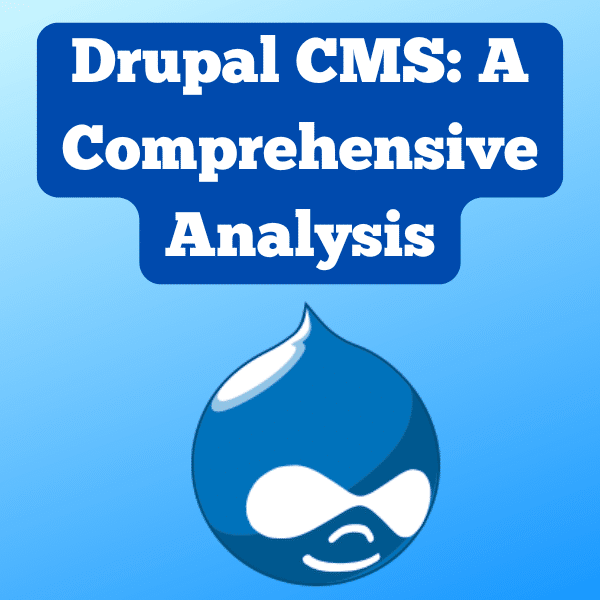


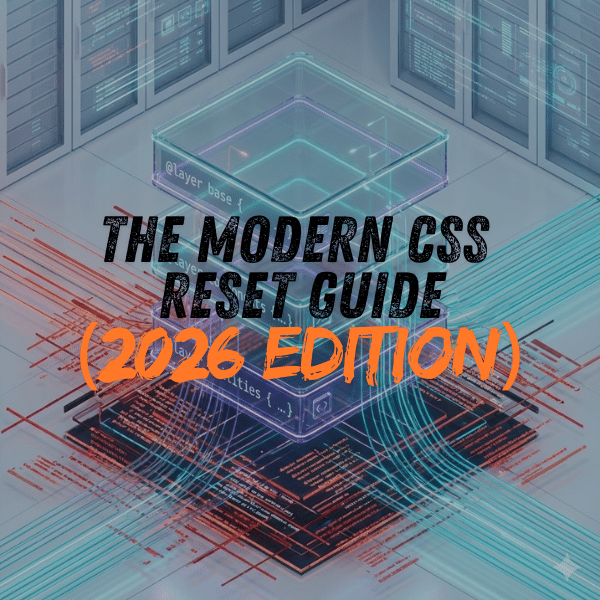
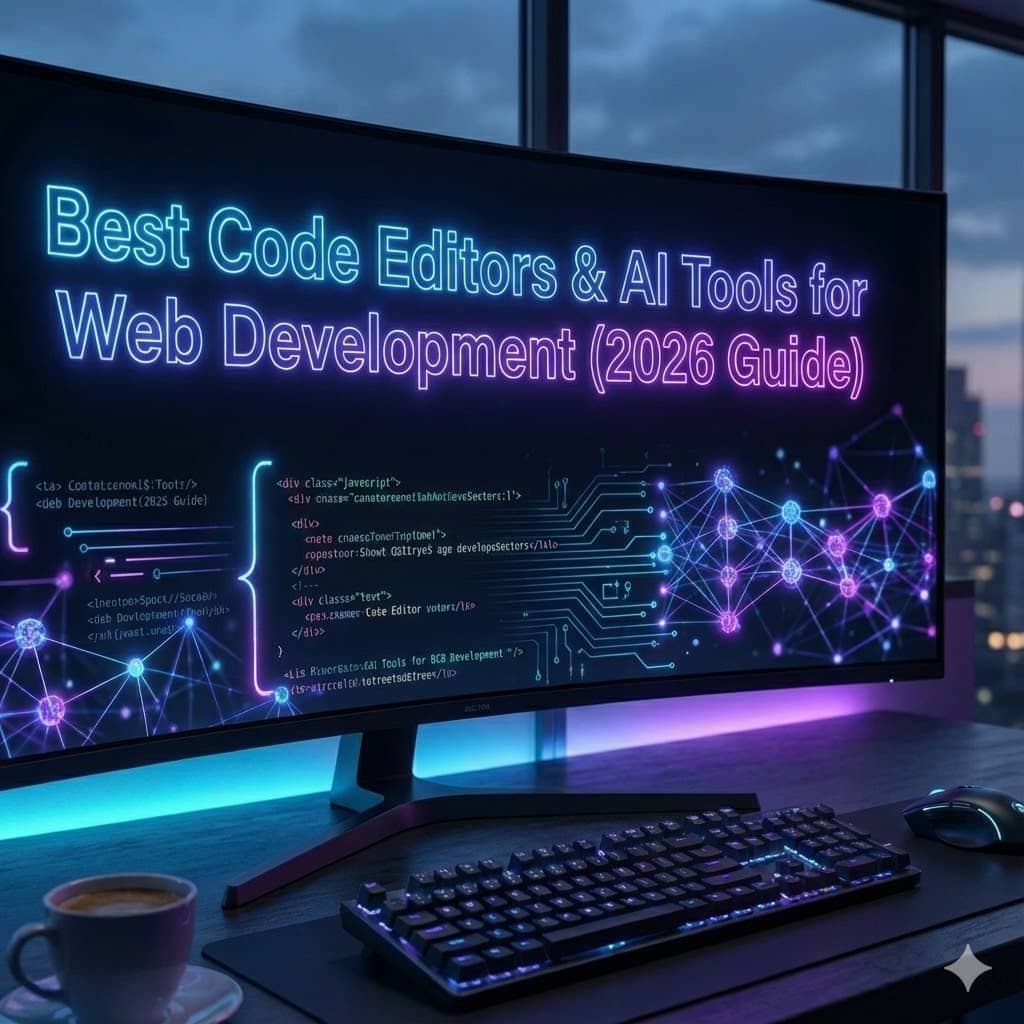
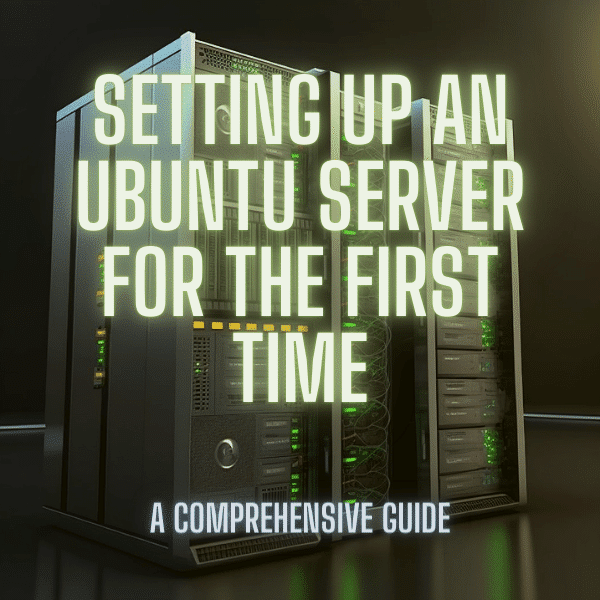
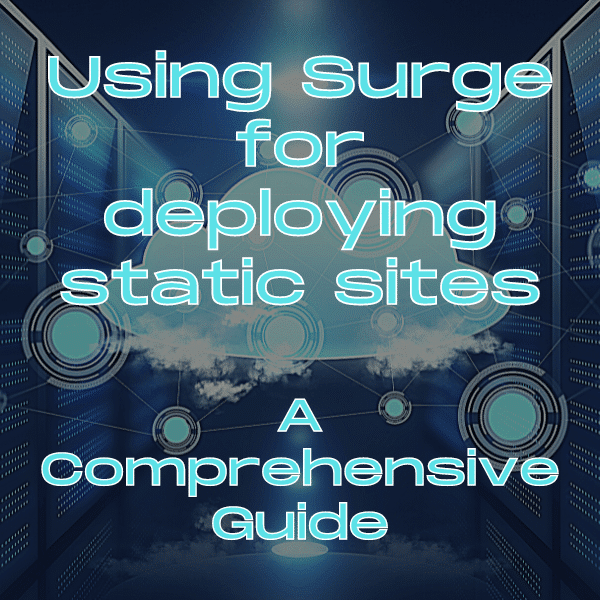
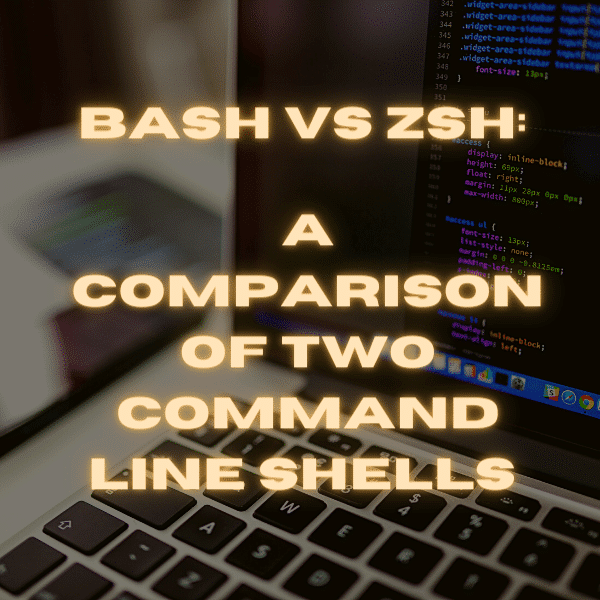
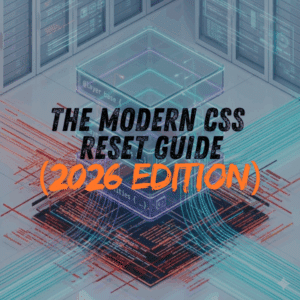

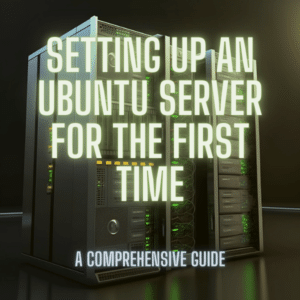
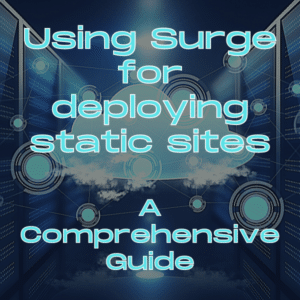
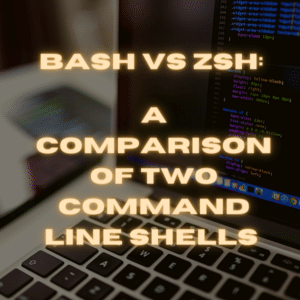


2 Comments
Love the manner in which you give the data inside and out, Thank you for sharing this blog….
Thanks Katty!