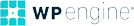

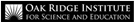




satisfied customers

Awards

Years of experience

subscribers
Finding the right team of people for your WordPress web design carries a lot more significance than some realize – without being a good feat for each other, bringing your dream website to life can prove to be challenging. That’s where Sunlight Media – one of the leading WordPress web design Los Angeles agencies, comes into play.
Having worked on hundreds of WordPress websites, Sunlight Media has a deep understanding of how to ensure every client receives exactly what they asked for – websites that are up to par not only in terms of visual appeal but also functionality. If you don’t have an idea for it yourself, we will help you come up with a custom design that will both represent your brand’s essence and meet all of your strategic objectives.
Our commitment extends beyond mere development; we offer comprehensive support and guidance, leveraging our in-depth knowledge of both the WordPress platform and the Los Angeles market to enhance our clients’ online presence, drive traffic, and foster growth.
Your wordpress design expert

Tapas Roy
Tapas brings over 10 years of professional experience in senior-level web development, with a strong focus on web design and WordPress development. Specializing in HTML, JavaScript, PHP, and WordPress, he has completed countless web development projects.
At Sunlight Media, we offer a comprehensive range of WordPress website design solutions, ensuring that we can deliver regardless of your final goal. Our team combines technical expertise with creative excellence, resulting in a unique yet highly functional and responsive website that will help you stand out from the competition.
Custom WordPress Web Designs |
Custom WordPress Plugin Development |
Custom Theme Development |
| At Sunlight Media, we combine creativity with technical knowledge to create a customized website representing your business. Through close collaboration, we always make sure that the website we create suits your business’s essence, objective and target audience, helping you stand out in the tough competition that is the online world. | With our custom WordPress Plugin Development services, you can extend the functionality of your WordPress website beyond its out-of-the-box capabilities by targeting your specific business needs. Our custom WordPress plugins can be scaled as your business grows, ensuring that no matter how much your business expands, the plugins we created will have your back. | Having an easily recognizable brand identity is crucial in the online world. With our custom theme development services, you can ensure your website becomes a visual representation of your brand identity and values. Through constant communication, we create a custom theme that perfectly aligns with your business’s digital marketing objectives. |
Sunlight Media LLC is one of the leading WordPress web design Los Angeles-based companies for a number of reasons, including a personal approach to every client that comes our way, commitment to always providing the highest quality of service and scalability of our solutions.
WordPress Experts at Your Disposal |
Transparency in Pricing |
| Our Los Angeles team of WordPress experts goes above and beyond to stay on top of the latest web technologies and design trends. It’s this commitment to continuous growth that made us one of the leading Los Angeles-based WordPress design agencies. Our experts combine creativity with technical knowledge, delivering state-of-the-art websites conveying your brand’s identity in a visual form. We also have experience working with already established WordPress plugins, like WooCommerce, which transforms any website into a fully functioning online store. | Being upfront about our pricing is of utmost importance to us. No one likes being in the dark about how much a service will cost, and we make sure that doesn’t happen when using our services. For a quote, you can contact our sales team. They will provide you with a free and accurate estimate for your specific project. |
Exceptional Project Management Skills |
Support and Maintenance During and After Launch |
| For a project to be completed successfully, exceptional project management skills are required – and at Sunlight Media, we ensure that all of our project managers possess a robust skillset to deliver every project on time, within the established budget, and meeting (and exceeding) all of your expectations. They also understand that communication is key to a successful delivery, which is why they will keep you updated on every step of the way of your project, helping us make changes to fully convey your vision as we go. | At Sunlight Media, we understand that the work does not stop once the website is launched – we want to make sure that it remains responsive and functional after it’s live, which is why our Los Angeles WordPress developer experts will be with you beyond that point, offering their comprehensive support and maintenance services. We also offer SEO-optimization services, ensuring your website is not only aesthetically pleasing but also performs well on search engine rankings. |
At Sunlight Media, we understand that we can only deliver exactly what you wish for if we fully understand your vision for your new WordPress website or theme. That’s why, in the initial stage of the process, we want to learn about your expectations for the project – the more we know, the easier it will be to not only meet your expectations but exceed them as well.
After we learn more about what you expect from us, we move on to the second step, which is market research. We examine your target audience, competitors, and anything else that can help us understand what will make your website stand out in your industry.
This is where the magic happens. Our WordPress designers work tirelessly to create a website that combines aesthetic appeal with functionality, paying special attention to its responsiveness. This ensures that the user experience is flawless regardless of what device they access the website from. Additionally, our websites are optimized for search engines and users alike.
We want to make sure that the website we design is of the highest quality, which is why, after it is done, we perform a comprehensive quality check, during which we act as the user visiting your website after the launch. Is the website fast enough? Are the color palettes working together, and is the design clear yet visually appealing? Does it work well on mobile, tablet, and desktop?
Our job is not done once your website goes live. Instead, we are with you beyond that point, offering constant support and ensuring that everything works smoothly. We also use tools such as Google Analytics to monitor your website’s performance, along with a number of other digital marketing facets, to help you grow your online presence and convert visitors to customers.

